Audacity is a popular open-source audio editing software that has been aound for years. It is widely used by podcasters, musicians, and other audio professionals for its ease of use, versatile features, and most importantly, its affordability – it’s completely free!
One question that often comes up when discussing Audacity is whether or not it is safe to use. The short answer is yes, Audacity is a safe program to use. However, there are a few things to keep in mind to ensure that you are using it safely.
First of all, it is important to only download Audacity from the official website, AudacityTeam.org. This will ensure that you are downloading a legitimate version of the software that is free of malware and other malicious programs. It is not recommended to download Audacity from third-party websites, as these may contain viruses or other harmful software.
Secondly, it is important to keep your version of Audacity up-to-date. The developers regularly release updates that fix bugs and security issues, so it is important to install these updates as soon as they become available. This will help to ensure that your version of Audacity is as safe as possible.
It is also worth noting that Audacity does collect some data from users, such as IP addresses. However, this data is not personally identifiable and is only used for statistical purposes. Audacity does not collect any personal information and does not share any data with third parties.
Audacity is a safe and reliable program for audio editing. As long as you download it from the official website and keep it up-to-date, you can use it with confidence. Whether you are a beginner or an experienced audio professional, Audacity is a great choice for all your audio editing needs.
Does Audacity Access User Data?
Audacity is a popular open-source audio editor that alows users to record, edit and mix audio files. As with any software that connects to a network, Audacity does collect some data to function properly. Specifically, Audacity collects the user’s IP address at the time of use. However, it is important to note that Audacity does not store or share any personal information or data about the user.
The IP address is a unique identifier assigned to a device that is connected to a network. It allows Audacity to communicate with other devices on the network and to function properly. The IP address is collected only for the duration of the user’s session and is not stored or shared with any third parties.
It is worth noting that Audacity does not collect any other data or personal information about the user. Audacity does not collect any information about the user’s browsing history, location, or any other sensitive information.
While Audacity does collect the user’s IP address during use, it does not store or share any personal information or data about the user. Users can feel confident in using Audacity without fear of their data being compromised or shared.
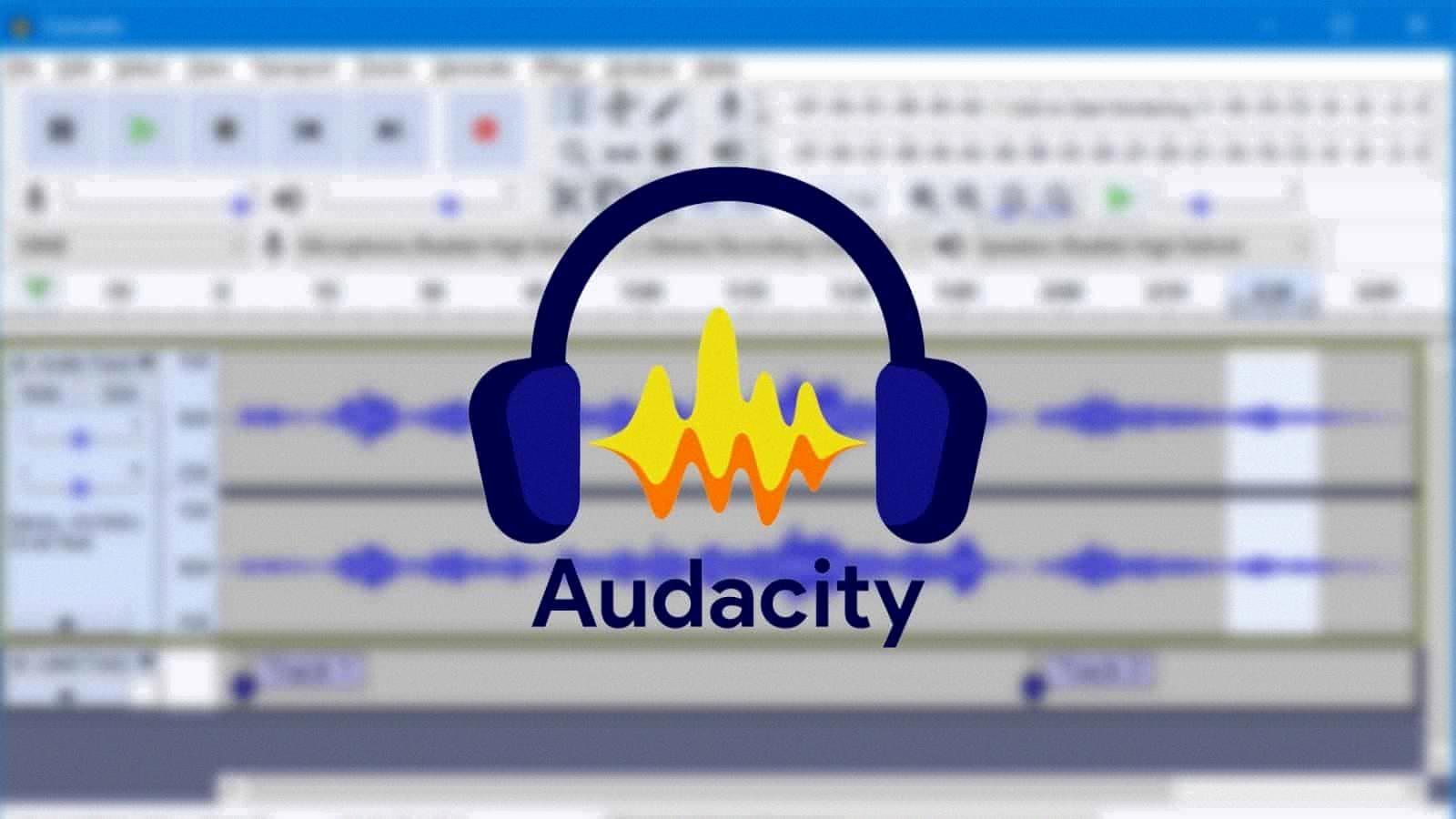
Source: cmuse.org
Downloading Audacity Safely
Audacity is a free, open-source audio editing software that is widely used by professionals and amateurs alike. However, downloading software from the internet can sometimes be risky, as there are many websites that offer downloads that are not trustworthy.
To safely download Audacity, it is important to follow these steps:
1. Go to the official website of Audacity, which is https://www.audacityteam.org/. This is the safest and most reliable way to download the software.
2. Once you are on the website, click on the “Download” button on the top of the page. This will take you to the download page where you can select the version of Audacity that is compatible with your operating system.
3. Make sure to read the informaion on the page carefully before downloading. This will help you ensure that you are downloading the correct version and that your computer meets the system requirements.
4. Click on the download button, and the download will begin. The speed of the download will depend on your internet connection and the size of the file.
5. Once the download is complete, double-click on the file to start the installation process. Follow the instructions on the screen carefully, and make sure to read any prompts or warnings that appear.
6. After the installation is complete, you can open Audacity and start using it to edit audio files.
The safest way to download Audacity is to go to the official website and download the software from there. It is important to be careful when downloading software from the internet, as there are many websites that offer downloads that are not trustworthy. By following the steps outlined above, you can ensure that you are downloading Audacity safely and securely.
The Benefits of Using Audacity Software
Audacity is a powerful and versatile audio editing software that has been around for many years. It is a free, open-source software that can be used for a variety of audio editing tasks, including podcasting and music recording.
One of the biggest advantages of Audacity is its user-friendly interface. The software is designed to be intuitive and easy to use, even for users who are not familiar with audio editing. Audacity offers a range of tools and features that alow users to edit and manipulate audio files with ease, including noise reduction, equalization, and compression.
Another advantage of Audacity is its flexibility. The software can be used on a variety of platforms, including Windows, Mac, and Linux. It also supports a wide range of audio formats, including WAV, MP3, and AIFF.
One of the best things about Audacity is that it is free. Users can download the software and start using it right away without having to pay a cent. This makes it an excellent choice for beginners who are just getting started with audio editing and don’t want to invest in expensive software.
Audacity is a good software for audio editing. It offers a range of powerful tools and features, is easy to use, and is available for free. If you’re looking to get started with audio editing, Audacity is definitely worth considering.
Is Audacity a Free Software?
Audacity is a completely free and open source audio editing software. This means that you can download and use the application for free without any limitations or hidden costs. Audacity is available for Windows, macOS, and Linux operating systems, and you can download it directly from the official Audacity website.
One of the advantages of Audacity being open source is that it allows users to access the source code and modify it to suit teir needs. This also means that the software is constantly being updated and improved by a community of developers and users.
Audacity provides a wide range of features for audio editing, including the ability to record and edit multiple tracks, apply various effects and filters, and export audio files in different formats. It also supports plug-ins, which allow users to add additional functionality to the application.
Audacity is a free and powerful audio editing software that is available for anyone to download and use. Its open-source nature means that it is constantly being improved and updated, and it provides a wide range of features for audio editing.
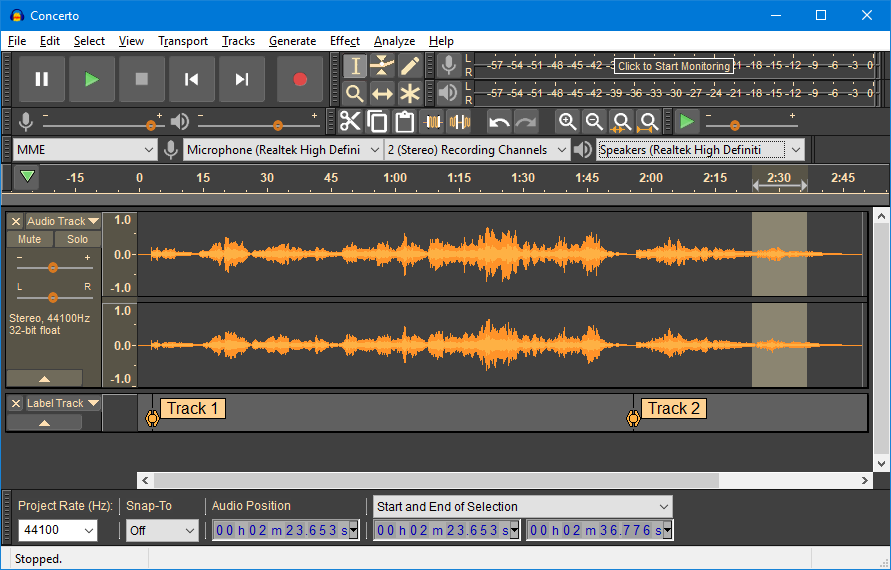
Conclusion
Audacity is a safe and reliable audio editing software. While it does collect IP addresses during network connections, it does not store or share any personal information. The best place to download Audacity is from its official website, AudacityTeam.org. It is completely free and open-source software, and can be used for personal, commercial, or educational purposes. With its powerful features and long-standing reputation, Audacity remains the go-to choice for quick and easy audio work. So, if you’re looking for a safe and effective audio editor, Audacity is definitely worth checking out.
