The symbol for dash is a special character that is used to show a pause or break in meaning in the middle of a sentence. It is represented by a horizontal line and is commonly used in written communication. The dash is a versatile punctuation mark that can be used in a variety of ways, such as to emphasize a point, to show a change in thought, or to indicate a sudden interruption.
One way to type a dash on a desktop PC is by pressing “alt+ctrl+minus” on the numeric keypad. On a Mac, it can be typed by pressing the ⌥ and – keys together. If you need to type a dash in Windows, you can create one by holding the Alt key and then typing 0150 on the numeric keypad.
Using a dash in a sentence can help to add clarity and emphasis. For example, instead of using commas, a dash can be used to separate two clauses that are related but have diffeent meanings. For instance, “My brothers—Richard and John—are visiting Hanoi” is clearer than “My brothers, Richard and John, are visiting Hanoi.”
In addition to its use in separating clauses, the dash can also be used to indicate a sudden change in thought or to add emphasis to a particular word or phrase. For example, “I thought I had all the ingredients for the cake—flour, sugar, eggs, and milk—but I forgot the baking powder!”
It is important to note that the dash should not be confused with the hyphen or the minus sign. The hyphen is used to join words together, while the minus sign is used in mathematical equations.
The dash is a versatile punctuation mark that can be used to add clarity and emphasis to written communication. By using it correctly, writers can help to ensure that their meaning is clear and their message is effectively conveyed.
What Symbol Is A Dash On Keyboard?
A dash on a keyboard is represented by the hyphen symbol (-). However, it’s important to note that there are actually two types of dashes commonly used in writing: the en dash (–) and the em dash (—). The en dash is slightly longer than the hyphen and is typically used to indicate a range of values or a relationship beween two items. The em dash is longer than the en dash and is often used to set off a parenthetical phrase or to emphasize a particular point in a sentence. To type an en dash or em dash on a keyboard, you can typically use a combination of keys such as “alt + hyphen” or “ctrl + alt + hyphen” depending on your operating system and keyboard layout.
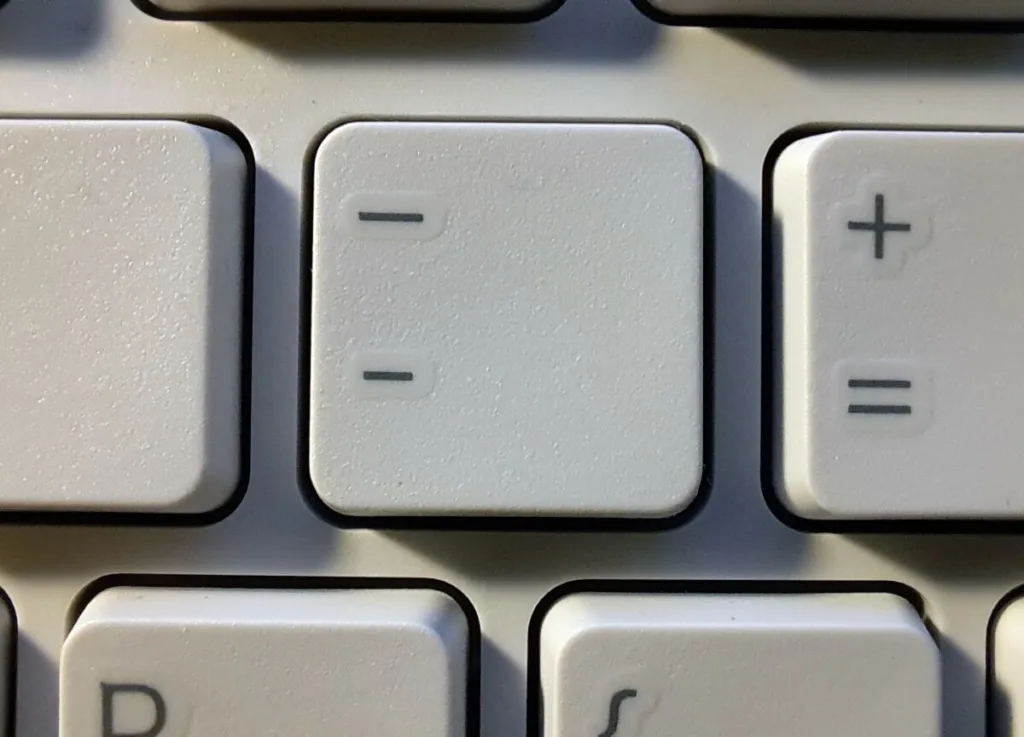
How Do You Type A Dash?
To type a dash, there are diferent methods depending on the operating system you are using. In Windows, you can create a dash by holding the Alt key and typing 0150 on the numeric keypad. On a Mac, you can press the ⌥ and – keys together to create a dash. It is important to note that the method of creating a dash may also depend on the software you are using, such as a word processor or text editor. Additionally, some keyboards may have a dedicated key for typing a dash or hyphen. It is always recommended to refer to the keyboard manual or software documentation for specific instructions on how to type a dash.
What Is A Dash Symbol Example?
A dash symbol, also known as an em dash, is a punctuation mark that is used to indicate a pause or break in meaning within a sentence. It is longer than a hyphen and is usually represented by a double hyphen (–). An example of using a dash symbol is: “I went to the store to buy some groceries — milk, bread, and eggs — but forgot my wallet.” In this sentence, the dashes are used to separate the list of groceries from the main sentence and indicate a pause in the speaker’s train of thought.
Is A Dash A Special Character?
A dash is considered a special character. A dash is a punctuation mark that is commonly used to separate parts of a sentence or to indicate a pause or break in thought. In computer programming and digital communication, a dash is also used to represent a range of values or to indicate a negative number. Therefore, when working with text or code, it is important to be aware of special characters like the dash and how they may affect the formatting and functionality of your content.
Conclusion
The dash symbol is a valuable tool in written communication. It is used to indicate a pause or break in meaning within a sentence. While commas can also serve this purpose, dashes provide a stronger emphasis and clarity in certain situations. It is important to note that the dash symbol is a special character and can be accessed through keyboard shortcuts on both Windows and Mac systems. Using the dash symbol appropriately can enhance the readability and flow of a written piece.
