Subplots are an essential tool in MATLAB for creating multiple plots in a single figure. By dividing the figure into multiple axes, subplots make it easy to visualize and compare different data sets. In this article, we will explore the concept of subplots in MATLAB and how to use them effectively.
To create a subplot in MATLAB, we use the command `subplot(m,n,p)`. This command divides the current figure into an m-by-n grid and creates an axis in the position specified by p. The first subplot is the first column of the first row, the second subplot is the second column of the first row, and so on. The number p increases from 1 up to m x n, and the plots are placed from left to right and top to bottom.
For example, if we want to create a figure with two subplots side by side, we can use the command `subplot(1,2,1)` to create the first subplot in the left column and `subplot(1,2,2)` to create the second subplot in the right column.
Subplots are useful when we want to compare different data sets or visualize different aspects of the same data set. For instance, we might want to plot two different functions on the same set of axes to compare their behavior. Or we might want to plot the same data set using different types of plots, such as a scatter plot and a line plot, to highlight different aspects of the data.
Subplots can also be used to create visualizations that tell a story. For example, we might create a subplot that shows the overall trend of a data set and another subplot that zooms in on a particular region of interest. By placing these subplots side by side, we can create a visual narrative that tells the story of the data.
When creating subplots, it’s important to consder the layout of the figure. We can adjust the size and position of the subplots using the `Position` property of the axes object. We can also add labels and titles to the individual subplots using the `xlabel`, `ylabel`, and `title` functions.
Subplots are a powerful tool in MATLAB for creating multiple plots in a single figure. They allow us to compare different data sets and visualize different aspects of the same data set. By carefully designing the layout of the subplots and adding labels and titles, we can create visualizations that tell a compelling story.
What Are Subplots In Matlab?
Subplots in MATLAB are a way to divide a single figure into multiple smaller plots, allowing you to display multiple sets of data or differnt views of the same data in a single window. By using the `subplot(m,n,p)` function, you can specify the grid size of the figure, where `m` represents the number of rows, `n` represents the number of columns, and `p` represents the position of the current plot within the grid.
Subplots are numbered from left to right and top to bottom. The first subplot is in the first row and first column, the second subplot is in the first row and second column, and so on. This allows you to easily create a matrix of plots, each containing a different view of your data.
Using subplots provides several benefits, including a more compact and organized way of visualizing data, and the ability to compare multiple sets of data side-by-side. You can also customize each subplot independently, adjusting axes labels, titles, colors, and other properties to best represent the data being displayed.
Subplots in MATLAB offer a powerful way to visualize and compare multiple sets of data within a single figure, by dividing the figure into a grid of smaller plots, each displaying a different view of the data.
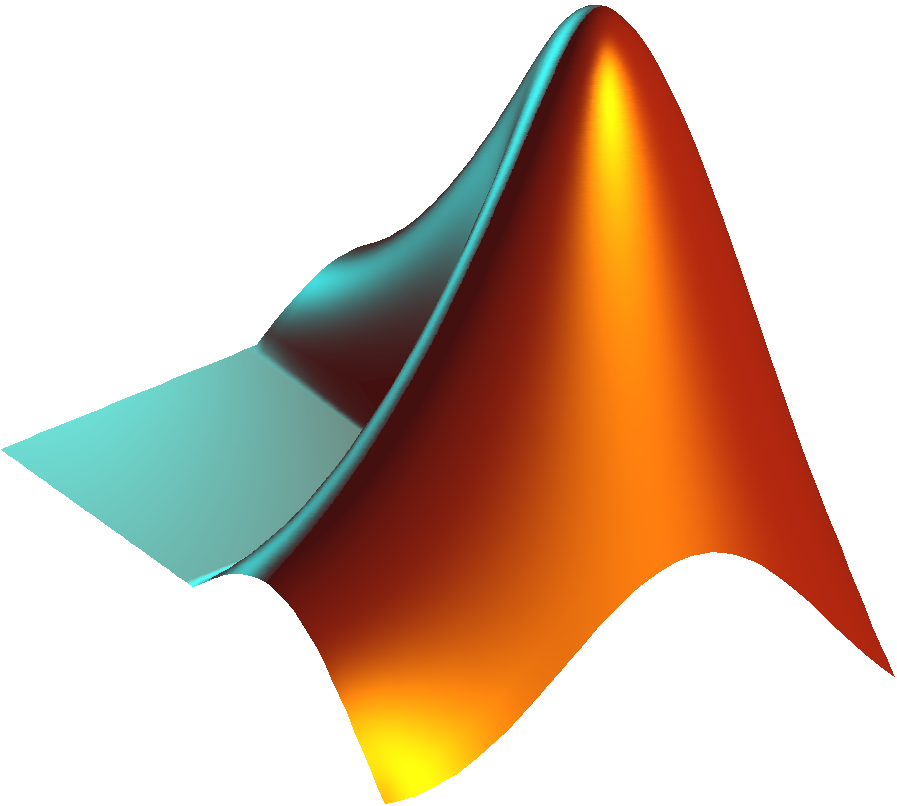
What Is The Meaning Of Subplot 2 1 1?
In MATLAB, subplot is a function that allows you to create multiple plots in the same figure window. The syntax for subplot is subplot(m,n,p), where m and n are the number of rows and columns of plots you want to create, and p is the position of the plot you want to create.
In the case of subplot(2,1,1), you are telling MATLAB to create a figure window with two rows and one column of plots. The first plot (number 1) will be placed in the top row, and the seond plot (number 2) will be placed in the bottom row.
Since you specified the position of the plot to be 1, this means that the plot will be in the first position of the top row. In other words, subplot(2,1,1) is equivalent to subplot(211).
This is often used when you want to create two plots that are related to each other, such as showing the original data and the result of a transformation on the same graph. By using subplot, you can easily compare the two plots side by side.
What Is An Example Of A Subplot?
An example of a subplot woud be a secondary plotline that runs parallel to the main storyline of a novel, play, or movie. This subplot usually involves supporting characters and their own conflicts, which may or may not be related to the main plotline. In a mystery novel, for instance, a subplot might revolve around a detective’s personal life or a side investigation that ultimately aids in solving the central mystery. Alternatively, in a romantic comedy, a subplot could focus on the protagonist’s best friend’s own love story, providing a contrast or complement to the main romance. a subplot adds depth and complexity to a narrative, enriching the overall storytelling experience for the audience.
What Is Subplot In Plot?
A subplot, in the context of a plot, refers to a secondary storyline that runs parallel to the main plot. It is a supporting narrative that can either be related thematically or through characters and their actions. Typically, subplots involve supporting characters and may occur in a different time or location than the main plot. Subplots are designed to complement the primary storyline and proide additional depth and complexity to the overall narrative. They serve to enhance the main plot by adding layers of meaning, tension, and intrigue. By introducing subplots, writers can explore different perspectives and themes, which can capture the reader’s attention and make the story more engaging.
Conclusion
Subplots in MATLAB are a useful tool for creating multiple plots within a single figure. By dividing the figure into a grid of rows and columns, the subplot function allows for the creation of multiple plots that are arranged in a visually appealing manner. Subplots can be used to show different aspects of the same data or to compare different sets of data. They can also be used to create subplots that are related thematically or in terms of time and place. Subplots are an important element in MATLAB and can greatly enhance the visual representation of data in a variety of applications. By understanding how to use subplots effectively, MATLAB users can create more informative and visually appealing plots that convey thir data in a clear and concise manner.
