Facebook is a social media platform that connects people from all over the world. With over 2.8 billion monthly active users, Facebook has become the go-to platform for people to share their thoughts, photos, and experiences with their friends and family. However, not all of your Facebook friends are created equal, and sometimes you may want to limit what certain people see on your profile. This is where Facebook’s “Acquaintances” feature comes in.
Acquaintances are a group of friends that you don’t necessarily want to see all of your posts and updates. This could include coworkers, distant relatives, or friends you’re not particularly close with. By adding them to your Acquaintances list, you can control what they see on your profile without having to unfriend them.
So, how does the Acquaintances feature work? When you add someone to your Acquaintances list, they will still be your friend on Facebook, but their updates will appear less frequently in your News Feed. This means that you’ll see fewer posts from them, and they’ll see fewer posts from you. It’s a win-win situation – you can still be friends with them on Facebook, but you don’t have to worry about them seeing every single thing you post.
One of the benefits of using the Acquaintances feature is that it allos you to be more selective about who sees your posts. For example, if you want to share a post about a personal experience, but you don’t want your coworkers to see it, you can set the audience to “Friends except acquaintances.” This will ensure that only your closest friends will be able to see the post.
Adding someone to your Acquaintances list is easy. Simply go to your Friends list, find the person you want to add, and click on the “Friends” button next to their name. From the dropdown menu, select “Acquaintances.” You can also add multiple people to your Acquaintances list by selecting them all at once.
It’s important to note that adding someone to your Acquaintances list does not mean that they will be notified of the change. They will still be able to see your posts, but they will appear less frequently in their News Feed. If you want to completely restrict someone from seeing your posts, you can add them to your “Restricted” list. This will ensure that they can only see posts that are set to “Public.”
The Acquaintances feature on Facebook is a great way to control who sees your posts without having to unfriend someone. By adding someone to your Acquaintances list, you can ensure that they see fewer of your updates, while still maintaining your friendship on the platform. So, if you have friends on Facebook who you don’t want to share everything with, consider adding them to your Acquaintances list.
Can Acquaintances View My Posts on Facebook?
Facebook provides various options to control who can see your posts on the platform. If you have added an acquaintance as a friend on Facebook, they may or may not be able to see your posts depending on your privacy settings.
If you have set your posts to “Public”, which is indicated by the globe icon, then anyne on Facebook can see them, including your acquaintances. However, if you have set your posts to “Friends” or a custom list, then only the people on that list can see them.
It is also important to note that if you tag an acquaintance in your post or if a mutual friend tags both of you in the post, then they will be able to see the post even if it is not set to “Public” or “Friends”.
However, if you want to limit what an acquaintance can see on your Facebook profile, you can add them to your restricted list. This means that they will only be able to see your public posts or posts that you specifically tag them in. They will not be notified or informed that they are on your restricted list.
Whether or not an acquaintance can see your posts on Facebook depends on your privacy settings. If you want to limit what they can see, you can add them to your restricted list.
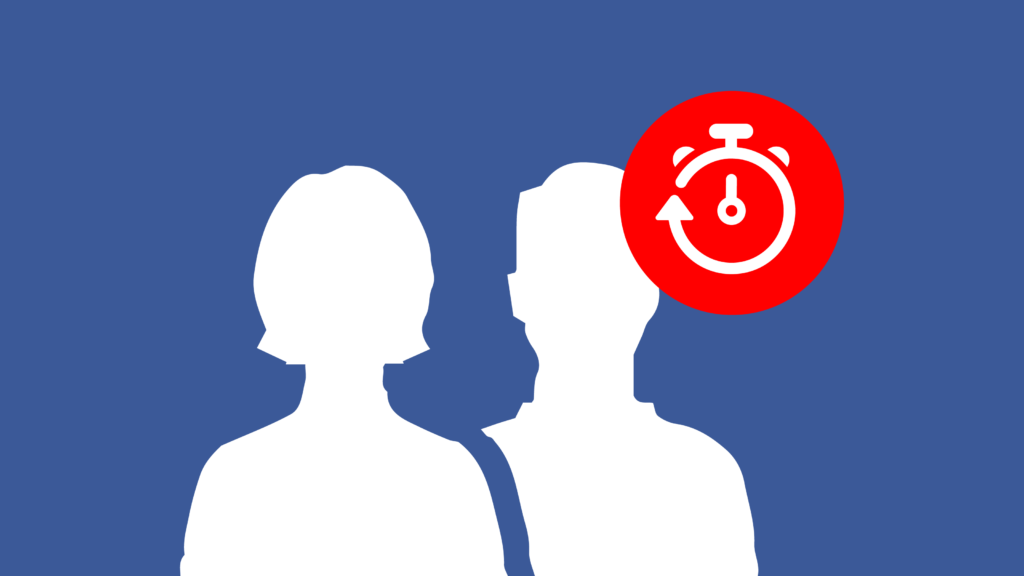
Difference Between Acquaintance and Restricted on Facebook
On Facebook, the Acquaintances and Restricted lists are two different ways to control your privacy and the types of content that certain friends can see.
The Acquaintances list is used for friends who you do not want to see as much in your News Feed. When you add someone to this list, their posts will still show up in your News Feed, but they will be ranked lower in priority. This means that you will see their posts less frequently, and they will not appear at the top of your News Feed. This is a good option for friends who you are not as close to or who post frequently and may be cluttering up your News Feed.
On the other hand, the Restricted list is used for friends who you want to limit access to your content. When you add someone to this list, they will only be able to see posts and profile informatin that you make public. They will not be able to see any other posts or information that you share with your friends. This is a good option for friends who you do not want to share certain types of content with, such as coworkers or acquaintances.
The Acquaintances list is for friends who you want to see less of in your News Feed, while the Restricted list is for friends who you want to limit access to your content.
Can Acquaintances View My Timeline Posts?
Acquaintances can see your posts on your timeline if your privacy settings allow them to. When you post something on Facebook, you can choose the audience for that particular post. If you set the audience to Public, Friends or Acquaintances, then ayone in that category will be able to see your post. However, if you specifically exclude Acquaintances from the audience, then they will not be able to see that particular post. It’s important to review your privacy settings to make sure that you are sharing your posts with the people you want to see them. Facebook has a Help Center that provides more information and step-by-step instructions on how to manage your privacy settings.
Viewing My Acquaintance List on Facebook
To see who is on your acquaintance list on Facebook, first, log in to your account on the Facebook website or app. From your homepage, look for the “Explore” section on the left-hand side of the screen, and click on “Friends”. You will then see a list of all your friends on Facebook.
Next, click on the “Acquaintances” tab, located at the top of the page, and this will display a list of all the friends you have added to your Acquaintances list. You can scroll through the list to see who is on it.
If you want to remove someone from your Acquaintances list, simply click on the “Friends” button next to ther name, and select “Remove from Acquaintances”. This will remove them from the list, and they will be treated as a regular friend on Facebook.
It is important to note that adding someone to your Acquaintances list does not affect your ability to see their content, but it does limit the amount of content they see from you. By default, Facebook shows less of your content to people on your Acquaintances list.
Detecting If Someone Is Lurking Your Facebook
There are several indicators that can suggest someone is lurking on your Facebook profile. Some common signs include likes or comments on pictures from several years ago, random pokes, and friend requests from people you don’t know. Another red flag is when someone frequently occupies the top spot on your list of Facebook viewers. Additionally, if someone sends you strange messages or tags you in multiple applications, it culd be a sign that they are keeping tabs on your activity. Lastly, if you notice that someone has become friends with many of your close friends, it may indicate that they are trying to get closer to your social circle. By keeping an eye out for these various behaviors, you can better understand if someone is lurking on your Facebook profile.
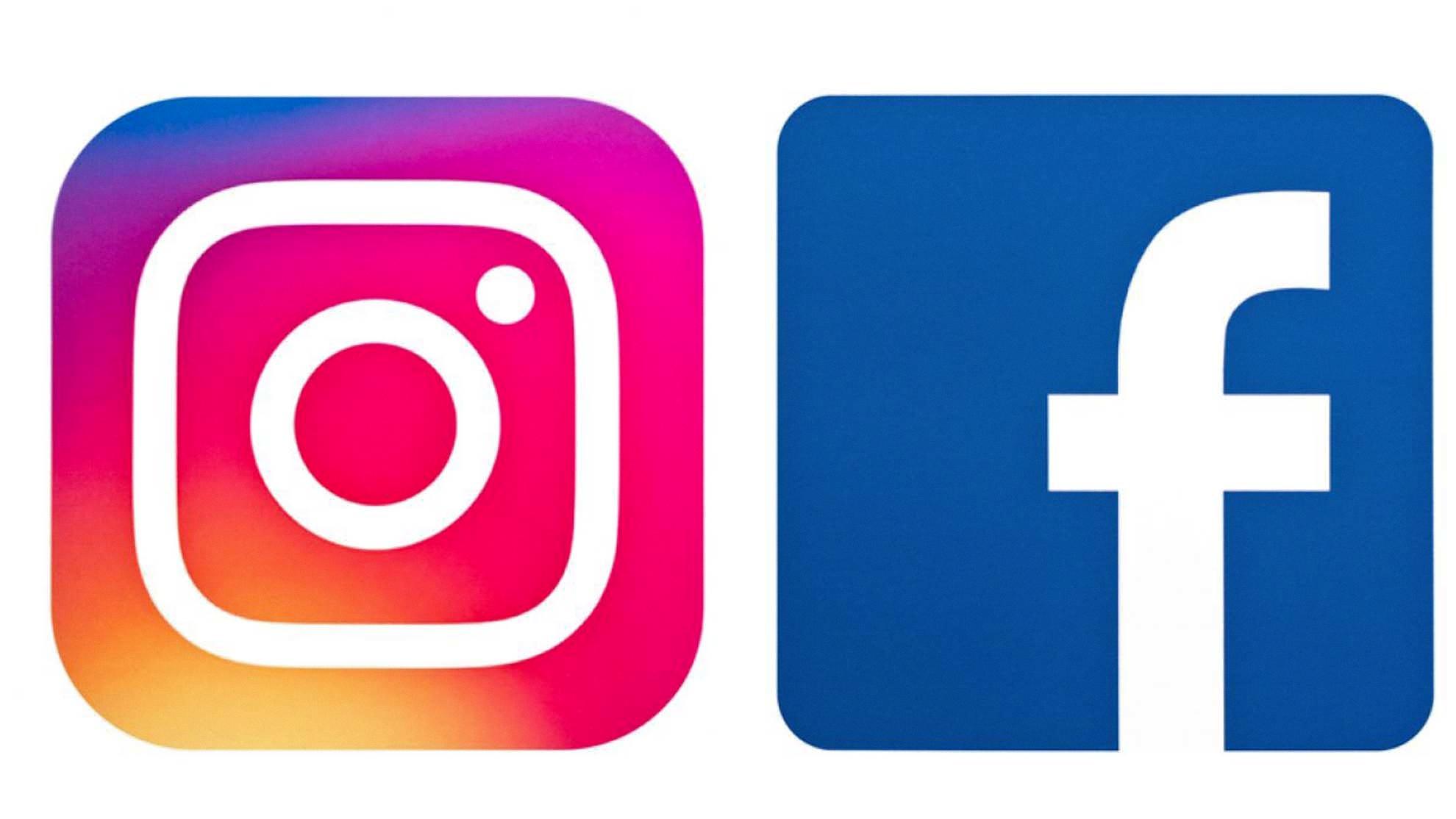
Source: marca.com
Can Acquaintances View My Story?
Acquaintances cannot see your story unless they are also your Facebook friends. Facebook stories are only visible to those who are connected to you on the platform, either as friends or followers. If someone is not your friend on Facebook, they will not be able to view your story, even if they follow you on other social media platforms. Therefore, you can rest assured that your Facebook story is only visible to those who you have approved as your friends or followers.
Becoming an Acquaintance on Facebook
When someone makes you an acquaintance on Facebook, it means that they have added you as a friend, but you are not considered a close friend or family member. This designation is helpful for organizing your Facebook friends list and controlling the content that you share with different groups of people.
If someone adds you as an acquaintance, you are not required to accept their friendship request. However, if you do accept, you can choose to limit the amount of information that you share with them. For instance, you can exclude acquaintances from seeing certain posts or updates that you share on Facebook by selecting “Friends excpt Acquaintances” in the audience selector.
By excluding acquaintances from certain posts, you can ensure that only your close friends and family members see those updates. Additionally, when you post something on Facebook, no one is notified if you add them to the acquaintances list.
Being designated as an acquaintance on Facebook simply means that you are not considered a close friend or family member to that person. It provides a useful tool for controlling the content that you share with different groups of people on Facebook.
What Information Is Visible to Restricted Acquaintances on Facebook?
When you add someone to your Restricted list on Facebook, they will sill be your friend, but their access to your Facebook content will be limited. Specifically, restricted acquaintances will only be able to see the information that you have set to be public on your profile. This includes any posts that you have made public, as well as your basic profile information (such as your name, profile picture, and cover photo). However, they will not be able to see any posts or updates that are restricted to your friends or a specific group of people. Additionally, if you tag a restricted acquaintance in a post or photo, they will be able to see it, but it will not appear on their personal timeline unless they choose to share it. adding someone to your Restricted list is a way to maintain a connection with them on Facebook while still maintaining some privacy and control over who can see your content.
Can You Tell If Someone Has Restricted You?
If someone restricts you on a social media platform, thre are some changes that you may notice. However, it may not be immediately obvious that you have been restricted. When someone restricts you, they are essentially limiting your access to their content and interactions on the platform.
One of the most noticeable changes is that you will no longer be able to see when that person is online or when they have read your messages. Additionally, you may not be able to view certain posts or stories that they have shared, depending on the restrictions that they have set in place.
However, it’s important to note that you will still be able to see that person’s posts in your feed like you normally would. This can make it difficult to determine if you have been restricted or not, as the person’s content will still appear in your feed.
While it may not be immediately obvious if someone has restricted you on a social media platform, there are some changes that you may notice over time that can indicate that you have been restricted.
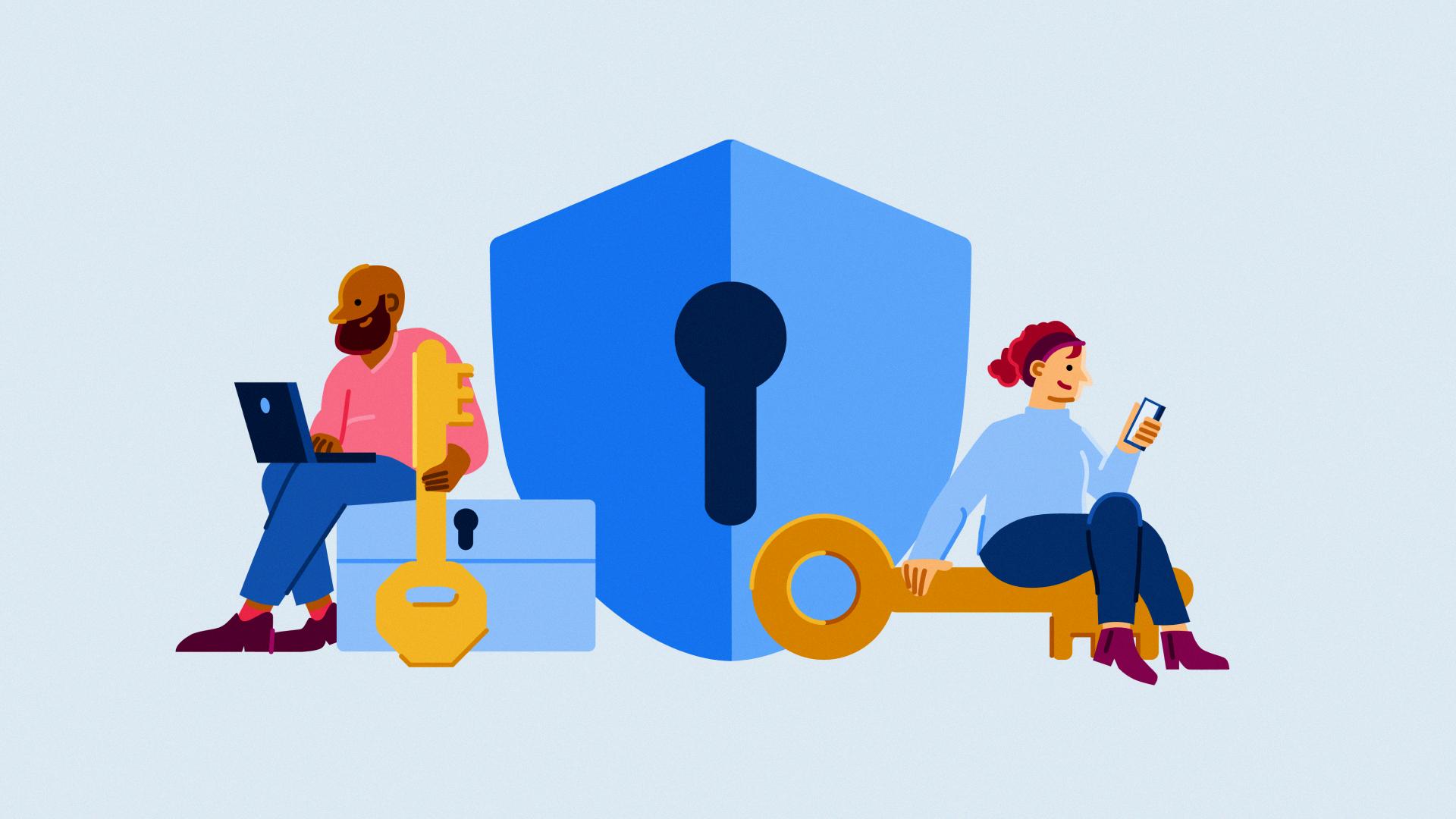
Source: about.fb.com
Staying Friends on Facebook Without Seeing Posts
If you want to remain friends with soeone on Facebook but don’t want to see their posts, you can easily unfollow them. To do this, simply click on the ellipsis (three dots) next to any of their posts. From there, select ‘Unfollow’ and you’ll no longer see their posts in your newsfeed. However, you’ll still remain friends with them and have access to their profile. If you change your mind, you can easily undo the unfollowing by clicking the ‘Follow’ button on their profile. It’s important to note that unfollowing someone does not mean you have unfriended them, and they will not be notified that you have unfollowed them. Additionally, if you see any inappropriate or offensive content on their posts, you can report them to Facebook for review.
Preventing Someone From Seeing Your Facebook Posts Without Unfriending Them
You can stop someone from seeing your Facebook posts without unfriending them by using the “Restricted” feature. This feature allows you to limit the access of a particular person on your Facebook account. To do this, first, you need to search for the user manually or by tapping on thir name on a post or comment they’ve shared. Then, tap the “Friends” button under their name and select “Edit Friend Lists.” Scroll to the bottom of the list and tap “Restricted” to add a check mark to this row. This will restrict the person from seeing your posts and updates, but they will still remain on your friend list. It’s a great option to maintain your privacy while not completely cutting off your connection with that person on Facebook.
Will Adding Someone to the Restricted List Be Notified?
Adding someone to your Restricted List on Facebook is a private action and your friend will not be notified that you have restricted their access to your profile. They will still be able to see your public posts and anything that you tag them in, but they will not be able to see any posts or updates that you share only with your friends or a specific group of people. The Restricted List feature is a usful way to limit someone’s access to your personal information without unfriending or blocking them, as it allows you to maintain a connection with them while still maintaining your privacy.
The Difference Between Friends and Acquaintances
When it comes to social relationships, the difference between a friend and an acquaintance is significant. An acquaintance is someone you know and interact with occasionally, often in a professional or social setting. They may be someone you’ve met through work, school, or oter social circles, but you don’t necessarily have a close relationship with them. On the other hand, a friend is someone with whom you have a strong bond of mutual affection. They are people you trust, confide in, and spend time with on a regular basis. Friendship is always deeper and more intimate than mere acquaintance. While you may have many acquaintances in your life, true friendships are typically fewer in number but more meaningful and lasting. Ultimately, the difference between a friend and an acquaintance lies in the strength and depth of the relationship.

Source: macrumors.com
Distinguishing Between Friends and Acquaintances
It can be difficult to differentiate between a friend and an acquaintance, as both individuals can be a part of your social circle. However, there are several key indicators that can help you determine the level of relationship you have with someone.
Firstly, consider the frequency and quality of your interactions with the person. If you see them regularly and have meaningful conversations, it is more likely that they are a friend. On the other hand, if you only see them occasionally and your conversations are superficial, they may be more of an acquaintance.
Secondly, observe how much you trust and confide in the person. Friends are usually people who we feel comfortable sharing personal information with and trust to keep our secrets. If you don’t feel comfortable sharing intimate details of your life with someone, they may be an acquaintance.
Thirdly, consider the level of emotional support that the person provides. Friends are typically more invested in your well-being and will offer support in difficult times. If someone is there for you during tough times and offers a listening ear or a shoulder to cry on, they are likely a friend.
Think about the activities you do with the person. Friends often engage in activities tgether that they both enjoy and have a shared interest in. If you only spend time with someone in group settings or doing activities that you don’t particularly enjoy, they may be more of an acquaintance.
While it can be challenging to differentiate between friends and acquaintances, paying attention to the frequency and quality of interactions, level of trust and emotional support, and shared interests in activities can help you determine the level of relationship you have with someone.
Conclusion
Facebook acquaintances are a useful tool for managing your social network and controlling who can see your posts and profile information. By adding friends to your Acquaintances list, you can ensure that they appear less frequently in your News Feed and limit their access to your personal information. Additionally, the Restricted list allws you to share posts and profile info with the public while keeping certain friends from seeing them. It’s important to note that friends on your Restricted list will not be notified that they’re on it, and they will only see your posts if they are set to Public or if they’re tagged in them. the Acquaintances and Restricted lists are valuable features for maintaining your online privacy and managing your Facebook connections.
