Are you tired of slow and unreliable download speeds? Do you often find yourself frustrated with interrupted downloads and limited options for managing your files? Look no further, because Aria2 is here to revolutionize your downloading experience on Windows!
Aria2 is a lightweight, multi-protocol, and multi-source command-line download utility. It supports HTTP/HTTPS, FTP, BitTorrent, and Metalink protocols, making it a versatile tool for all your downloading needs. Whether you’re downloading large files over the internet or managing torrents, Aria2 has got you covered.
Installing Aria2 on your Windows system is a breeze. First, navigate to the Github repository of Aria2 and download the latest version, which is currently Aria2-1.35. Once the download is complete, unzip the file.
Now, create a folder named “aria2” in your C:\ drive. This will serve as the location for your Aria2 installation. Copy the “aria2c.exe” file from the unzipped folder and paste it into the newly created “aria2” folder in C:\.
Next, we need to add the “C:\aria2” path to the Windows system environment variables. This step is crucial to ensure that Aria2 is accessible from any directory in the command prompt. To do this, open the System Properties window, navigate to the “Advanced” tab, and click on the “Environment Variables” button.
In the Environment Variables window, scroll down to the “System Variables” section and locate the “Path” variable. Click on “Edit” and add “;C:\aria2” (without quotes) at the end of the variable value. Make sure to separate it with a semicolon from the previous path.
Once you have made these changes, click on “OK” to save the modifications. Congratulations! Aria2 is now successfully installed on your Windows system.
Now that you have Aria2 up and running, let’s explore some of its standout features:
1. Lightning-fast Downloads: Aria2 utilizes multiple connections to accelerate your downloads, resulting in significantly faster speeds compared to traditional download managers.
2. Pause and Resume: Say goodbye to interrupted downloads. With Aria2, you can pause and resume your downloads at any time, even after closing the command prompt window.
3. Batch Downloads: Aria2 supports downloading multiple files simultaneously, allowing you to save time and effort by queuing up multiple downloads at once.
4. Intelligent File Management: Aria2 automatically organizes your downloaded files into separate folders based on their source, making it easy to locate and manage your files efficiently.
5. Command-line Interface: While Aria2 may lack a graphical user interface, its command-line interface provides extensive control and flexibility. You can customize your downloads by specifying the number of connections, setting download priorities, and much more.
6. Cross-platform Compatibility: Aria2 is not limited to Windows; it is also available for various oher operating systems, including Linux and macOS. This means you can seamlessly switch between different platforms while enjoying the same powerful downloading capabilities.
Aria2 is undoubtedly a game-changer when it comes to download management on Windows. Its lightweight nature and extensive protocol support make it a versatile tool for both casual users and power downloaders alike.
How Do I Install Aria2 On Windows?
Installing aria2 on Windows is a breeze! All you have to do is follow these simple steps:
1. First, head over to the aria2c GitHub repository. You can find it by searching for “aria2c GitHub” on your favorite search engine.
2. Once you’re on the repository page, look for the “Releases” tab. This is where you’ll find the latest version of aria2c available for download. Click on it to see all the available releases.
3. Find the version you want to install (let’s say it’s aria2-1.35.0) and click on its name to start the download. It’ll be a zip file, so make sure you save it to a location where you can easily find it later.
4. After the download is complete, unzip the file. You can do this by right-clicking on the zip file and selecting “Extract All” or by using a third-party unzip tool like 7-Zip.
5. Now, it’s time to create a folder to hold the aria2c executable. Navigate to your C: drive (or any other drive you prefer) and create a new folder called “aria2”. You can do this by right-clicking in the window, selecting “New”, and then “Folder”.
6. Open the unzipped folder (the one you extracted in step 4) and locate the file named “aria2c.exe”. Copy this file and paste it into the “aria2” folder you just created in step 5.
7. Almost there! The last step is to add the “aria2” folder to your Windows system path. This will allow you to run aria2c from any location on your system without having to specify its full path every time.
8. To update the environment variables and add the “aria2” folder to the system path, right-click on the “This PC” or “My Computer” icon on your desktop and select “Properties”. On the left-hand side, click on “Advanced system settings”.
9. In the “System Properties” window, click on the “Environment Variables” button at the bottom. In the “System variables” section, scroll down and find the “Path” variable. Select it and click on “Edit”.
10. In the “Edit Environment Variable” window, click on “New” and add the path to the “aria2” folder (e.g., C:\aria2). Click “OK” to save the changes.
And that’s it! You have successfully installed aria2 on your Windows system. Now, you can open a command prompt or PowerShell window and run “aria2c” to start using it. Enjoy downloading files with ease and speed using aria2!
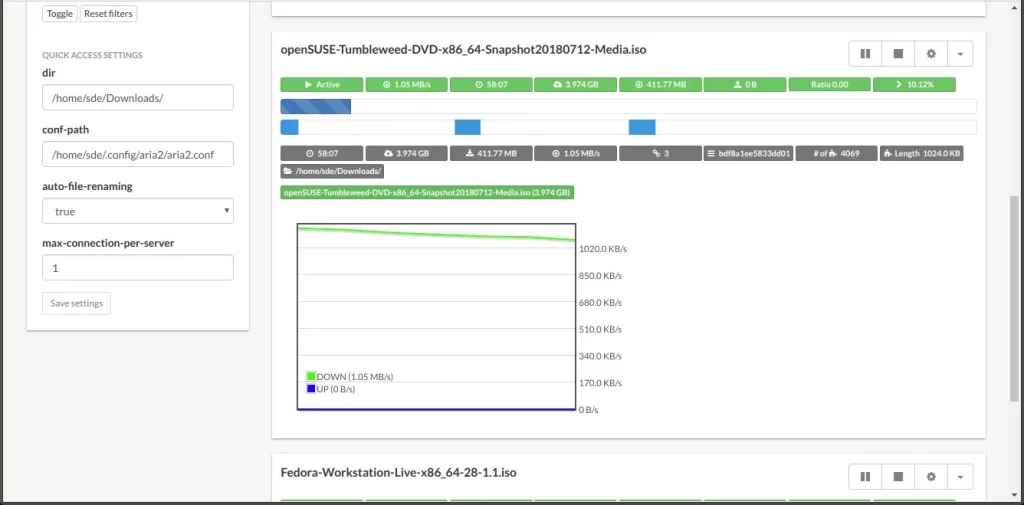
Is Aria2 Better Than IDM?
When it cmes to comparing aria2 and Internet Download Manager (IDM), it ultimately depends on your specific needs and preferences. Both download managers have their own set of features and advantages.
1. Speed and Performance:
– IDM is known for its excellent download speed and performance. It utilizes multiple connections to accelerate downloads and can split files into several parts for faster downloading.
– On the other hand, aria2 is also a very fast download manager. It supports parallel downloading and segmented downloading, which can significantly improve download speeds.
2. User Interface:
– IDM has a user-friendly and intuitive interface. It provides clear and organized options for managing downloads, including features like pausing, resuming, and scheduling downloads.
– On the contrary, aria2 primarily operates through the command line interface (CLI) and lacks a graphical user interface (GUI). This can make it less accessible for users who prefer a visual interface.
3. Operating System Compatibility:
– IDM is designed specifically for Windows and offers seamless integration with browsers like Chrome, Firefox, and Internet Explorer.
– aria2, on the other hand, is a cross-platform download manager that can be used on various operating systems such as Windows, macOS, and Linux.
4. Features:
– IDM offers a wide range of features beyond downloading, such as video grabber, site spider, and batch downloads. It also integrates with popular browsers for automatic downloads.
– While aria2 lacks some of the advanced features of IDM, it is highly customizable and can be extended through plugins. It also supports downloading from various protocols like HTTP, FTP, and BitTorrent.
5. Cost:
– IDM is a commercial software and requires a paid license after the free trial period. However, it offers a comprehensive set of features and reliable support.
– On the other hand, aria2 is open-source and free to use. It is actively maintained by the community but may not have the same level of dedicated support as IDM.
If you value a user-friendly interface, extensive features, and excellent browser integration, IDM might be the better choice for you. However, if you prefer a lightweight and highly customizable download manager with cross-platform compatibility, aria2 could be the preferred option.
How Do I Download Aria2?
It’s a pretty handy tool for downloading files from the internet. Let’s go through the installation process on various Linux distributions:
1. Install Aria2 using Snap:
– Open your terminal and run the folowing command:
“`
Sudo snap install aria2
“`
2. Ubuntu/Debian/Mint:
– Open your terminal and run the following command to install Aria2:
“`
Sudo apt-get install aria2
“`
3. RHEL 8/CentOS 8:
– Open your terminal and run the following command to install Aria2:
“`
Sudo dnf install aria2
“`
4. Fedora 22 and later versions:
– Open your terminal and run the following command to install Aria2:
“`
Sudo dnf install aria2
“`
5. Arch / Manjaro Linux:
– Open your terminal and run the following command to install Aria2:
“`
Sudo pacman -S aria2
“`
Now that you have Aria2 installed, let me give you a couple of examples of how to use it:
1. Download a single file over the internet:
– Open your terminal and run the following command:
“`
Aria2c
“`
Replace “ with the actual URL of the file you want to download.
2. Save a file under a different name after downloading:
– Open your terminal and run the following command:
“`
Aria2c -o
“`
Replace “ with the desired name for the downloaded file, and “ with the actual URL.
What Is An Aria2 File?
An aria2 file is actually not a file itself, but a command-line download utility. It’s like a super-smart and lightweight tool that can handle multiple protocols and sources for downloading stuff from the internet. It’s like your go-to buddy when you want to grab files from HTTP/HTTPS, FTP, BitTorrent, or Metalink sources.
Now, what makes aria2 so cool is that it’s not limited to just one type of download. It can handle different protocols and sources all at once, making it super versatile. So, whether you want to grab that awesome new song from a direct link, or you’re in the mood for some torrent action, aria2 has got you covered.
But wait, there’s more! aria2 also comes with built-in JSON-RPC and XML-RPC interfaces, which basically means you can control and manipulate it using these fancy interfaces. It’s like having a remote control for your download tool. Pretty neat, right?
Oh, and did I mention that aria2 is lightweight? That means it won’t hog up your computer’s resources while it’s ding its magic. So, you can keep doing your thing without any worries.
To sum it all up, aria2 is a super handy tool that lets you download files from different sources and protocols all in one go. It’s like having a smart and versatile download assistant right at your fingertips.
Conclusion
Aria2 is a fantastic download manager for Windows that offers a lightweight and efficient solution for all your downloading needs. With its support for multiple protocols such as HTTP/HTTPS, FTP, BitTorrent, and Metalink, aria2 ensures a seamless and versatile downloading experience.
One of the major advantages of aria2 is its ability to handle multi-source downloads, which means you can download a file from multiple mirrors simultaneously. This not only boosts your download speed but also ensures a more stable and reliable downloading process.
Moreover, aria2 is highly customizable, allowing you to configure various settings acording to your preferences. You can easily set download limits, prioritize downloads, and even schedule downloads for specific times. This flexibility makes aria2 a perfect choice for users who want complete control over their download management.
Additionally, aria2 offers a command-line interface, making it suitable for advanced users who prefer a more hands-on approach. The built-in JSON-RPC and XML-RPC interfaces allow for easy manipulation and integration with other applications.
Installation of aria2 is straightforward, and once set up, it works seamlessly in the background without consuming excessive system resources. Its intuitive interface and user-friendly design make it accessible to users of all skill levels.
While aria2 may not have the flashy interface or extensive features of some other download managers, it excels in its simplicity, reliability, and performance. If you’re looking for a lightweight and efficient download manager for Windows, aria2 is definitely worth considering.
So, give aria2 a try and enjoy a hassle-free downloading experience that meets all your requirements. Happy downloading!
