Facebook Messenger is a popular messaging app that allows users to connect with their friends and family instantly. With its easy-to-use interface and wide range of features, it has become an essential tool for communication in the digital age. One of the key elements of Facebook Messenger is the concept of message delivery.
When you send a message to someone on Facebook Messenger, you may notice different symbols next to your message. These symbols indicate the status of your message and provide valuable information about its delivery and receipt.
Let’s start with the blue circle with a check mark. When you see this symbol next to your message, it means that your message has been sent successfully. In other words, Facebook Messenger has transmitted your message to the recipient’s device. However, it does not guarantee that the message has been delivered or read by the recipient.
To indicate that a message has been delivered, Facebook Messenger uses a filled-in blue circle next to your message. This symbol confirms that the message has reached the recipient’s device. It is an indication that the message has been delivered and is waiting to be seen by the recipient.
But how do you know if your message has been read? Facebook Messenger has a clever way of letting you know. When a friend has read your message, a small version of your friend’s profile picture will appear next to your message. This indicates that the message has been seen and read by the recipient.
On the other hand, if you have ignored a chat thread, Facebook Messenger will mark the messages as Sent only and not Delivered. This means that even though you will receive all the messages, the sender will not know if you have received or read them. An unfilled icon with a check mark indicates that the message has been sent but not delivered, while a filled-in check mark icon means the message has been delivered.
To further complicate things, Facebook Messenger also introduced a feature called “Ignore” which allows users to receive messages without notifying the sender. In this case, the sender will still see the message as delivered, but you have the option to read or ignore it without letting the sender know.
To sum it up, the symbols in Facebook Messenger provide valuable information about the status of your messages. A blue circle with a check mark means the message has been sent, a filled-in blue circle means it has been delivered, and a profile picture next to the message means it has been read. Additionally, the “Ignore” feature allows you to receive messages without notifying the sender. Understanding these symbols can help you better navigate and communicate through Facebook Messenger.
What Does It Mean When A Facebook Message Is Delivered But Not Seen?
When a Facebook message is delivered but not seen, it means that the recipient has received the message, but has not yet opened or read it. This can occur for several reasons:
1. The recipient may not have logged into their Facebook account or accessed the Messenger app since the message was delivered. They will only see the message once they open the app or website.
2. The recipient may have disabled the read receipts feature in their Messenger settings. This means that even if they have read the message, you will not be notified or see the “Seen” indicator.
3. The recipient may have turned off notifications for Messenger, so they are not immediately alerted when a new message arrives. They will only see the message when they actively check their messages.
4. The recipient may intentionally be ignoring or choosing not to respond to the message. This could be due to various reasons, such as being busy or not wanting to engage in a conversation at the moment.
In any case, it is important to remember that the delivery of a message does not guarantee its immediate or eventual read by the recipient. It is up to the individual to choose when and if they want to view and respond to the message.
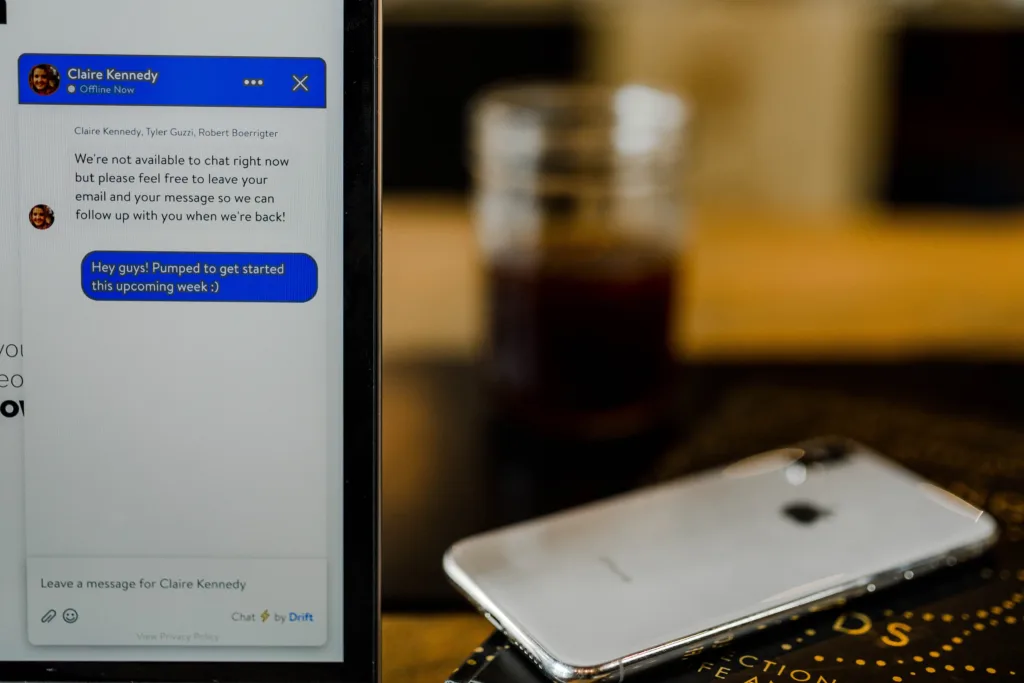
Do Ignored Messages Show As Delivered?
When a chat thread is ignored on Messenger, the messages sent within that thread will still be received by the recipient. However, the status of these messages will be marked as “Sent” instead of “Delivered.” This means that although the messages have been successfully sent to the recipient’s device, the recipient has not acknowledged or opened them yet.
It is important to note that ignoring a chat thread does not prevent the recipient from receiving the messages. The messages will still be visible to the recipient upon opening the thread or accessing their message notifications. Ignoring a chat thread simply allows the recipient to choose not to engage in the conversation or respond to the messages at that moment.
By displaying the status as “Sent” instead of “Delivered,” Messenger indicates that the messages have been sent to the recipient’s device but not necessarily seen or read by the recipient. This distinction helps to manage expectations for the sender, indicating that the recipient may not be actively participating in the conversation or may not have noticed the messages yet.
When messages are ignored on Messenger, they will still be received by the recipient but will be marked as “Sent” instead of “Delivered” until the recipient acknowledges or opens the messages.
What Does It Mean When Your Chat Is Delivered On Messenger?
When your chat is delivered on Messenger, it means that the message you sent has been successfully transmitted to the recipient’s device. The delivery status is indicated by a check mark icon that appears next to the message.
An unfilled check mark icon indicates that the message has been sent from your device, but it has not yet been delivered to the recipient. This can happen when the recipient’s device is offline or when there are network issues. In such cases, the message will be delivered once the recipient’s device comes online or the network issues are resolved.
A filled check mark icon indicates that the message has been delivered to the recipient’s device. This means that the message has reached the recipient’s Messenger app, but it doesn’t necessarily mean that they have seen or read the message yet.
To know if the recipient has read your message, you can look for a check mark icon that is filled in and has the recipient’s profile picture in it. This indicates that the message has been both delivered and read by the recipient.
It’s important to note that the delivery and read status may vary depending on the recipient’s settings and the version of Messenger they are using. Additionally, if the recipient has turned off read receipts in their settings, you may not be able to see whether they have read your message or not.
When your chat is delivered on Messenger, it means that your message has been successfully transmitted to the recipient’s device. Delivery is indicated by a filled check mark icon, while read status is indicated by a filled check mark icon with the recipient’s profile picture in it.
How Do You Know If Someone Ignores Your Messages On Messenger?
To determine if someone is ignoring your messages on Messenger, there are a few indicators you can look for:
1. Double blue ticks: Messenger uses a tick system to indicate the status of your messages. One tick signifies that the message has been sent, while two ticks indicate that the message has been sent and received. If you see double blue ticks, it means the recipient has read your message.
2. No response: A clear sign that someone might be ignoring your messages is when they consistently fail to respond. If you’ve sent multiple messages and received no reply, it’s likely that your messages are being intentionally ignored.
3. Active status: Messenger displays an “active” status when someone is currently using the app. If you notice that the person you’re messaging is frequently active but not responding to your messages, it could be a sign that they are purposely ignoring you.
4. Last seen timestamp: Messenger also shows the last time someone was active on the app. If you notice that the person you’re messaging has been active recently but hasn’t responded to your messages, it suggests they may be intentionally ignoring you.
5. Ignored message requests: Messenger has a feature called “Message Requests” for messages from people you are not connected with on Facebook. If your message is in the message requests folder and remains unaccepted or unanswered, it could indicate that the recipient is ignoring your message.
It’s important to note that these indicators are not always definitive proof that someone is intentionally ignoring your messages. There may be various reasons why someone is not responding, such as being busy, distracted, or having personal issues. It’s always best to communicate directly with the person to clarify any misunderstandings or concerns.

Conclusion
Facebook Messenger provides users with a range of features and functionalities that enhance communication and connectivity. The messaging platform incorporates various icons and indicators to inform users about the status of their messages, ensuring effective communication.
The blue circle with a check mark signifies that a message has been sent, while a filled-in blue circle indicates that the message has been delivered. When a friend’s photo appears next to a message, it means that the message has been read by the recipient. These indicators help users track the progress of their messages and understand when they have been received and acknowledged.
Furthermore, the Messenger’s Ignore feature allows users to receive all messages in a chat thread while marking them as “Sent” only. This feature is useful for managing conversations and keeping track of unread messages without notifying the sender that the message has been delivered or read.
The double blue tick notification is particularly significant, as it indicates that the recipient has not only received the message but also read it. This feature provides users with valuable information about the status of their communication and helps them gauge the recipient’s level of engagement.
Facebook Messenger offers a user-friendly and intuitive messaging experience, with clear indicators and notifications to ensure effective communication. Whether it’s sending a simple text message or engaging in a group chat, users can rely on Messenger to keep them informed about the status of their messages, fostering efficient and seamless communication.
