Computers have become an integral part of our daily lives, helping us perform various tasks efficiently and quickly. But have you ever wondered where all the computations and data are stored within a computer? In this article, we will explore the fascinating world of computer memory and understand where the CPU stores its computations.
When it comes to storing and retrieving data, computers utilize two types of memory: primary and secondary memory. Primary memory, also known as main memory, refers to the storage space that is directly accessible by the CPU. On the other hand, secondary memory is used for long-term storage of data and programs.
Let’s focus on the primary memory, which plays a crucial role in the CPU’s computation process. The primary memory of a computer is typically referred to as Random Access Memory (RAM). RAM is a volatile type of memory, meaning that it requires a constant supply of power to retain the stored information. As soon as the power supply is cut off, the data stored in RAM is lost.
Now, let’s delve deeper into how the CPU stores its computations. When the CPU receives data or instructions, it temporarily stores them in dedicated storage units called registers. Registers are small, high-speed memory locations located within the CPU itself. These registers enable the CPU to access and manipulate data quickly, without the need to constantly fetch information from the main memory.
Registers act as temporary storage spaces where the CPU can perform arithmetic and logical operations on the data. They are designed to hold a limited amount of information, typically ranging from a few bytes to a few words, depending on the CPU architecture. The size and number of registers vary across different CPU designs, with modern CPUs having multiple specialized registers to handle specific types of computations efficiently.
Once the computations are performed on the data stored in the registers, the results are then transferred back to the main memory. This transfer of data between the registers and the main memory happens through a series of data buses and control signals within the computer’s architecture.
It is important to note that the main memory, or RAM, is much larger in capacity compared to registers. While registers can store only a small amount of data at a time, RAM can hold a vast amount of information, ranging from a few gigabytes to several terabytes in modern computers. The larger storage capacity of RAM allows for the storage of programs and data that are not currently being processed by the CPU.
The CPU stores its computations in registers, which are small, high-speed memory locations located within the CPU itself. These registers allow the CPU to quickly access and manipulate data during the computation process. However, the primary storage for data and programs in a computer is the main memory, also known as RAM. The main memory holds the results of computations and serves as a temporary workspace for the CPU. Secondary memory, such as hard drives or solid-state drives, is used for long-term storage of data and programs.
Understanding the inner workings of computer memory helps us appreciate the complexity and efficiency of modern computing systems. The seamless interaction between registers, RAM, and other storage devices enables computers to perform complex computations and handle vast amounts of data with remarkable speed and precision.
Where Does CPU Store Its Data?
The Central Processing Unit (CPU) is responsible for executing instructions and performing calculations in a computer system. When the CPU carries out computations, it temporarily stores data in various locations. Let’s explore the primary storage options utilized by the CPU:
1. Registers: Registers are small, high-speed storage units located inside the CPU. They are built directly into the processor and are the fastest form of memory. Registers store data that the CPU is currently working on or frequently used data. They provide quick access to information needed for immediate processing.
2. Cache Memory: Cache memory is a small, fast, and expensive form of memory that acts as a buffer between the CPU and main memory. It stores frequently accessed data and instructions to reduce the time required to access them from the main memory. Cache memory is divided into different levels, such as L1, L2, and L3, with each level providing increasing storage capacity but slower access speeds.
3. Main Memory (RAM): Random Access Memory (RAM) is the primary storage used by the CPU to store data and instructions during program execution. It provides a larger storage capacity than registers and cache memory but is slower in terms of access speed. RAM is volatile, meaning its contents are lost when the computer is powered off.
4. Hard Disk Drive (HDD) or Solid-State Drive (SSD): When the CPU needs to store data that exceeds the capacity of registers, cache, or RAM, it utilizes secondary storage devices such as HDDs or SSDs. These storage devices provide non-volatile memory and can retain data even when the power is turned off. However, accessing data from secondary storage devices is significantly slower compared to primary storage options.
It’s worth noting that data is constantly being moved between these different storage options based on the CPU’s requirements. Registers hold the most immediate data, followed by cache memory, main memory, and finally, secondary storage devices. This hierarchy allows the CPU to efficiently access and manipulate data during computations.
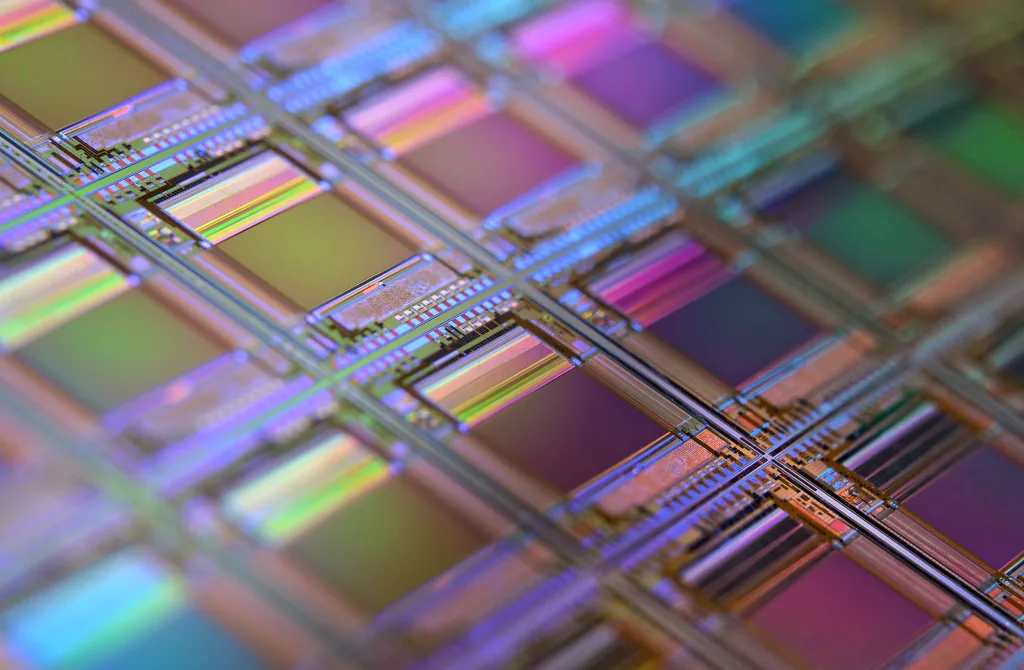
Where Does The CPU Store Its Competition?
The CPU stores its computations in several different locations, including registers and cache memory. Here is a breakdown of where the CPU stores its competition:
1. Registers: The CPU has a set of small, high-speed memory units called registers. These registers are located directly on the CPU chip and are used to store data and instructions that are currently being processed. Registers provide extremely fast access to data, allowing the CPU to quickly retrieve and manipulate information.
2. Cache Memory: Cache memory is a small, high-speed memory located closer to the CPU than main memory (RAM). It is used to temporarily store frequently accessed data and instructions. The CPU first checks the cache memory to see if the required data is available before accessing the slower main memory. This helps to reduce the time taken for data retrieval and improve overall system performance.
In addition to these locations, it is important to note that the CPU also relies on the main memory (RAM) to store and retrieve data and instructions. RAM provides a larger storage capacity compared to registers and cache memory, but it is relatively slower in terms of access speed.
To summarize, the CPU stores its computations in registers, cache memory, and main memory (RAM). This hierarchical storage system ensures that data can be accessed quickly and efficiently, helping to facilitate the execution of instructions and overall system performance.
Does The CPU Store Data In The RAM?
The CPU does not store data in the RAM. The CPU, or Central Processing Unit, is the main component of a computer that performs most of the processing inside the computer. It processes instructions, performs calculations, and manages the flow of data within the computer system.
On the other hand, RAM, or Random Access Memory, is a type of primary memory that is used to store data and instructions that the CPU needs to access quickly. RAM provides temporary storage for data and instructions that are actively being used by the CPU. It allows for fast read and write access, which is essential for efficient computing.
So, while the CPU relies on the RAM to store and retrieve data during its operations, it does not directly store data in the RAM. Instead, the CPU fetches data from the RAM when it needs to perform calculations or execute instructions.
What Stores The Results Of Computations On The Hard Drive?
The storage of the results of computations on the hard drive is facilitated by the main memory of a computer, which is also known as random access memory (RAM). RAM serves as a temporary storage location for data that is actively being processed by the computer’s central processing unit (CPU).
Here is a breakdown of the key points regarding the storage of computation results on the hard drive:
1. Main Memory: Main memory, or RAM, acts as a bridge between the CPU and the hard drive. It is a volatile form of memory, meaning that its contents are lost when the computer is powered off or restarted.
2. Computation Results: When the CPU performs calculations or processes data, the results are temporarily stored in the main memory. This allows for faster access and retrieval when needed for further processing or display.
3. Temporary Storage: The main memory is used to hold the results of computations temporarily because it offers fast read and write speeds compared to the comparatively slower hard drive.
4. Data Transfer: Once the computations are completed, the results can be transferred from the main memory to the hard drive for long-term storage. This transfer can occur automatically or be initiated by the user or the operating system.
5. Persistence: Unlike the volatile main memory, the hard drive provides non-volatile storage, meaning that data remains intact even when the computer is powered off. This makes it suitable for storing computation results and other important data that needs to be retained over time.
The main memory, or RAM, serves as a temporary storage location for the results of computations on the hard drive. It provides fast access to data being actively processed by the CPU and acts as a bridge between the CPU and the non-volatile storage of the hard drive.
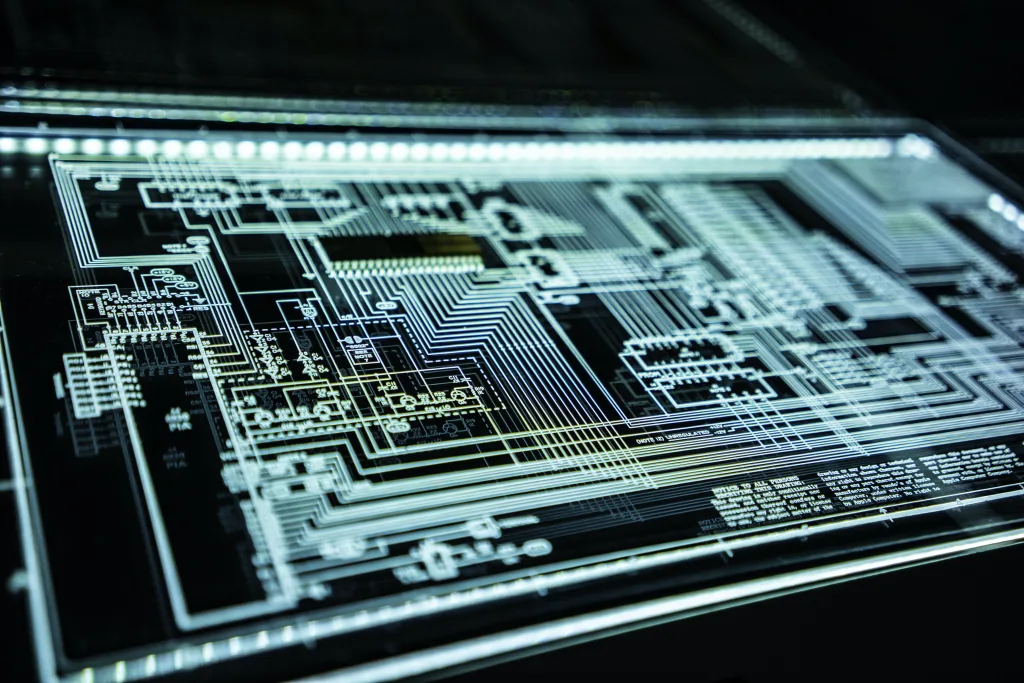
Conclusion
A computer is a complex machine that relies on various components to perform its functions. The CPU, or central processing unit, is the brain of the computer and is responsible for executing instructions and performing computations. During these computations, the CPU stores information in registers, which act as temporary storage. The primary memory, also known as RAM, is where data and programs are stored for quick access by the CPU. Secondary memory, such as hard drives or solid-state drives, is used for long-term storage.
The CPU and memory work together to ensure smooth and efficient operation of a computer. The CPU reads data and instructions from memory, performs calculations or operations on them, and then stores the results back in memory. This constant flow of information between the CPU and memory allows the computer to process data and execute tasks.
It is important to note that while the CPU and memory are crucial components, they are not the only ones that contribute to the overall functioning of a computer. Other components, such as the motherboard, graphics card, and input/output devices, also play vital roles in ensuring the computer operates effectively.
The computer is a remarkable invention that has revolutionized the way we live and work. Its ability to store and process vast amounts of information has opened up countless possibilities in various fields, from scientific research to entertainment. Understanding the role of the CPU and memory in a computer helps us appreciate the intricate workings of this powerful machine.
