Your CPU is the brain of your computer, responsible for processing all the tasks and calculations that keep your system running smoothly. But just like any other component, it requires proper maintenance to ensure optimal performance and longevity. One crucial aspect of CPU maintenance is repasting, which involves replacing the thermal paste that sits between the CPU and its cooler.
Thermal paste, also known as thermal compound or TIM (thermal interface material), is a conductive substance that helps transfer heat away from the CPU to the cooler. Over time, the thermal paste can degrade, dry out, or become less effective due to factors like high temperatures, heavy usage, or simply the passage of time. When this happens, the CPU may start to overheat, leading to system instability, performance issues, or even permanent damage.
So, how often should you repaste your CPU? The general recommendation is to do it every 2 to 4 years, depending on various factors. However, keep in mind that this timeframe can vary depending on your specific setup and usage patterns. Let’s take a closer look at the factors that can influence the lifespan of your thermal paste.
1. Cooling System: The efficiency of your CPU cooler plays a significant role in how long your thermal paste will last. If you have a high-quality cooler with excellent heat dissipation capabilities, the thermal paste may last longer. On the other hand, if you’re using a stock cooler or a less effective cooling solution, the thermal paste may degrade quicker due to higher temperatures.
2. Weather and Ambient Temperature: The climate and environmental conditions in which your computer operates can impact the lifespan of your thermal paste. If you live in a hot and humid area, the thermal paste may dry out or degrade faster, requiring more frequent repasting.
3. Usage Patterns: If you use your computer for demanding tasks like gaming, video editing, or running resource-intensive applications for extended periods, your CPU will generate more heat. This increased heat output can accelerate the degradation of the thermal paste, necessitating more frequent repasting.
4. Quality of the Thermal Paste: Not all thermal pastes are created equal. Higher-quality compounds often offer better longevity and thermal conductivity, allowing them to maintain optimal performance for longer periods. If you’re using a premium thermal paste, you might be able to extend the repasting interval beyond the typical 2-4 year range.
While the general recommendation is to repaste every few years, it’s essential to monitor your CPU temperatures regularly. If you notice a significant increase in temperatures or experience system instability, it may be a sign that your thermal paste needs replacement sooner than expected.
Now, let’s dive into the process of repasting your CPU. Here’s a step-by-step guide to help you accomplish this task.
1. Gather the necessary tools: You’ll need some isopropyl alcohol, lint-free cloths or cotton swabs, a thermal paste remover (optional), and, of course, a high-quality thermal paste.
2. Power down your computer and disconnect all cables. This step ensures your safety and prevents any accidental damage to the components.
3. Remove the CPU cooler: Depending on your CPU cooler type (air or liquid), you’ll need to follow specific instructions provided by the manufacturer. Generally, you’ll need to remove any screws or clamps holding the cooler in place and gently lift it off the CPU.
4. Clean the CPU and cooler: Use a lint-free cloth or cotton swab dipped in isopropyl alcohol to carefully wipe away the old thermal paste from both the CPU heat spreader and the cooler’s base. If necessary, you can use a thermal paste remover to make the process easier.
5. Apply the new thermal paste: Take a small amount of thermal paste (about the size of a pea) and apply it to the center of the CPU heat spreader. Avoid using excessive amounts, as it can impede heat transfer and cause issues. Use a plastic card or a specialized thermal paste applicator to spread the paste evenly across the surface.
6. Reattach the CPU cooler: Place the cooler back onto the CPU, aligning the mounting brackets or screws correctly. Secure the cooler in place, ensuring it makes good contact with the thermal paste.
7. Connect all cables and power up your computer: Double-check that all cables are securely connected, and then power on your computer. Monitor the CPU temperatures to ensure that the repasting process has been successful.
Repasting your CPU is a crucial maintenance task that helps maintain optimal performance and prevent overheating. While the general recommendation is to repaste every 2 to 4 years, factors like cooling system efficiency, weather conditions, usage patterns, and thermal paste quality can influence this timeframe. Regularly monitoring your CPU temperatures and staying vigilant for any signs of overheating or instability will guide you in determining when it’s time to repaste your CPU and keep your system running at its best.
How Long Does Thermal Paste Last On CPU?
Thermal paste, also known as thermal compound or thermal grease, is a crucial component in maintaining the temperature of your CPU or GPU. It helps to fill the microscopic gaps between the chip and the heatsink, ensuring efficient heat transfer.
In general, thermal paste has a lifespan of about 2 to 4 years on your CPU or GPU. However, this can vary depending on several factors:
1. Cooling system: The effectiveness and quality of your cooling system play a significant role in the longevity of thermal paste. A well-designed and efficient cooling system can help prolong the lifespan of the thermal paste.
2. Weather conditions: Extreme temperatures, both hot and cold, can affect the performance and lifespan of thermal paste. If your system is exposed to harsh weather conditions, it may lead to the degradation of the paste over time.
3. Usage: The frequency and intensity of CPU or GPU usage can impact the lifespan of thermal paste. If your system is consistently running at high temperatures for extended periods, it can accelerate the degradation of the paste.
4. Quality of the compound: The quality of the thermal paste itself is another crucial factor. Higher-quality pastes tend to last longer and maintain their thermal conductivity over time.
While the general lifespan of thermal paste is 2 to 4 years, it is important to monitor the temperatures of your CPU or GPU regularly. If you notice a significant increase in temperatures or decreased performance, it may be a sign that the thermal paste needs to be replaced.
It’s worth noting that some high-performance thermal pastes claim to have a longer lifespan, with some manufacturers suggesting they can last up to 10 years. However, it’s always recommended to monitor the performance and temperatures of your system regularly and replace the thermal paste if needed.
The lifespan of thermal paste on a CPU or GPU typically ranges from 2 to 4 years, but it can vary depending on factors such as cooling system, weather conditions, usage, and the quality of the compound. Regular monitoring and occasional replacement are essential to ensure optimal thermal conductivity and prevent overheating.
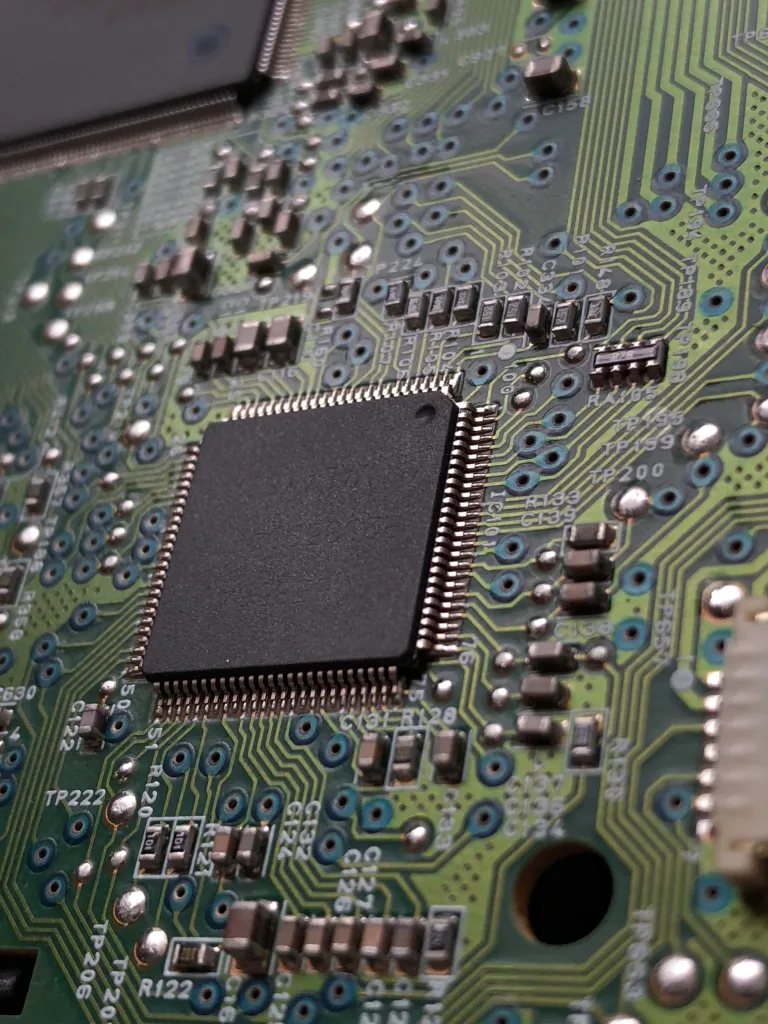
When Should You Repaste CPU Laptop?
The repasting of a CPU in a laptop is recommended after a certain period of time to ensure optimal performance and prevent any potential issues. It is generally advised to repaste the CPU every 2-3 years, although this may vary depending on the specific laptop model and usage patterns.
The thermal paste, also known as thermal compound or grease, is a crucial component that facilitates heat transfer between the CPU and the heat sink or CPU cooler. Over time, the thermal paste can dry out, become less effective, or even degrade, leading to increased temperatures and potential overheating of the CPU. This can result in reduced performance, system instability, or even hardware damage in extreme cases.
To determine whether repasting is necessary, monitoring the CPU temperatures is essential. If you notice that your laptop is running hotter than usual, experiencing frequent crashes, or exhibiting performance degradation, it may be an indication that the thermal paste needs to be replaced.
When repasting the CPU, you need to follow a careful procedure:
1. Gather the necessary tools: thermal paste, isopropyl alcohol, lint-free cloth or cotton swabs, and a screwdriver if required to access the CPU.
2. Shut down your laptop and unplug it from the power source. Allow it to cool down completely.
3. Depending on your laptop model, you may need to remove the bottom panel or access the CPU through the keyboard area. Refer to the manufacturer’s instructions or online resources for specific guidance.
4. Once you have access to the CPU, carefully remove the CPU cooler or heat sink. This may involve unscrewing it or releasing any clips or latches.
5. Clean the old thermal paste from both the CPU’s heat-spreader and the CPU cooler using isopropyl alcohol and a lint-free cloth or cotton swabs. Ensure that all residue is removed and both surfaces are clean and dry.
6. Apply a small amount of fresh thermal paste on the center of the CPU’s heat-spreader. Be cautious not to use too much, as excessive thermal paste can lead to poor heat transfer.
7. Carefully reattach the CPU cooler or heat sink, ensuring it is properly aligned and secured. Follow the manufacturer’s instructions for proper installation.
8. Reassemble your laptop, ensuring all components are securely in place.
9. Power on your laptop and monitor the CPU temperatures to ensure that the repasting has been successful.
By following these steps and repasting your CPU every 2-3 years, you can maintain optimal performance and prevent potential issues related to overheating. However, it is important to note that specific laptop models and usage patterns may require more frequent repasting, so it is always beneficial to consult the manufacturer’s recommendations or seek professional assistance if needed.
When Should I Repaste My GPU?
The frequency at which you should repaste your GPU depends on several factors. Here are the key points to consider:
1. Temperature: Monitor the temperatures of your GPU regularly. If you notice a significant increase in temperatures over time, it might be an indication that the thermal paste needs to be replaced.
2. Age: The age of your GPU plays a crucial role in determining when to repaste. As a general rule, you should consider repasting your GPU every five to ten years. This time frame allows the thermal paste to deteriorate and lose its effectiveness.
3. Overclocking: If you frequently overclock your GPU or push it to its limits, the thermal paste may degrade more quickly. In such cases, it is recommended to repaste more frequently, perhaps every two to three years.
4. Dust and debris: Dust and debris accumulation can hinder the heat dissipation process, leading to higher temperatures. Regularly cleaning your GPU and ensuring proper airflow can help extend the lifespan of the thermal paste.
5. Performance degradation: If you notice a decline in GPU performance or experience frequent crashes, repasting the GPU could be a solution. Over time, the thermal paste can become dry and lose its ability to efficiently transfer heat from the GPU to the cooling system.
Remember, repasting your GPU can be a delicate process, and if done incorrectly, it can void your warranty or damage the GPU. If you are not confident in your skills, it is advisable to seek professional help or consult the manufacturer’s guidelines.
Repasting your GPU is generally required every five to ten years, but factors like temperature, age, overclocking, dust accumulation, and performance degradation should also be taken into account. Regular monitoring and maintenance will help ensure optimal thermal performance of your GPU.
Conclusion
The lifespan of thermal paste on a CPU can vary depending on various factors such as the quality of the compound, cooling system, weather, and usage. Generally, thermal paste can last anywhere from 2 to 4 years before it starts to degrade and lose its effectiveness.
However, it is important to note that some high-end thermal compounds can maintain their efficacy for up to 7 years. Despite this, manufacturers recommend replacing the thermal paste every 2 to 3 years as a precautionary measure.
Regularly replacing the thermal paste on your CPU is crucial for maintaining optimal thermal conductivity and preventing overheating. Over time, the paste can dry out, become less efficient, and lead to increased temperatures, which can negatively impact the performance and lifespan of your CPU.
When it comes to GPUs, the situation is slightly different. The thermal paste on a GPU typically lasts much longer, with a recommended replacement interval of every five to ten years. However, if you choose to upgrade your GPU within that time frame, there may be no need to reapply thermal paste at all.
Ultimately, it is essential to monitor the temperature of your CPU and GPU regularly. If you notice a significant increase in temperatures or if your system is experiencing thermal throttling, it may be time to consider replacing the thermal paste. By doing so, you can ensure the longevity and optimal performance of your CPU and GPU.
