In today’s globalized world, communication is key. People from different parts of the world come togeher for business, education, and leisure, but language barriers can hinder effective communication. Fortunately, technology has made it easier to bridge the gap, and one such tool is the screen translator.
A screen translator is an application that allows users to translate text from one language to another in real-time. It uses optical character recognition (OCR) technology to scan and translate text from images or screens. This means that users can simply take a picture or screenshot of the text they want to translate and the app will do the rest.
Screen translators use advanced algorithms to recognize and extract text from images. Once the text is extracted, the app uses machine learning and artificial intelligence to translate it into the desired language. The translated text is then displayed on the screen, making it easy for users to read and understand.
Benefits of using a screen translator
1. Multilingual communication
Screen translators make it easy for people who speak different languages to communicate effectively. Users can translate menus, signs, and other text in real-time, making it easier for them to navigate unfamiliar environments.
2. Time-saving
Screen translators save time by eliminating the need for manual translation. Users can simply point their phone’s camera at the text they want to translate, and the app will do the rest. This is especially useful for travelers who need to quickly translate information on the go.
3. Accuracy
Screen translators use advanced algorithms and machine learning to ensure accurate translations. This helps avoid miscommunication and ensures that users get the information they need.
4. Accessibility
Screen translators are accessible to anyone with a smartphone or tablet. They are easy to use and do not require any special training or knowledge.
Popular screen translator apps
1. Google Translate
Google Translate is one of the most popular screen translator apps. It supports over 100 languages and can translate text from images, screens, and even handwriting.
2. iTranslate
ITranslate is another popular screen translator app. It supports over 100 languages and has a built-in dictionary and phrasebook.
3. Waygo
Waygo is a screen translator app that specializes in translating Asian languages. It supports Chinese, Japanese, and Korean and can translate text in real-time.
Screen translators are essential tools for multilingual communication. They make it easy for people who speak different languages to communicate effectively and save time by eliminating the need for manual translation. With the advancements in technology, screen translators are becoming more accurate and accessible, making them a must-have tool for anyone who needs to communicate across language barriers.
How Do I Translate Text On My Screen?
To translate text on your screen, you can use the Tap to Translate feature in the Google Translate app on your Android phone or tablet. This feature allows you to translate any text on your screen withot leaving the app you are using. To use Tap to Translate, first open the Translate app and enable the feature in the Settings menu. Once enabled, you can simply copy any text on your screen and a translation will appear in a pop-up window. This feature is particularly useful when you need to quickly translate a message or email in a foreign language without switching between apps. On Android 10 and up, you can also use the Paste button to translate copied text, and on Pixel 6 and up, you can turn on the Show floating icon for even quicker translations. Overall, the Tap to Translate feature is a convenient and efficient way to translate text on your screen without interrupting your workflow.

What Is The Best Screen Translator?
The best screen translator is subjective and depends on personal preferences. However, there are several options available for Android users that are highly rated and widely used. Some of the most popular screen translators include the BK Translate app, Dict Box, Dict.cc, Dictionary Linguee, and Google Translate. Each of these apps offers unique features such as offline translations, voice recognition, and the ability to translate text from images or screenshots. Ultimately, the best screen translator is one that suits your individual needs and provides accurate translations in a timely manner.
How Do I Translate A Picture On My Screen?
To translate a picture on your screen, you can use an image translation app or software. There are many options available for both mobile devices and computers. Some popular image translation apps include Google Translate, Microsoft Translator, and iTranslate. To use these apps, you typically need to take a picture of the text you want to translate, either by using the app’s built-in camera feature or by selecting an existing image from your device’s gallery.
Once you have taken or selected the image, the app will automatically detect the language and provide a translation. Some apps also allow you to select specific words or phrases wthin the image to translate.
If you are using a computer, you can also use image translation software such as ABBYY FineReader, which allows you to scan and translate text from images and PDFs. Alternatively, you can use online image translation services such as Online OCR or Google Translate’s web version, which allows you to upload images for translation.
Translating a picture on your screen is a simple process that can be done using a variety of apps and software. By choosing the right tool for your needs and following the instructions provided, you can easily translate text from images and access information in new languages.
Is There An App That Translates Everything On Your Screen?
There are apps available that can translate everything on your screen. One such app is Google Translate, which has a feature called “Tap to Translate” that allows you to translate any text on your screen by simply copying it. Another app, called iTranslate, also has a similar feature that allows you to translate text from any app on your phone. Additionally, some phone manufacturers, such as Samsung and Huawei, have built-in translation features that can translate text on your screen without the need for a separate app. It’s important to note that while these apps can be helpful, they may not always be 100% accurate, so it’s always a good idea to double-check any translations befre relying on them.
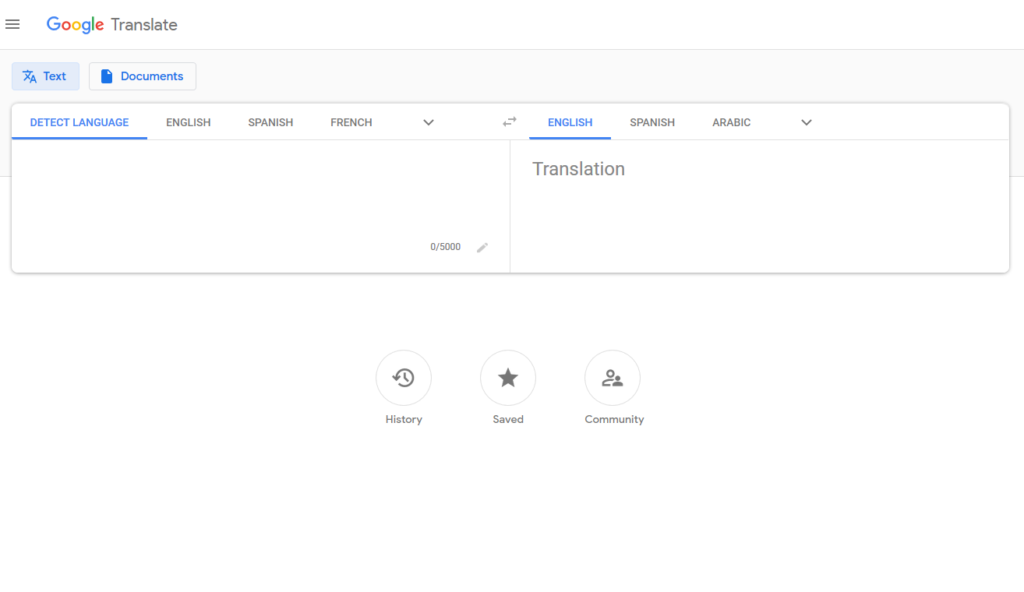
Conclusion
Screen translation technology has revolutionized the way we communicate and interact with people who speak different languages. With the help of screen translation apps, we can easily translate text from images, videos, or any digital media with just a tap. This technology has made traveling, learning new languages, and conducting business on a global scale much easier and more efficient. From Google Translate to Dict Box, there are several screen translation apps available for Android users that offer accurate and reliable translations. Screen translation technology is constantly evolving and improving, and we can expect to see further advancements in this field in the future. screen translation is a game-changer and a must-have for anyone who wnts to communicate effortlessly with people from different parts of the world.
