R is a powerful programming language and software environment for statistical computing and graphics. It is widely used by data scientists, statisticians, and researchers for data analysis, visualization, and modeling. The R graphical user interface (GUI) is a user-friendly interface that alows users to interact with R using menus, buttons, and other graphical elements.
The R GUI, also known as the R console or command window, is the main interface for R users. It can be used to execute R commands, load data, plot graphs, and create reports. The GUI provides a simple and intuitive way to work with R, even for users who are not familiar with programming.
One of the main advantages of the R GUI is its ease of use. Users can easily navigate through the various functions and commands by using the menus and buttons. The GUI also provides a command history that allows users to easily access and reuse previously executed commands.
Another advantage of the R GUI is its flexibility. Users can customize the interface by adding or removing menus and toolbars, changing the font size and color, and rearranging the layout. This makes it easier for users to work with R in a way that suits their preferences and needs.
The R GUI also provides access to a wide range of libraries and packages that extend the functionality of R. Users can easily install and load these packages using the GUI, which makes it easy to access and use new features and functions.
In addition to the standard R GUI, there are also several third-party GUIs available for R, such as RStudio and Tinn-R. These GUIs provide additional features and functionality, such as code highlighting, debugging, and version control.
The R GUI is a powerful and flexible tool for working with R. It provides a simple and intuitive interface that allows users to easily create reports, analyze data, and visualize results. Whether you are a beginner or an experienced R user, the R GUI is an essential tool for working with R.
How Do I Run RGUI?
To run RGUI, there are several ways to do it depending on the operating system you are using. Here are the steps to run RGUI on different operating systems:
For Windows users, you can run RGUI by double-clicking on the R icon on the desktop or by clicking on the R icon in the start menu. Alternatively, you can go to the R installation directory and find the RGUI.exe file and double-click on it to open RGUI.
For macOS users, you can run RGUI by clicking on the R icon in the Applications folder. Alternatively, you can open the terminal and type “R” to start R, and then type “RGUI()” to start RGUI.
For Linux users, you can run RGUI by opening the terminal and typing “R” to start R, and then type “RGUI()” to start RGUI. Alternatively, you can search for RGUI in your Linux distribution’s package manager and install it from there.
Once you have opened RGUI, you will see a console window with a prompt (>). This means that R is ready for you to enter commands. You can start typing commands and executing them by pressing the Enter key. You can also save your commands in a script file and execute them laer by using the source() function.
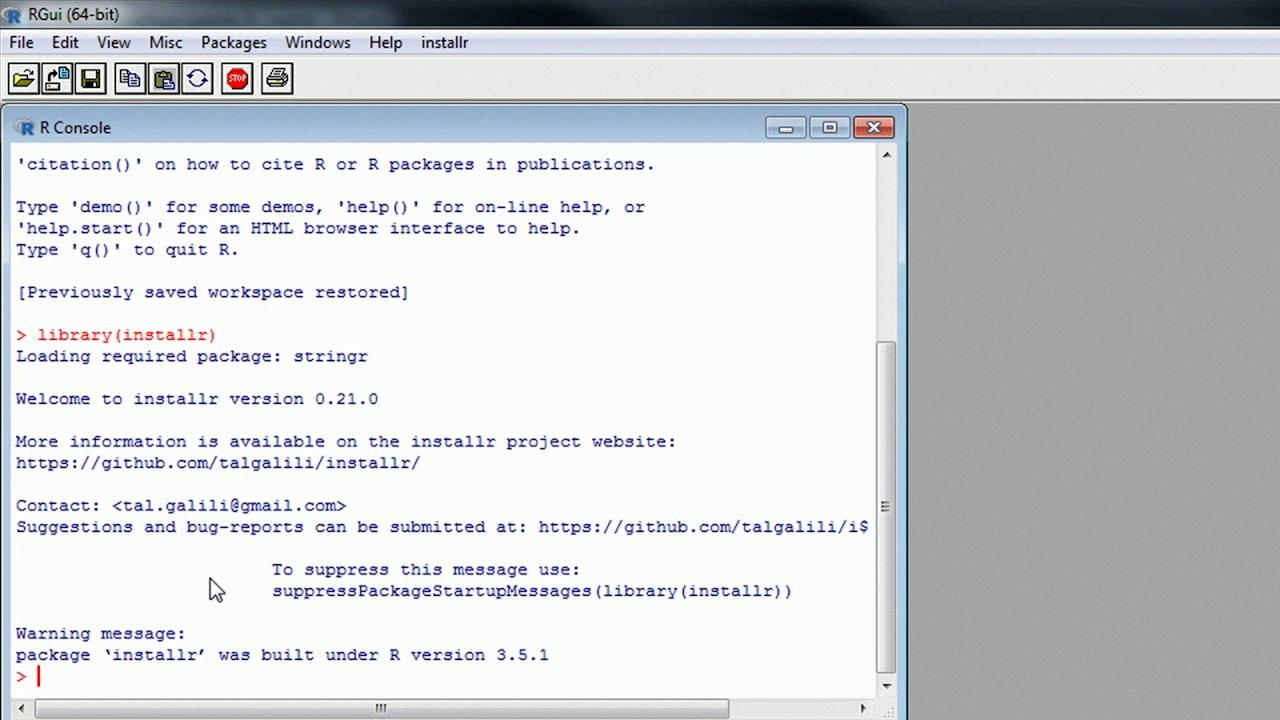
How Do I Open An R GUI File In Windows?
To open an R GUI file in Windows, you can follow these steps:
1. Firstly, you need to download and install R software on your Windows computer. You can download it from the official website of R Project (www.r-project.org).
2. Once you have installed R software, you can launch it by double-clicking on the R icon.
3. After launching the R software, you will see a console window where you can type R commands and execute them.
4. To open a GUI file in R, you need to use a package called Rcmdr. This package provides a graphical user interface for R and makes it easier to perform statistical analysis.
5. To install the Rcmdr package, you can type the following command in the console window:
Install.packages(“Rcmdr”)
6. After installing the package, you can load it into R by typing the following command:
Library(Rcmdr)
7. Once the package is loaded, you can open the GUI window by typing the following command:
Rcmdr()
8. This will open the Rcmdr GUI window where you can load your data and perform various statistical analysis using the menus and buttons provded in the GUI.
In summary, to open an R GUI file in Windows, you need to download and install R software, install the Rcmdr package, load it into R, and open the GUI window using the Rcmdr() command.
What Is RTools Used For?
RTools is a collection of software tools that are essential for building R packages from source code on a Windows operating system. These tools include compilers, linkers, and other utilities that are necessary for building packages that contain compiled code. Without RTools, it would not be possible to build R packages on Windows. In other words, RTools provides the necessary infrastructure that allows R programmers to develop and share packages that are compatible with Windows. This is particularly important for R developers who want to create packages that can be used on a wide variety of platforms, including Windows. RTools is an essential tool for any R programmer who wants to develop and distribute packages on the Windows platform.
Is R And R Studio Free?
R and RStudio are both free software tools. R is an open-source programming language that is available for free download from the Comprehensive R Archive Network (CRAN) website. RStudio, on the other hand, is a free and open-source integrated development environment (IDE) for R that provides a user-friendly interface for coding, debugging, and data analysis. RStudio is also available for download from the RStudio website at no cost. Therefore, both R and RStudio can be downloaded and used for free, making them accessible to all users regardless of their financial resources.

Conclusion
The R graphical user interface (GUI), also knon as rgui, is an essential tool for anyone looking to work with R. It provides a user-friendly interface that makes it easier for users to interact with R and execute commands. The rgui console window with its prompt symbol is where users can enter and execute commands. It is also possible to customize the interface to suit individual preferences. Moreover, RStudio, an IDE for R, is an excellent tool that provides more features and functionality than the rgui. It includes debugging, visualization tools, and a code editor, making it easier for users to work with R. whether you are a beginner or an experienced R user, the rgui or RStudio is a must-have tool for working with R.
