The lsb_release command is a powerful tool for obtaining information about the Linux distribution that you are currently using. This command can be used to display certain LSB (Linux Standard Base) and distribution-specific information, such as the Distributor ID, Description, Release, and Codename.
However, some users may encounter the error message “lsb_release command not found” when attempting to use this command. This error message indicates that the LSB core package, which includes the lsb_release command, is not installed on your system.
In order to resolve this issue, you will need to install the LSB core package using your system’s package manager. On Ubuntu and other Debian-based distributions, you can use the following command to install the LSB core package:
Sudo apt-get install lsb-core
Once the LSB core package is installed, you should be able to use the lsb_release command without encountering any frther errors.
It is important to note that the lsb_release command may not provide complete or accurate information on all Linux distributions. In some cases, you may need to use other commands or tools to obtain more detailed information about your system.
The lsb_release command is a useful tool for obtaining basic information about the Linux distribution that you are using. By installing the LSB core package, you can ensure that this command is available on your system and can be used whenever needed.
How To Install Lsb_release In Linux?
To install the lsb_release command on Linux, you need to perform a few simple steps. Follow the blow steps to install lsb_release on your Linux system.
Step 1: Open the terminal on your Linux system.
Step 2: Run the following command to check if the lsb_release command is already installed on your system or not.
“`
Lsb_release -a
“`
Step 3: If the command is not installed, you will see an error message, “No LSB modules are available.” In this case, you need to install the lsb-core package by running the following command.
“`
Sudo apt-get install lsb-core
“`
Step 4: After running the above command, the system will ask for your permission to install the package. Type “Y” and hit enter.
Step 5: The system will now download and install the lsb-core package on your Linux system.
Step 6: Once the installation is complete, run the following command to check if the lsb_release command is installed or not.
“`
Lsb_release -a
“`
Step 7: If everything is done correctly, you should see the output of the lsb_release command on your terminal.
To install the lsb_release command on Linux, you need to run the “sudo apt-get install lsb-core” command in the terminal.
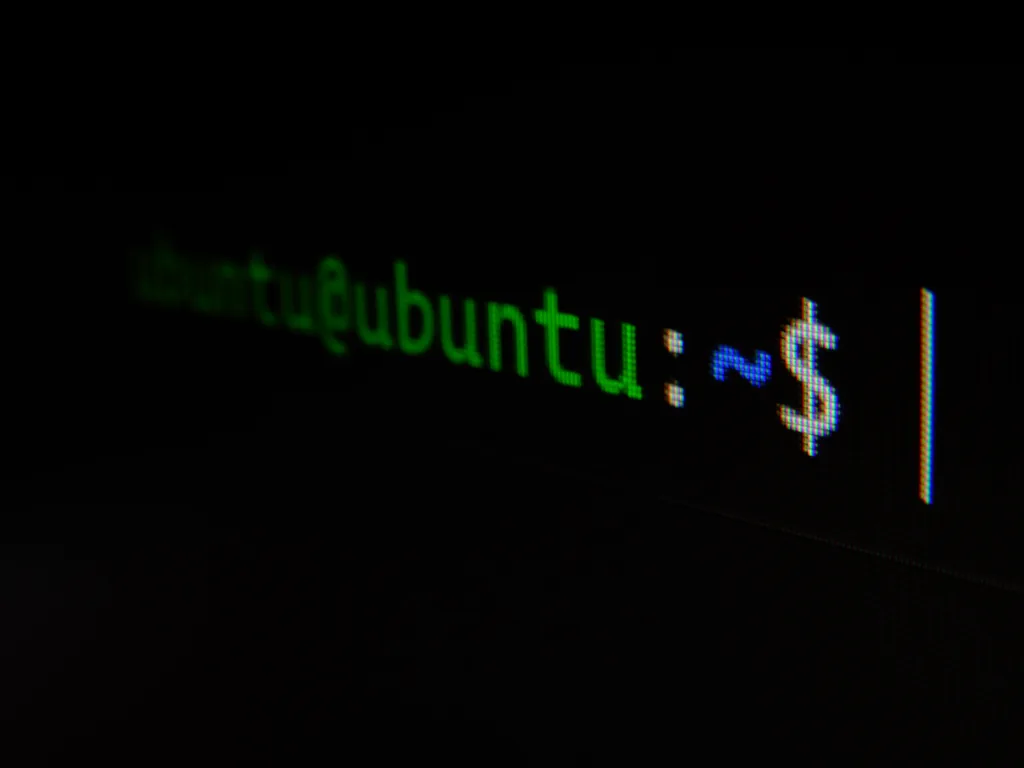
What Package Provides Lsb_release?
The package that provides lsb_release is known as the LSB core. It is important to note that this package may not be installed on your system by default, and may need to be installed separately. The LSB core is a software package that aims to standardize the structure and implementation of Linux distributions. It includes a set of guidelines and recommendations for the design and operation of Linux systems, including specifications for system architecture, libraries, and command line interfaces. Other components of the LSB core include libraries and tools for testing and validating compliance with the LSB standard. the LSB core is a crucial component of the Linux ecosystem, helping to ensure compatibility and interoperability betwen different distributions and applications.
What Is Lsb_release In Linux?
Lsb_release is a Linux command that is used to display certan information related to the Linux Standard Base (LSB) and distribution. The command provides information such as the distribution ID, release number, and codename. The information displayed by lsb_release can be useful for system administrators and users who need to know the exact version of their Linux distribution.
The lsb_release command is usually used with options such as -a, -d, -i, -r, -c, and -s. The -a option displays all LSB and Distribution information, while the -d option displays only the distribution name and version number. The -i option displays only the distribution ID, and the -r option displays only the release number. The -c option displays the codename of the distribution, while the -s option is used to display only specific information.
Lsb_release is a helpful command for Linux users and administrators who need to obtain information about their Linux distribution and its version. It provides a quick and easy way to obtain this information without having to search through configuration files or run other commands.
What Is Lsb_release Ubuntu?
Lsb_release is a command available in Ubuntu Linux that provides information about the version of the Linux Standard Base (LSB) compliance of the Ubuntu distribution. When executed without any options, the command displays the version number and codename of the Ubuntu distribution. In addition to the -v option, there are several other options that can be used with the lsb_release command to obtain more detailed information about the distribution, such as the -a option to display all LSB information including distributor ID, description, and release number. This command is particulary useful for system administrators who need to identify the exact version of Ubuntu they are working with, as well as for developers who need to ensure compatibility with the LSB standard.
Conclusion
The lsb_release command is a powerful tool that provides valuable information about the distribution of Linux that is currently installed on your system. With the ability to display details such as the distribution name, version, and codename, the lsb_release command can be extremely useful for system administrators and users alike. While the LSB core package may not be installed by default on all systems, it can easily be installed using the apt-get command. the lsb_release command is a crucial tool for anyone who needs to gather information about their Linux distribution quickly and accurately.
