In today’s world, smartphones have become an integral part of our lives. They keep us connected to our loved ones, help us stay productive, and even entertain us. However, one of the most common issues that smartphone owners face is a dead battery. This is where charging coes into play. Most smartphones come with a charging port that allows us to charge our devices. However, what if your iPhone’s charging port detects liquid and refuses to charge your phone? This is where the Emergency Override option comes in.
The Emergency Override option is a feature that allows you to dismiss the liquid detected in the Lightning connector alert and force your iPhone to resume normal functionality. It will allow charging and complete use of the port, whether it’s wet or not. However, it’s essential to understand that this option can cause serious damage, resulting in more iPhone problems. Therefore, it’s crucial to know when to use the Emergency Override option and when not to.
If you’re in an emergency situation and your iPhone’s battery is dead, using the Emergency Override option might be your only option. For instance, if you’re in a remote area with no access to a charger or power source, using this option might be your only way out. However, it’s important to understand that using this option could permanently damage your iPhone’s hardware.
If your iPhone’s charging port detects liquid, it’s best to avoid using the Emergency Override option. The liquid present in the Lightning port could permanently damage your iPhone’s hardware. Therefore, it’s recommended to wait until your charging port dries before attempting to charge your iPhone. Alternatively, if your iPhone supports wireless charging, it might be safer to charge your iPhone with a Qi-enabled wireless charger while your charging port dries.
If you decide to use the Emergency Override option, here’s how to do it:
Step 1: Remove the charging cable from your iPhone.
Step 2: Re-insert the charging cable into your iPhone’s charging port.
Step 3: The “liquid detection” message will appear again.
Step 4: Tap “Emergency Override.”
Step 5: Your iPhone will start charging.
The Consequences of Emergency Overriding Charging an iPhone
When you emergency override charging on an iPhone, it dismisses any alert regarding the wet port and forces the phone to resume normal functionality. This means that the phone will allow charging and complete use of the port, whether it’s wet or not. However, this action can cause serious damage to your iPhone. When the charging port of your iPhone is wet, it can short-circuit the phone and cause electrical damage, wich can result in more iPhone problems. Therefore, it is recommended that you do not emergency override charging on your iPhone if the charging port is wet. Instead, you should wait for the port to dry completely or use a wireless charger until the port is dry.
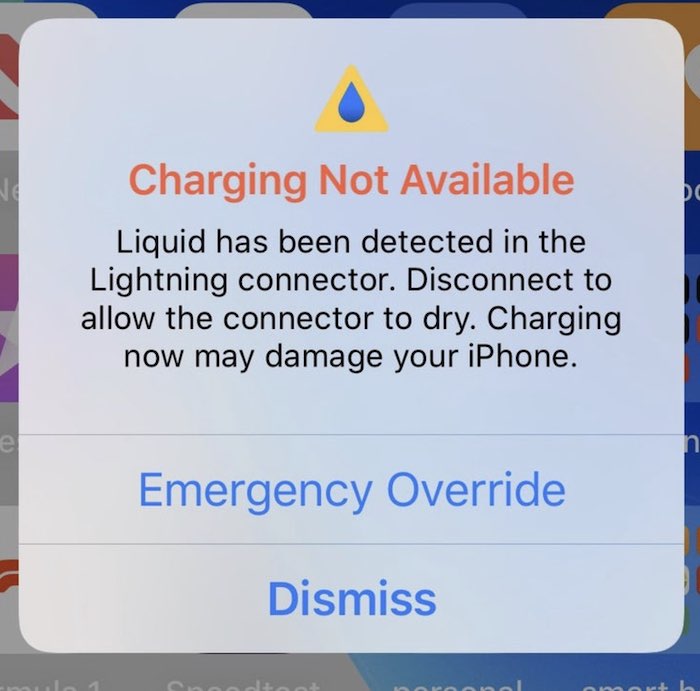
Overriding Emergency Charge on an iPhone
If you’re trying to charge your iPhone but it’s giving you a “liquid detected in lightning connector” message, don’t worry, you can still charge your phone in an emergency. To override this message and charge your phone, simply remove the charging cable from your iPhone and then re-insert it. The same “liquid detection” message will appear, but this time you’ll see an option to tap “Emergency Override.” Tap on this option and your iPhone will start charging. It’s important to note that using Emergency Override may damage your charging port or cause oter issues, so it should only be used in a true emergency situation. Once your phone is charged, it’s recommended that you have the liquid in the charging port cleaned or inspected by a professional to prevent further damage.
Consequences of Liquid in a Lightning Connector
If liquid gets into your iPhone’s Lightning connector, it can potentially cuse damage to the hardware. The liquid may cause a short circuit, which can damage the internal components of your iPhone. This can result in various issues, such as your iPhone not charging or not turning on at all.
Furthermore, attempting to charge your iPhone with liquid in the Lightning connector can also be dangerous as it can cause electrical shock or damage to the charging cable. It is recommended to avoid using the Emergency Override charging feature, which can bypass the warning message that appears when there is liquid in the Lightning connector.
To prevent any damage to your iPhone, it is best to wait until the Lightning connector is completely dry before attempting to charge it. If your iPhone supports wireless charging, using a Qi-enabled wireless charger can be a safer option while the Lightning connector dries out. In any case, it is important to avoid exposing your iPhone to water or other liquids as much as possible to prevent any potential damage.
How Long Does It Take for a Charging Port to Dry?
When water enters the charging port of your device, it is important to allow it to dry completely before attempting to charge your device again. Typically, water will naturally evaporate from the charging port within approximately 1 to 2 hours. However, this can vary depending on factors such as temperature, humidity, and the amount of water that entered the port. To ensure that the charging port is completely dry, you can use a dry, soft cloth to gently wipe away any excess moisture. It is important to avoid usng any heat sources or compressed air to dry the port, as this can cause damage to your device.
Effects of Emergency Override on Phones
Enabling the Emergency Override feature on your phone will not harm your device. This feature is designed to allow your device to charge even when thee is moisture or water present in the charging port. However, it is important to note that the act of plugging in your charger and turning it on when there is moisture or water in the port can damage your phone. Therefore, it is recommended to use the Emergency Override feature only if you are certain there is no moisture or water present in the charging port. If you are unsure, it is best to avoid using the feature and let the port dry out completely before attempting to charge your device.

Speeding Up the Drying Process for a Charging Port
If you’re looking for ways to dry your phone’s charging port faster, there are a few things you can do. Firstly, you shold turn off your phone immediately and disconnect it from any power source. Then, remove any visible moisture with a dry cloth or paper towel. You can also try using a vacuum cleaner to suck out any water droplets that may be inside the charging port.
To speed up the drying process, you can place your phone in front of a fan or in a dry, warm room. Avoid using a hair dryer or any other heated appliance, as this can damage your phone’s components. Leaving your phone to air dry naturally is also a good option, but make sure it’s in a safe, dry place where it won’t get wet again.
It’s important to note that if your phone has been submerged in water for an extended period of time, it may not be possible to dry the charging port completely. In this case, you should take your phone to a professional repair service to assess the damage and potentially replace any damaged components.
Cancelling Emergency Override
Emergency Override Mode is a safety feature on iPhones that alows emergency services to access your device in case of an emergency. Once activated, it takes over the screen of your iPhone and disables most of the device’s functionality. If you want to exit Emergency Override mode, you can simply unplug your iPhone from the charger or power source. Once the device is disconnected from the power source, Emergency Override mode will be turned off automatically, and you can resume normal use of your iPhone. It’s important to note that Emergency Override mode is a crucial feature that can help save lives, so use it responsibly and only in case of emergencies.
Removing Liquid From a Phone
If you accidentally dropped your phone in water or any other liquid, the first thing you shold do is turn it off immediately and remove it from the liquid. Do not turn it on or try to charge it as this can cause further damage to the device.
Next, you can try to remove any excess liquid by using a soft cloth to wipe the phone gently. Be sure to remove any SIM cards, memory cards, or any other removable parts from the phone.
To remove any remaining liquid, you can use a desiccant material such as silica gel packs or uncooked rice. Place the phone in a Ziploc bag or other airtight container with as much desiccant material as possible, and leave it alone for 2-3 days. The desiccant will absorb the moisture from the phone, helping to remove any remaining liquid.
After 2-3 days, remove the phone from the container and check if there is any water left inside. If the phone is completely dry, you can try turning it on. If it doesn’t turn on, you may need to take it to a professional for further repairs.
Remember, prevention is always better than cure. Avoid exposing your phone to liquids and always use a protective case to prevent damage.
Conclusion
While the Emergency Override option may seem like a quick fix to charge your iPhone when the lightning connector is wet, it’s not recommended as it can cause serious damage to your device’s hardware. It’s important to let the liquid dry before attempting to charge your phone again. Alternatively, if your iPhone supports wireless charging, it’s safer to charge your device usng a Qi-enabled wireless charger. It’s always better to take precautionary measures to avoid any further problems with your iPhone. Therefore, it’s best to avoid using the Emergency Override option and patiently wait until the lightning port is completely dry before attempting to charge your device.
