Zip files, also known as compressed files, are a type of file that has been compressed to reduce its overall size. This is done by removing any unnecessary data within the file, resulting in a smaller size. The process of creating a zip file is known as compression, and it is often used to make it easier to transfer large files over the internet or to other computers.
One of the primary benefits of using zip files is that they take up less space than the original file. This is because the file has been compressed, which means that any redundant or unnecessary data has been removed. For example, if you have a large presentation file with a lot of images, the images may be compressed to reduce their size without compromising the quality of the presentation.
When you create a zip file, the software you use will compress the original file and create a new file with the .zip extension. This file will contain all of the data from the original file, but it will be smaller in size. The amount of space that a zip file takes up depends on the size of the original file and the level of compression used.
It is important to note that not all file types are suitable for compression. For example, if you have a file that is aready in a compressed format, such as a JPEG image file, compressing it further may not result in a significant reduction in size. In fact, attempting to compress certain types of files can sometimes result in a larger file size.
Zip files are an excellent way to reduce the size of large files, making them easier to transfer or store. They take up less space than the original file without compromising the quality of the data. However, it is important to note that not all file types are suitable for compression, and attempting to compress certain types of files may not result in a significant reduction in size.
The Effects of ZIP Files on File Size
Yes, ZIP files reduce the size of a file or a group of files by compressing them into a single file. The compression process reduces the amount of space required to store the files, which can be useful for saving storage space on your computer or when sending files over the internet. ZIP files use a compression algorithm that removes redundant or unnecessary data from the original files, resulting in a smaller file size. When you unzip or extract the contents of a ZIP file, the original files are restored to their original size and quality, so thre is no loss of data or quality during the compression process.
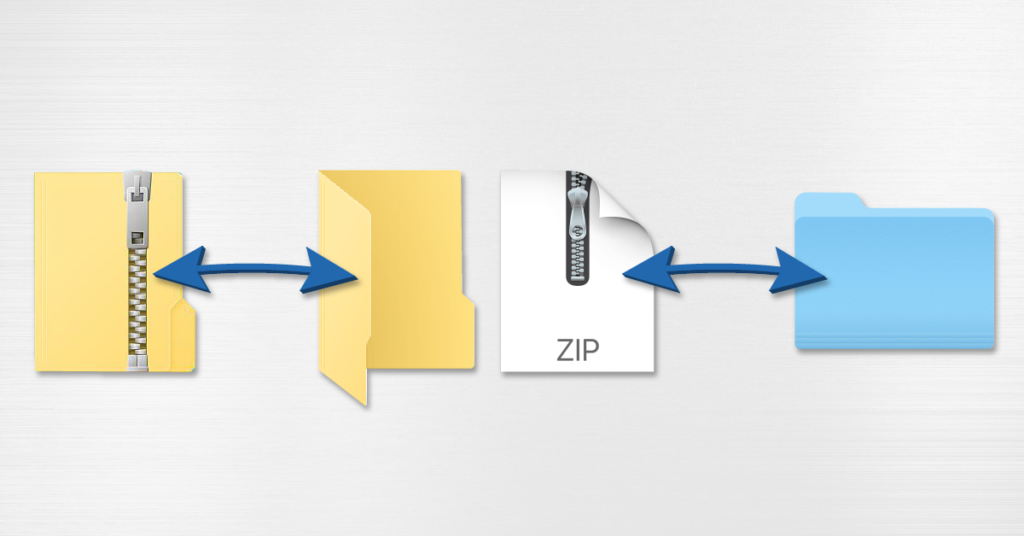
How Much Space is Saved by Using a Zip File?
A zip file, which is a compressed file, can take up to 90% less space than the original file without losing any of the primary data. This means that if you have a large file that takes up a lot of space on your computer or storage device, you can significantly reduce its size by compressing it into a zip file. For example, if you have a file that is 100 MB in size, you can compress it into a zip file that is only 10 MB in size, saving you 90% of space. This makes it easier to transfer or share the file, as well as save storage space on your device. Overall, file compression is a usefl tool for managing and optimizing your digital files.
Why Is My Zipped File Still Too Large?
When you zip a file, it is compressed into a smaller size that is easier to store and transfer. However, there are some cases where the zipped file may still be too big. This could be due to a few reasons. Firstly, if the original file is already in a compressed format, such as a JPEG image or an MP3 audio file, then there may not be much more compression that can be achieved through zipping. Similarly, if the file is already encrypted, zipping it will not make it any smaller.
Another reason why a zipped file may still be too big is if the file itself is simply too large. While zipping can reduce the size of a file, it cannot magically shrink it down to a much smaller size. In these cases, you may need to consider othr methods of file compression or splitting the file into smaller parts.
Additionally, some types of files may be more difficult to compress than others. For example, files that contain a lot of graphics or multimedia content may not compress as well as plain text files. In these cases, you may want to consider using a different file format or reducing the size of the original file before zipping it.
Overall, while zipping files can be an effective way to reduce their size, there may be times when the zipped file is still too big. By understanding the reasons why this can happen, you can explore alternative solutions to help you manage your files more effectively.
Are There Size Limitations for Zip Files?
Yes, zip files can be too large, but it depends on the capabilities of the system and software being used to handle them. The size limit for a standard Zip file, wihout the Zip64 extension, is 4 gigabytes. This means that files larger than 4GB cannot be compressed and stored in a single Zip file using the standard Zip format. However, with the Zip64 extension, Zip files of up to 16 exabytes can be created, which is virtually unlimited.
That being said, handling very large Zip files can be challenging for some systems and software. For example, transferring or downloading a very large Zip file can take a long time, and may require significant computing resources to extract or compress the files. Additionally, some older or less powerful systems may struggle with handling very large Zip files, and may experience performance issues or crashes.
In summary, while Zip files can technically be very large, it is important to consider the capabilities of the system and software being used to handle them, as well as the potential performance and usability implications of working with very large files.
Compressing a 100GB File
Zipping a 100GB file is a simple process that requires the use of a file compression program such as 7-Zip. First, you need to download and install 7-Zip by visiting the official website at www.7-zip.org. Once installed, right-click on the 100GB file you want to zip and select the “Add to archive” option from the 7-Zip context menu. In the dialog box that appears, select the desired compression level and archive format, then click “OK” to start the zipping process. Depending on the speed of your computer and the compression settings you chose, the process may take seveal minutes or even hours to complete. Once finished, you will have a compressed file that is significantly smaller in size, making it easier to store, transfer, or share with others.
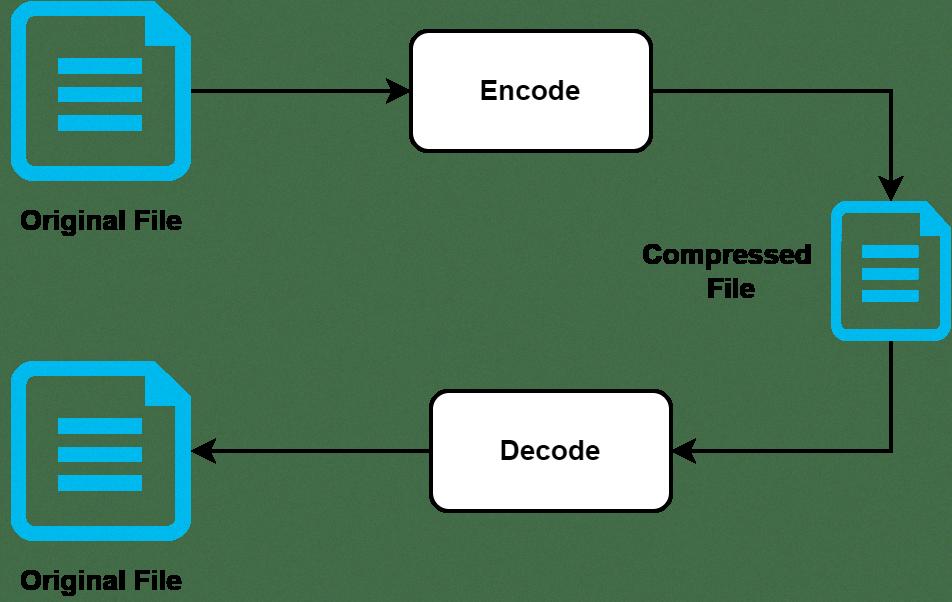
Source: baeldung.com
Maximum Capacity of a Zip File
A zip file can typically hold up to 100 MB of data. This means that if you are looking to compress and store large files or folders, you will need to split them into multiple zip files to ensure they fit within this limit. Additionally, it is important to note that the total size of all uploaded compressed and uncompressed files should not exceed 300 MB. While it is possible for compressed files to exceed this limit when uncompressed, it is best to keep this in mind when selecting the files you wish to compress and upload.
The Effects of Compressing Files
No, it is not necessarily bad to compress files, but it depends on the specific circumstances and how the compression is done. Compressing files can help reduce the amount of storage space needed for data, which can be a cost-saving measure for individuals and organizations. However, compression can also affect the performance of the computer or device, particularly if the compressed files need to be frequently accessed or modified. Additionally, some file types may not compress well or may be damaged during the compression process. It is important to weigh the potential benefits and drawbacks of compression before deciding wheter or not to use it. Overall, compression can be a useful tool for managing data storage, but it should be used judiciously and with careful consideration of the specific circumstances.
Conclusion
In conclusion, zip files are a useful tool for compressing and reducing the size of large files wihout losing any of the original data. They are particularly helpful when sending files through email or uploading them to a website with size restrictions. Windows provides a built-in option to zip files, making it easy and convenient for users to compress their files with just a few clicks. Additionally, media files within presentations can also be compressed to make them smaller and more manageable. In summary, zip files are an efficient and effective way to reduce file sizes and make sharing and storing files more manageable.
