If you’re a Spotify user, you might be wondering whether or not the app uses data. The answer is yes, it does, but the amount of data you use is dependent on a few factors.
When you stream music on Spotify, you are using data. With the default setting on Spotify, you will be using about 2MB+ of data per every three minute song, amounting to around 40MB per hour. The amount of data you use is dependent on the quality of the music you are streaming, with higher quality eating away more data.
If you’re concerned about how much data you’re using on Spotify, there are a few things you can do to reduce your usage. One option is to adjust your streaming quality. You can do this by going to the “Settings” section of the app and selecting “Music Quality.” From there, you can choose to stream music at a lower quality, which will use less data.
Another option is to download music for offline listening. On Spotify Premium, you can download albums, playlists, and podcasts for offline listening. This means you can take your music and podcasts with you anywhere you go, without using any data.
If you’re using the free version of Spotify, you can stll download podcasts for offline listening. This is a great option if you’re on a limited data plan or if you’re going somewhere without internet access.
Spotify does use data when you stream music, but there are ways to reduce your usage. By adjusting your streaming quality or downloading music for offline listening, you can enjoy your favorite songs and podcasts without using up all your data.
Listening to Spotify Without Data
You can listen to Spotify without data by downloading music, playlists, and podcasts onto your device. Spotify Premium subscribers have the option to download teir favorite music and podcasts to their device for offline listening. This means that you can enjoy your favorite content without an internet connection, such as when you’re on a plane, on a road trip, or in an area with limited or no internet access. On the free version of Spotify, you can only download podcasts for offline listening. However, if you upgrade to Premium, you can download albums, playlists, and podcasts for offline playback, giving you more freedom to enjoy your favorite content whenever and wherever you like.

Source: cnbc.com
Can Spotify Work Without WiFi or Data?
Spotify can work without WiFi or data if you have downloaded songs, albums, playlists, or podcasts for offline listening. Spotify Premium subscribers can download content to thir devices and listen to it later without an internet connection. This is convenient for users who want to conserve data usage or enjoy music on the go without a stable internet connection. To download content on Spotify, simply find the album, playlist, or podcast you want to download and toggle the download button. Once downloaded, you can access your offline content by switching your Spotify app to offline mode. Keep in mind that you need to have an active Spotify Premium subscription to download content for offline listening.
Estimating Data Usage for 30 Minutes of Spotify
If you are streaming music on Spotify for 30 minutes, the amount of data used will depend on the quality of the music you are streaming. On average, with the default settings, you can expect to use around 20MB to 30MB of data for 30 minutes of streaming. However, if you are streaming music at a higher quality or have enabled the “high-quality streaming” option in your settings, you can expect to use more data. In this case, you may use up to 50MB or more of data for 30 minutes of streaming. It is important to keep in mind that streaming music over cellular data can quickly eat up your monthly data allowance, so it is recommended to use Wi-Fi whenever possble or to keep an eye on your data usage to avoid any additional charges.
Listening to Music on a Phone Without Using Data
If you want to listen to music on your phone without using data, there are a few options avilable to you.
Firstly, you can download music onto your phone while connected to Wi-Fi or using your data plan, and then listen to it offline. Most music streaming apps, such as Spotify, Apple Music, and Tidal, offer an option to download songs, albums, or playlists for offline listening. Once downloaded, you can access your music library without using any data.
Another option is to use an offline music app, such as Wynk Music or Google Play Music. These apps allow you to download music and listen to it offline, without the need for Wi-Fi or data. These apps have a vast collection of songs, and you can easily search for your favorite tracks, create playlists, and listen to them offline.
Alternatively, you can listen to music that you have saved on your phone’s internal storage or a microSD card. Simply transfer your music files from your computer to your phone, and then play them using your phone’s default music player or a third-party app.
There are several ways to listen to music on your phone without using data, including downloading music for offline listening, using offline music apps, and playing music saved on your phone.
Using Spotify on an iPhone Without Data
If you want to use Spotify on your iPhone without using data, you can use the app in offline mode. To do this, you’ll need to download the content you want to listen to beforehand whie connected to Wi-Fi.
To enable offline mode, first open the Spotify app and tap the gear icon in the top-right corner of the home screen. From the settings menu, select “Playback.”
Next, toggle the switch next to “Offline” to the on position. This will put the app into offline mode, and you’ll only be able to access content that you’ve previously downloaded.
To download content, navigate to the playlist, album, or podcast you want to listen to, and tap the “Download” button next to the content. Once the download is complete, the content will be available to listen to offline.
Keep in mind that you’ll need to periodically connect to Wi-Fi to download new content, as the amount of content you can store offline is limited by the storage capacity of your device. Additionally, some content may not be available for offline playback due to licensing restrictions.
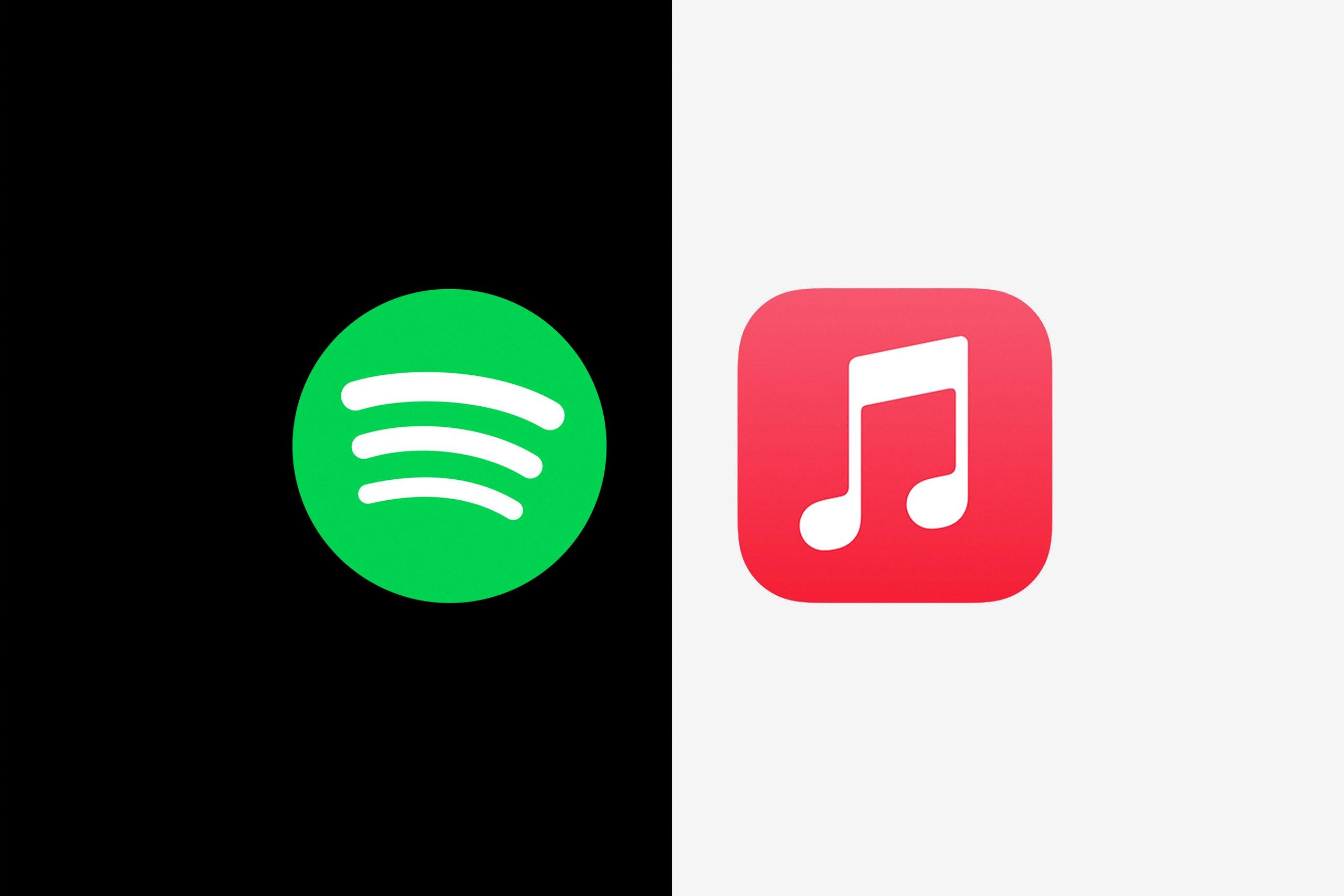
Source: wired.com
How Long Does 1GB of Data Last on Spotify?
When it comes to streaming music on Spotify, 1GB of data can last for approximately 33 hours and 20 minutes. This is based on the fact that it takes abut 500 KB of data to stream one minute of music and there are 1 million KB in 1 GB. So, if you have a limited data plan or are trying to conserve data usage, it’s important to keep this in mind and monitor your streaming activities accordingly. However, it’s worth noting that the actual amount of data used by Spotify may vary depending on factors such as the quality of the music stream and the specific device and network being used for streaming.
The Impact of Spotify on Mobile Data Usage
Spotify can use a significant amount of mobile data depending on your audio settings and usage patterns. A typical song can use anywhere from half a megabyte up to 8MB of data, with a full hour of streaming music using up to 150MB of data. This migt not seem like a lot, but if you stream music for just an hour a day, it can use up to 6GB of mobile data over a month. This can quickly eat into your mobile data allowance, especially if you have a limited data plan. However, if you have an unlimited data plan or access to Wi-Fi, then streaming music on Spotify should not be a concern. It’s important to keep an eye on your data usage and adjust your settings accordingly to avoid any unexpected data charges.
Listening to Spotify Without WIFI
To listen to Spotify wthout WIFI, you can use the app’s Offline Mode feature. This allows you to download your favorite songs, playlists, or albums to your device, so you can listen to them anytime, anywhere, without an internet connection. To activate Offline Mode, you need to have a Spotify Premium subscription. Once you’ve subscribed, simply open the Spotify app on your mobile device, go to the playlist, album, or song you want to download, and toggle the switch next to Download. The song or playlist will now be available for offline listening. Keep in mind that you need to go online at least once every 30 days to keep your downloads refreshed and to keep using Offline Mode.
Conclusion
Spotify does use data to stream music and podcasts. However, with the premium subscription, users can download albums, playlists, and podcasts for offline listening without consuming any data. The amount of data used while streaming music on Spotify varies depending on the quality of the music being played. It is recommended that users check their data usage and adjust their streaming quality accordingly. With these tips in mind, Spotify users can enjoy their favorite music and podcasts without worrying about data consumption.
