Python is a versatile and powerful programming language that is widely used for various tasks, including data processing, web development, and automation. One of the many features of Python is its ability to handle binary data and write bytes to a file. In this article, we will delve into the topic of writing bytes to a file in Python and explore some examples to help you understand the process.
Before we dive into the specifics, let’s understand what bytes are in Python. In simple terms, bytes are a sequence of values that represent raw binary data. They are commonly used to store and manipulate binary data, such as images, audio files, or network packets. In Python, bytes objects are immutable, meaning they cannot be modified once created.
To write bytes to a file in Python, we need to follow a few steps. First, we need to open a file in binary write mode using the `open()` function. This mode allows us to write binary data to the file. Here’s an example:
“`python
File_path = “path/to/file.bin”
With open(file_path, “wb”) as file:
# Write bytes to the file
Byte_data = b”This is a sample byte data.”
File.write(byte_data)
“`
In the above code snippet, we open a file named “file.bin” in binary write mode using the `open()` function. The file path is specified as a string. We use the `”wb”` mode flag to indicate that we want to write binary data to the file. Inside the `with` statement, we write the byte data to the file using the `write()` function.
Now, let’s explore an example of writing bytes to a file using the append mode. In append mode, the data is added at the end of the file, rather than overwriting the existing contents. Here’s an example:
“`python
File_path = “path/to/file.bin”
With open(file_path, “ab”) as file:
# Append bytes to the file
Byte_data = b”\nHere you can interact with us if you have any doubts.”
File.write(byte_data)
“`
In the above code snippet, we open the same file in binary append mode using the `”ab”` mode flag. We then write the byte data to the file using the `write()` function. The byte data is appended to the existing contents of the file.
In addition to writing bytes directly to a file, you can also convert a string to bytes using the `encode()` function and then write the resulting bytes to a file. The `encode()` function is used to encode a string using a specified encoding. By default, the `”utf-8″` encoding is used. Here’s an example:
“`python
File_path = “path/to/file.bin”
With open(file_path, “wb”) as file:
# Convert string to bytes and write to the file
String_data = “This is a sample string.”
Byte_data = string_data.encode()
File.write(byte_data)
“`
In the above code snippet, we convert the string `”This is a sample string.”` to bytes using the `encode()` function. We then write the resulting bytes to the file in binary write mode.
Writing bytes to a file in Python is a straightforward process once you understand the basics. By following the steps outlined in this article, you can easily write binary data to a file and manipulate it as needed. Whether you are working with images, audio files, or other types of binary data, Python provides the tools you need to handle them efficiently.
Remember to always handle file operations with caution and ensure you have appropriate permissions to write to the file. Additionally, make sure to close the file after writing to it using the `close()` function or by using the `with` statement, as demonstrated in the examples above.
Now that you have a good understanding of how to write bytes to a file in Python, you can apply this knowledge to your own projects and explore the vast capabilities of the language. Happy coding!
Can You Write Bytes To A File Python?
In Python, you can write bytes to a file by opening the file in binary write mode and then specifying the contents to write in the form of bytes. Here is an example:
“`python
# Open the file in binary write mode
File = open(“binary_file.bin”, “wb”)
# Specify the byte contents to write
Byte_contents = b’\x48\x65\x6c\x6c\x6f\x20\x57\x6f\x72\x6c\x64′
# Write the byte contents to the file
File.write(byte_contents)
# Close the file
File.close()
“`
In the above example:
– We open a file called “binary_file.bin” in binary write mode by passing “wb” as the second argument to the `open()` function. The “w” stands for write mode and the “b” stands for binary mode.
– We specify the byte contents to write in the form of a byte string `b’\x48\x65\x6c\x6c\x6f\x20\x57\x6f\x72\x6c\x64’`. This byte string represents the ASCII values of the characters “Hello World”.
– We use the `write()` function to write the byte contents to the file.
– we close the file using the `close()` function to ensure the changes are saved.
By using the binary write mode and specifying the contents as bytes, we can effectively write bytes to a file in Python.

How Do You Add Bytes To A File In Python?
To add bytes to a file in Python, you can use the append mode in binary file handling. Here’s how you can do it:
1. First, create a variable `byte` that contains the data you want to write to the file. For example, you can set `byte` to `b”\nHere you can interact with us if you have any doubts.”`. The `b` prefix indicates that it is a byte literal.
2. Next, open the file in binary append mode using the `open()` function. This mode allows you to add data at the end of the file without overwriting its existing contents. The syntax for opening a file in append mode is as follows:
“`python
File = open(“filename”, “ab”)
“`
Replace `”filename”` with the actual name of the file you want to write to.
3. Once the file is open, you can use the `write()` method to add the bytes to the file. The `write()` method takes the byte data as an argument. Here’s an example of how to write the `byte` variable to the file:
“`python
File.write(byte)
“`
4. After writing the bytes, you should close the file to free up system resources using the `close()` method:
“`python
File.close()
“`
It is good practice to close the file after you have finished writing to it.
And that’s it! By following these steps, you can add bytes to a file in Python using append mode in binary file handling.
How Do I Store Bytes In A File?
To store bytes in a file, you can use the Java programming language. The process involves converting the byte array into a file and saving it to a specified location on your system. Here is a step-by-step guide on how to accomplish this:
1. First, make sure you have the necessary imports at the beginning of your code:
“`java
Import java.nio.file.Files;
Import java.nio.file.Path;
Import java.nio.file.Paths;
“`
2. Define your byte array that contains the data you want to save:
“`java
Byte[] byteArray = { /* your byte values go here */ };
“`
3. Specify the file path where you want to save the byte array. You can do this by creating a `Path` object with the desired file path:
“`java
Path filePath = Paths.get(“/path/to/file”);
“`
Note: Replace “/path/to/file” with the actual file path on your system.
4. Save the byte array to the file using the `Files.write()` method:
“`java
Files.write(filePath, byteArray);
“`
This will write the contents of the byte array to the specified file.
5. handle any exceptions that may occur during the file writing process. You can use a try-catch block to catch any `IOException`:
“`java
Try {
Files.write(filePath, byteArray);
} catch (IOException e) {
// Handle the exception
}
“`
That’s it! Following these steps will allow you to store bytes in a file using Java. Make sure to replace the necessary values with your own file path and byte array data.
How Do You Encode Bytes In Python?
To encode bytes in Python, you can make use of the encode() function available for strings. This function allows you to convert a string into bytes using a specified encoding.
Here is a step-by-step guide on how to encode bytes in Python:
1. Start by creating a string that you want to encode into bytes. This string can contain any characters or symbols.
2. Use the encode() function on the string object. The encode() function takes an optional parameter called encoding, which specifies the type of encoding to be used. If you don’t provide an encoding, the default encoding used is “utf-8”.
3. Call the encode() function on the string and store the result in a variable. This will return a bytes object containing the encoded version of the string.
4. You can now use the bytes object as needed, such as writing it to a file or sending it over a network.
It is important to note that the encoding you choose should be compatible with the intended use of the bytes. Some common encodings include “utf-8”, “ascii”, “latin-1”, and “utf-16”.
Here is an example of encoding a string into bytes using the “utf-8” encoding:
“`python
String = “Hello, World!”
Encoded_bytes = string.encode(“utf-8”)
“`
In the above example, the variable `encoded_bytes` will contain the encoded version of the string “Hello, World!” in bytes, using the “utf-8” encoding.
Remember to choose the appropriate encoding based on the specific requirements of your application.
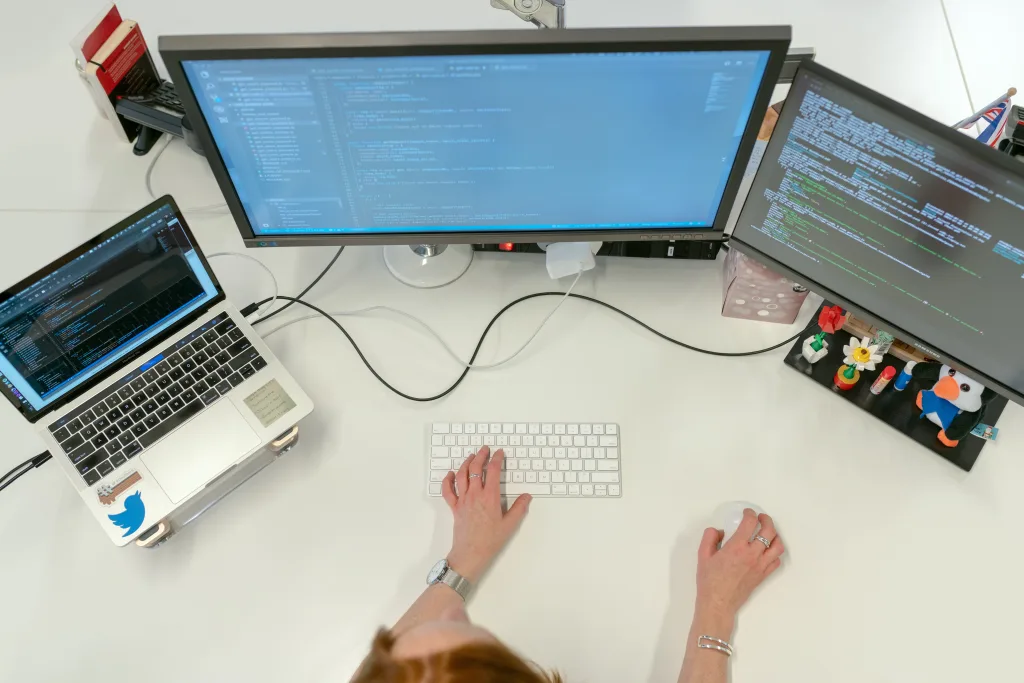
Conclusion
Python is a versatile and powerful programming language that offers numerous benefits for developers and users alike. Its simplicity and readability make it an ideal choice for beginners, while its vast array of libraries and frameworks make it a popular choice for experienced programmers.
Python’s ability to handle complex tasks with ease, such as data analysis, machine learning, and web development, has made it a go-to language in various industries. Its extensive standard library provides ready-to-use modules for a wide range of functionalities, saving developers time and effort in coding from scratch.
Furthermore, Python’s cross-platform compatibility allows it to run seamlessly on different operating systems, making it highly flexible and adaptable. Its integration capabilities with other languages, such as C and Java, further enhance its versatility and applicability.
Python’s strong community support and active development ensure that the language remains up-to-date with the latest trends and advancements. The availability of extensive documentation, online forums, and tutorials make it easy for developers to seek help and collaborate on projects.
Moreover, Python’s emphasis on code readability and simplicity contributes to its maintainability, making it easier to debug and update code. Its dynamic typing and automatic memory management also reduce the likelihood of memory leaks and other common programming errors.
Python’s combination of simplicity, versatility, and extensive libraries make it an excellent choice for both beginners and experienced programmers. Its applications span across various domains, including web development, data analysis, scientific computing, artificial intelligence, and more. With its strong community support and continuous improvement, Python is likely to remain a prominent language in the programming landscape for years to come.
