Google Analytics is a powerful tool that provides valuable insights into website performance and user behavior. One of the key features of Google Analytics is its ability to track different sources of traffic. These sources help you understand where your website visitors are coming from and how they found your site. Let’s take a closer look at the various sources available in Google Analytics.
1. Organic Search:
Organic search refers to the traffic that comes to your website from search engine results pages (SERPs) like Google, Bing, or Yahoo. This source indicates that users found your website by clicking on a non-paid search result.
2. Direct:
Direct traffic represents visitors who access your website directly by typing your website URL into their browser. It can also include users who have bookmarked your site or clicked on a link in an email or document.
3. Referral:
Referral traffic shows visitors who arrived on your site through a link on another website. These links can come from social media platforms, other websites, blogs, or online directories. Referral traffic helps you understand which external sources are driving traffic to your site.
4. Social:
Social traffic indicates visitors who landed on your website through social media platforms such as Facebook, Twitter, Instagram, LinkedIn, or Pinterest. This source helps you measure the effectiveness of your social media marketing efforts.
5. Email:
Email traffic refers to visitors who clicked on a link in an email campaign to reach your website. It allows you to track the performance of your email marketing campaigns and evaluate the effectiveness of your email content and calls-to-action.
6. Paid Search:
Paid search includes traffic that comes from paid advertising campaigns, such as Google Ads (formerly known as Google AdWords) or Bing Ads. This source helps you measure the effectiveness of your paid search campaigns and track the return on investment (ROI) of your advertising spend.
7. Affiliates:
Affiliate traffic represents visitors who clicked on a link on an affiliate website to reach your site. Affiliate marketing involves partnering with other websites or influencers who promote your products or services in exchange for a commission on sales or leads.
8. Display:
Display traffic comes from display advertising campaigns, which include banner ads, text ads, or video ads shown on other websites. This source helps you evaluate the performance of your display advertising efforts and measure the engagement and conversions generated by these ads.
These are the default sources available in Google Analytics. However, it’s important to note that you can also create custom sources to track specific campaigns or marketing initiatives.
Google Analytics provides valuable insights into the sources of traffic to your website. By understanding where your visitors are coming from, you can optimize your marketing strategies, allocate resources effectively, and drive more targeted traffic to your site.
Which Mediums Are Available In Google Analytics?
In Google Analytics, there are several mediums available to track and analyze website traffic. These mediums provide insights into how users are discovering and accessing a website. Here are some examples of mediums that can be tracked in Google Analytics:
1. Email: This medium refers to traffic that comes from email marketing campaigns. It tracks visitors who click on links from emails and land on the website.
2. Social: The social medium tracks traffic from social media platforms such as Facebook, Twitter, Instagram, LinkedIn, etc. It helps to measure the effectiveness of social media marketing efforts.
3. Organic: Organic medium represents traffic that comes from search engines like Google, Bing, or Yahoo. It includes users who find the website through unpaid, natural search engine results.
4. Paid Search (CPC): This medium refers to traffic generated through paid search advertising campaigns. It tracks visitors who click on paid ads on search engine result pages.
5. Referral: Referral medium tracks traffic that comes from other websites. It includes visitors who click on a link from another website and land on the website being tracked.
6. Direct: Direct medium represents traffic that comes from users who directly type the website URL into their browsers or have the website bookmarked. It excludes traffic from other sources.
These are just a few examples of the mediums available in Google Analytics. Each medium provides valuable insights into the sources of website traffic, helping businesses understand which channels are driving the most visitors and conversions. By analyzing these mediums, website owners can make informed decisions to optimize their marketing strategies and improve overall website performance.
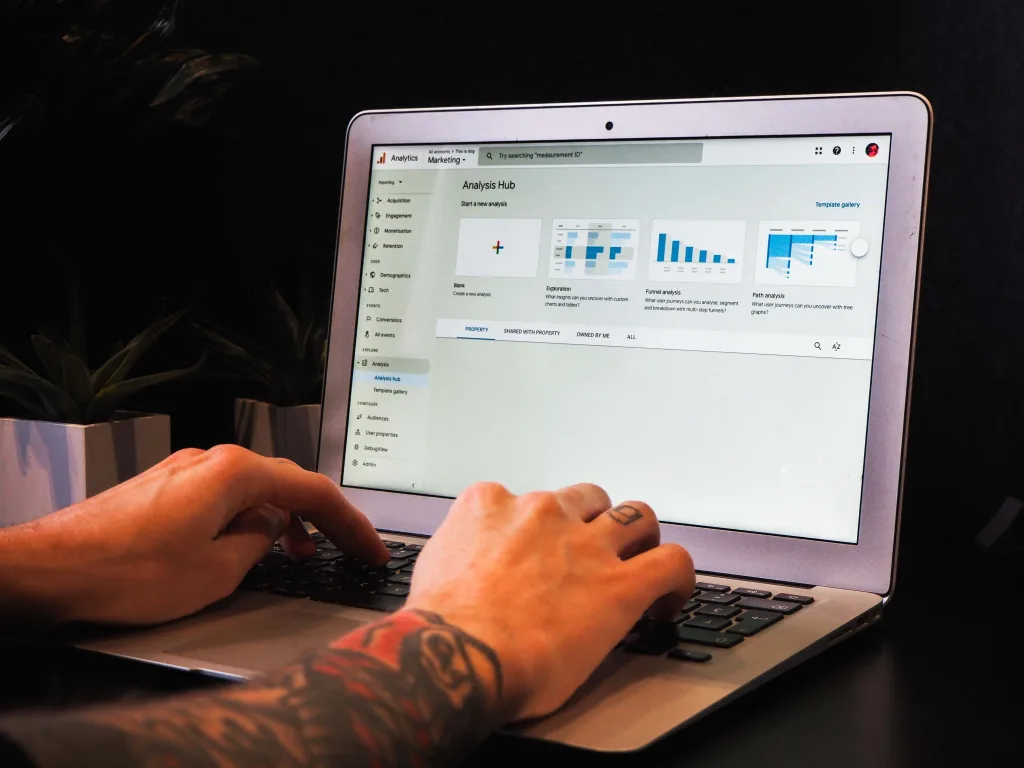
Which Channels Are Available In Google Analytics Answer?
In Google Analytics, there are several channels available to track and analyze website traffic. These channels help you understand where your visitors are coming from and how they are finding your website. Here are the default channels in Google Analytics:
1. Organic Search: This channel includes traffic from search engines like Google, Bing, and Yahoo, where users find your website through organic search results.
2. Direct: The Direct channel represents visitors who directly type your website URL into their browser or have your website bookmarked. It also includes traffic from mobile apps and untracked sources.
3. Referral: The Referral channel consists of traffic that comes to your website from other websites, such as links from blog posts, articles, or social media platforms.
4. Social: The Social channel includes traffic from various social media platforms, such as Facebook, Twitter, Instagram, LinkedIn, and others. It shows the effectiveness of your social media marketing efforts.
5. Email: The Email channel represents traffic from email marketing campaigns or newsletters. It helps you track the performance of your email campaigns and measure their impact on website traffic.
6. Paid Search: This channel includes traffic from paid advertising campaigns, such as Google Ads (formerly Google AdWords) or Bing Ads. It allows you to measure the effectiveness of your paid search campaigns.
7. Affiliates: The Affiliates channel tracks traffic from affiliate marketing programs where other websites promote your products or services and earn a commission for each sale or lead they generate.
8. Display: The Display channel represents traffic from display advertising campaigns, such as banner ads or image-based ads on various websites. It helps you assess the performance of your display advertising efforts.
These default channels in Google Analytics provide valuable insights into the sources of your website traffic, helping you optimize your marketing strategies and improve user engagement.
What Is Data Source In Google Analytics?
A data source in Google Analytics is a container that holds the data you upload to the platform. It allows you to import data from external sources, such as CSV files, and map the fields in your data to existing fields in Analytics. This mapping ensures that the uploaded data is joined correctly with the existing data in your Analytics account.
Here are some key points about data sources in Google Analytics:
– Data sources are configured at the property level, which means that each property can have its own set of data sources.
– When you upload a CSV file to create a data source, you need to specify how the fields in your file correspond to the fields in Analytics. This mapping is crucial for accurate data integration.
– Data sources enable you to import additional data that is not automatically collected by Google Analytics, such as offline sales data or customer demographic information.
– Once the data source is set up, you can use it to create custom reports, segments, and audiences based on the uploaded data.
– Data sources can be scheduled for automatic data updates, allowing you to keep your Analytics reports up to date with the latest information from your external sources.
– It’s important to note that the data uploaded to a data source does not replace or override the data collected by Google Analytics through tracking codes. Instead, it complements the existing data and provides additional insights.
A data source in Google Analytics is a container that holds the data you upload from external sources. It allows you to map the fields in your data to Analytics fields and integrate the uploaded data with your existing Analytics data for analysis and reporting purposes.
What Data Is Available In Google Analytics?
Google Analytics provides a wealth of data to help users measure and analyze the performance of their websites. Here are some of the important metrics that can be tracked:
1. Users: This metric tells you the total number of unique visitors to your website within a specific time period.
2. Bounce rate: Bounce rate indicates the percentage of visitors who leave your website after viewing only one page. A lower bounce rate generally indicates better engagement.
3. Sessions: A session is a period of time during which a user is actively engaged with your website. It starts when a user arrives on your site and ends after a certain period of inactivity or when the user leaves.
4. Average session duration: This metric provides the average length of time users spend on your website during a session. It can give insights into the level of engagement and the quality of your content.
5. Percentage of new sessions: This metric shows the percentage of sessions that come from new visitors to your website. It helps you understand how effective your marketing efforts are in attracting new users.
6. Pages per session: This metric tells you the average number of pages that users view during a session. A higher value indicates that users are exploring more of your website.
7. Goal completions: Goals in Google Analytics allow you to track specific actions or conversions on your website, such as form submissions or purchases. This metric measures the number of times these goals are achieved.
8. Page views: Page views indicate the total number of times a specific page on your website has been viewed. It helps you understand which pages are popular and which ones may need improvement.
In addition to these metrics, Google Analytics offers a wide range of other data points, such as demographics, location, device used, traffic sources, and more. This data can be analyzed and used to make informed decisions about website optimization and marketing strategies.

Conclusion
Google Analytics is a powerful tool that provides valuable insights into website performance and user behavior. By tracking various metrics, users can gain a deeper understanding of their audience, identify areas for improvement, and make data-driven decisions to optimize their online presence.
The default channels in Google Analytics categorize the sources and mediums of website traffic, helping users understand where their visitors are coming from. These channels include organic search, direct traffic, referral traffic, social media, email, paid search, affiliates, and display.
Data sources in Google Analytics allow users to upload and map their own data, providing a more comprehensive view of website performance. This enables businesses to combine their offline and online data, such as customer information and sales data, to gain a holistic view of their marketing efforts and measure the effectiveness of various campaigns.
Google Analytics offers a wide range of metrics to measure website performance, including important metrics such as the number of users, bounce rate, sessions, average session duration, percentage of new sessions, pages per session, goal completions, and page views. These metrics help businesses understand how users are interacting with their website and track the success of their marketing efforts.
Google Analytics is a valuable tool for businesses of all sizes, providing crucial insights and data to optimize website performance, improve user experience, and drive business growth. By leveraging the power of Google Analytics, businesses can make informed decisions to enhance their online presence and achieve their marketing goals.
