Dribbble is a popular online platform that serves as a showcase for designers, artists, and creatives to display their work and connect with others in the industry. It has become a go-to resource for inspiration, collaboration, and networking within the design community.
So, what is Dribbble used for? Well, it offers a space for designers to share their latest projects, whether it’s a logo design, website mockup, illustration, or even animation. These designs are typically presented as shots, which are essentially small previews or snapshots of the work. These shots can be viewed individually or compiled into collections, allowing users to curate their own portfolios.
One of the main benefits of Dribbble is the ability to get feedback and constructive criticism from fellow designers and professionals. Users can leave comments, offer suggestions, and even provide appreciation for the work shared. This fosters a sense of community and collaboration, allowing designers to grow and improve their skills.
In addition, Dribbble provides a platform for designers to discover new talent and find potential clients or job opportunities. Many businesses and agencies use Dribbble to search for designers with specific skills or a unique style that aligns with their brand. This can lead to freelance projects, full-time employment, or even collaborations with other designers.
Dribbble also offers a range of features to enhance the user experience. For example, designers can create teams to collaborate on projects, follow their favorite designers to stay updated with their latest work, and even participate in design challenges and contests. These features further contribute to the sense of community and enable designers to expand their network.
Moreover, Dribbble has a marketplace where designers can sell their digital assets, such as icons, UI kits, and templates. This provides an additional income stream for designers and allows them to monetize their skills and creations.
Dribbble is a valuable platform for designers to showcase their work, connect with others in the industry, receive feedback, find job opportunities, and even generate income. It has become an essential tool for many designers looking to establish their presence in the design community and advance their careers. Whether you’re a seasoned professional or just starting out, Dribbble offers a wealth of resources and opportunities to help you thrive in the creative world.
Is Dribbble Free To Use?
Dribbble offers a free membership option for personal use. As a free user, you have access to a range of features and resources on the platform. This includes browsing and searching for designs, themes, templates, and downloadable graphic elements shared by other users. You can also follow and interact with other designers, save designs to your profile, and receive notifications about updates and new content.
However, it’s important to note that Dribbble also offers a paid membership option called “Pro” for those who require additional features and benefits. The Pro membership provides enhanced functionality such as the ability to showcase your own work, create a personalized portfolio, access advanced analytics, and participate in design challenges and competitions.
Whether you choose to use Dribbble for free or opt for the Pro membership, the platform offers a valuable resource for designers, providing inspiration and opportunities for collaboration within the design community.
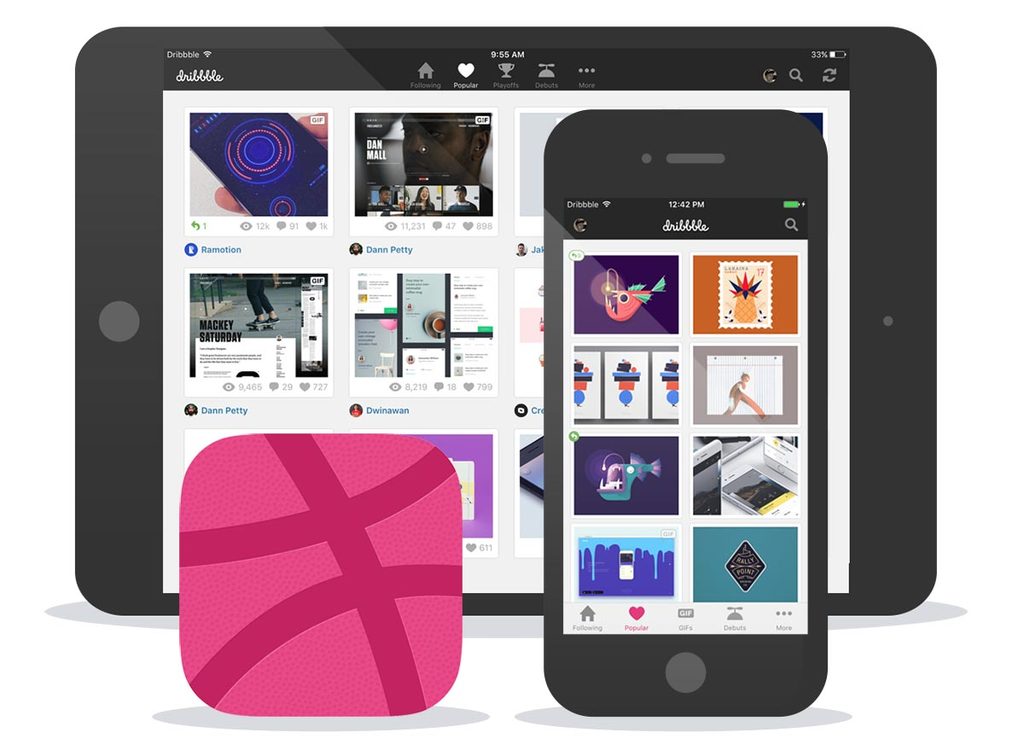
What Do You Put On Dribbble?
On Dribbble, you can showcase and share your design work to gain visibility and connect with other designers and potential clients. Here are some key elements to include when posting on Dribbble:
1. High-quality visuals: Ensure that your design work is visually appealing and stands out. Use high-resolution images or videos to showcase your work in the best possible way.
2. Description: Provide a clear and concise description of your design project. Explain the concept, inspiration, and any unique elements or challenges you faced during the process. This helps viewers understand the story behind your work and connect with it on a deeper level.
3. Relevant tags: Use tags that accurately describe your design to make it more discoverable. Be specific with your tags, focusing on relevant keywords that represent the style, industry, or theme of your work. This will help people interested in similar designs find your work easily.
4. Attachments: If possible, include additional attachments to showcase the breadth of your work. This could include different screens, variations, or close-up shots that highlight specific details. Providing these attachments gives viewers a better understanding of your design skills and versatility.
5. Rebounds: Take advantage of the “Rebound” feature on Dribbble. This allows you to create your own version of someone else’s shot, adding your unique touch. Rebounding not only showcases your creativity but also helps you engage with the community and gain exposure to a wider audience.
6. Complete profile: Make sure your Dribbble profile is complete and up to date. Include relevant information about your background, skills, and contact details. A well-curated profile helps viewers learn more about you and potentially reach out for collaborations or job opportunities.
7. Active community engagement: Interact genuinely with the Dribbble community by liking, commenting, and following other designers’ work. Engage in discussions, offer constructive feedback, and show support to fellow creatives. This helps you build relationships, gain visibility, and establish yourself as an active and valued member of the community.
Consistency is key when sharing your work on Dribbble. Regularly upload your latest designs, participate in design challenges, and maintain an active presence. This will help you gain followers, receive valuable feedback, and increase your chances of getting your work seen by a wider audience.
How To Make Money On Dribbble?
To make money on Dribbble, a popular platform for designers to showcase their work, there are several strategies you can employ. Here are some steps you can take to monetize your presence on Dribbble:
1. Build an Impressive Portfolio: First and foremost, create a strong portfolio that showcases your best design work. This will help attract potential clients and demonstrate your skills and expertise.
2. Network and Collaborate: Engage with other designers and potential clients on Dribbble by commenting on their work, offering feedback, and participating in discussions. This will help you build relationships and potentially lead to collaborations or job opportunities.
3. Offer Design Services: Advertise your design services on your Dribbble profile and clearly outline what you offer. This could include logo design, branding, user interface (UI) design, or any other design specialties you excel in.
4. Participate in Design Contests: Dribbble occasionally hosts design contests where you can showcase your skills and potentially win prizes or earn recognition. Participating in these contests can help increase your visibility and attract clients.
5. Sell Digital Assets: Another way to make money on Dribbble is by creating and selling digital assets such as icon packs, illustrations, or UI kits. This can be a passive income stream as you can continue earning from these assets even after the initial creation.
6. Offer Design Resources or Courses: If you have expertise in a particular area of design, consider creating and selling design resources or offering online courses. This can be a lucrative way to monetize your skills and help others learn in the process.
7. Collaborate with Brands: As your Dribbble presence grows, brands may reach out to you for collaborations or sponsored projects. This can be a great opportunity to work with well-known companies and earn money through partnerships.
Remember, success on Dribbble requires consistent effort, high-quality work, and active engagement with the community. By following these steps and continuously improving your skills, you can increase your chances of making money on Dribbble.
Which Is Better Dribble Or Behance?
When comparing Dribbble and Behance, it’s important to note that both platforms have their own unique advantages. Dribbble primarily focuses on showcasing design details, often with a strong emphasis on aesthetics and visual appeal. It is a platform where designers can display their work in a more detailed and visually-driven manner. You will find a plethora of mockups, animations, and intricate design elements on Dribbble, making it ideal for those who want to showcase their design skills and creativity.
On the other hand, Behance offers a more accessible platform for designers. It doesn’t have the same level of exclusivity or social status associated with being a designer on Dribbble. Behance allows designers to showcase their work in a more comprehensive manner, including project descriptions, case studies, and multiple images. It is a more versatile platform where designers can present their work in a more holistic way, explaining their design process, concept, and the overall project.
If you are looking to highlight your design skills and attention to detail, Dribbble may be the better choice. It is perfect for showcasing visually appealing work with a focus on specific design elements. On the other hand, if you prefer a more comprehensive and accessible platform to present your work with detailed project descriptions and case studies, Behance would be a better fit. Ultimately, the choice between Dribbble and Behance depends on your specific needs and preferences as a designer.
Conclusion
Dribbble is a valuable platform for designers to showcase their work, connect with other professionals, and potentially find freelance design projects. With its focus on detailed design elements, Dribbble allows designers to highlight their skills and creativity through visual storytelling. By utilizing relevant tags, adding attachments, and engaging with the community, designers can increase their visibility and attract potential clients. Additionally, Dribbble’s recent addition of video profiles and the Pitch feature provides even more opportunities for designers to personalize their profiles and make a lasting impression on potential clients. While Dribbble may have a more exclusive and detailed-focused atmosphere compared to other platforms like Behance, it remains a popular and respected platform within the design community.
