The US/DS light on your modem or router is an indication of the upstream and downstream connection quality. If you notice that the US/DS light is blinking, it means that the device is struggling to establish a stable connection with your internet service provider (ISP). This can lead to slow internet speeds, dropped connections, and other connectivity issues.
So, what can you do to fix a blinking US/DS light on your modem or router? Here are some steps that you can take:
1. Check for service outages: Before you start troubleshooting your modem or router, check to see if your ISP is experiencing any service outages in your area. You can do this by contacting your ISP directly or by checking their website for any announcements. If thre is an outage, you may need to wait until the issue is resolved before your modem or router can establish a stable connection.
2. Power cycle your modem or router: Power cycling your modem or router can sometimes help to resolve connectivity issues. To do this, unplug your modem or router from the power source, wait for at least 30 seconds, and then plug it back in. Wait for the device to boot up and see if the US/DS light stops blinking.
3. Check your cables: Make sure that all of the cables connected to your modem or router are securely plugged in. This includes the power cable, ethernet cable, and coaxial cable. If any of the cables are loose, this can cause connectivity issues.
4. Reset your modem or router: If power cycling and checking your cables doesn’t help, you may need to reset your modem or router to its factory settings. This will erase all of your custom settings and configurations, so be sure to make note of any important details before resetting. To reset your modem or router, locate the reset button on the device (usually on the back or bottom) and hold it down for at least 10 seconds. Wait for the device to reboot and see if the US/DS light stops blinking.
A blinking US/DS light on your modem or router is a sign that there are connectivity issues that need to be addressed. By following the steps outlined above, you can troubleshoot the issue and hopefully establish a stable connection with your ISP. If you continue to experience issues, it’s important to contact your ISP for further assistance.
Why Is My US DS Light Blinking?
The blinking US/DS light on your Xfinity gateway indicates that it is in the process of establishing an internet connection. This process may take some time, and the light should eventually turn solid white once the connection is established. However, if the light continues to blink for an extended period, it may indicae an issue with your Xfinity services. In such cases, you can check if Xfinity services are down or contact Xfinity customer support for assistance. Additionally, you can try restarting your gateway, which may help resolve any connectivity issues and bring the US/DS light to a steady state.
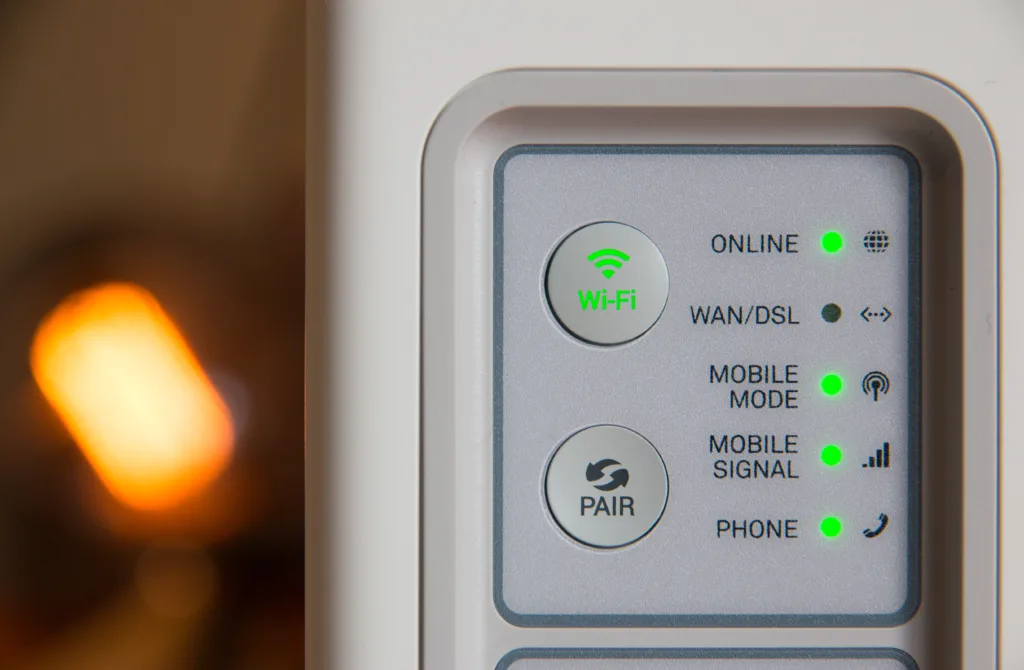
How Do I Fix The US DS Blinking Spectrum?
To fix the US/DS blinking on your Spectrum modem, follow these steps:
1. Perform a power cycle: Unplug the modem from the power outlet and wait for 30 seconds. Then, plug it back in and wait for the device to fully restart. This often resolves the issue.
2. Replace the Coaxial Cable: If the problem persists, check the cable that connects your modem to the wall outlet. If it appears to be damaged or frayed, replace it with a new one.
3. Change the wall outlet: Plug the modem’s cable into a differnt wall outlet. Sometimes, electrical issues with the outlet can cause the US/DS light to blink.
4. Pay your subscription fee: Ensure that your Spectrum subscription fees are paid and up-to-date. If not, the service may be disrupted, causing the US/DS light to blink.
5. Reset the device: If none of the above solutions work, try resetting the modem. Locate the reset button on the device and hold it down for 10-15 seconds until the modem restarts. This will restore the device to its default settings and may resolve the issue.
By following these steps, you should be able to fix the US/DS blinking issue on your Spectrum modem.
How Do I Fix The Blinking US Light On My Modem?
If you’re experiencing a blinking or off US light on your modem, it could indicate a problem with your modem’s upstream connection. To fix this issue, try the following troubleshooting steps:
1. Check your modem’s power supply: Ensure that your modem is plugged in and powered on. If your modem is not receiving power, it won’t be able to establish a connection.
2. Verify your cable connections: Check that the coaxial cable is securely connected to both the modem and the cable jack. Ensure that your modem is plugged into the cable jack it was originally installed on. Loose or improperly connected cables can cause connection issues.
3. Check for modem compatibility: Ensure that the modem you’re using is compatible with your internet service provider. If it’s not compatible, it may not be able to establish a connection.
4. Reset your modem: Try resetting your modem by unplugging it from the power source, waiting for 30 seconds and then plugging it back in. This can help to refresh the connection and fix any issues.
5. Contact your internet service provider: If the above steps don’t work, contact your ISP for furher assistance. They may be able to diagnose and fix the issue remotely or send a technician to your location.
By following these steps, you should be able to fix the blinking US light on your modem and establish a stable internet connection.
What Does US DS Mean On My Router?
US/DS on your router stands for upstream and downstream. It is an indicator of the quality and efficiency of the signal that is being transmitted to and from your internet router. The upstream signal refers to the data that is sent from your router to the internet, while the downstream signal refers to the data that is received by your router from the internet.
The US/DS connection status can be checked by looking for solid green LED modem lights on the front of your router. If the LED lights are not solid green, it may indicate that thre is an issue with your internet connection or router.
Having a stable US/DS connection is important for ensuring that your internet connection is fast and reliable. A poor US/DS connection can result in slow internet speeds, lagging, and disconnections. If you are experiencing issues with your US/DS connection, it may be helpful to contact your internet service provider for assistance.
Conclusion
A blinking US/DS light on your internet router or modem is a common issue that many users experience. This light indicates that your device is trying to establish an internet connection. However, if the light continues to blink and doesn’t turn solid white or green, it can be a sign of a problem. To resolve this issue, you can try power cycling your modem, checking the coaxial cable connections, and ensuring that your device is plugged into the correct outlet. It is important to note that a stable US/DS connection is crucial for a smooth and uninterrupted internet experience. Therefore, if you are still experiencing issues with your US/DS light, it may be best to contact your internet service provider for furher assistance.
