Windows 10 in S mode is a version of Windows that is designed to be more secure and streamlined. However, many users find it limiting because it only allows them to install apps from the Microsoft Store. If you’re one of these users, you may be wondering if you should switch out of S mode.
The answer to this question depends on your needs and preferences. If you’re satisfied with the apps available in the Microsoft Store and don’t need any oher software, then there’s no reason to switch out of S mode. However, if you need access to apps that aren’t available in the Microsoft Store, or if you simply prefer to have more control over your device, then switching out of S mode may be a good idea.
To switch out of S mode, you’ll need to go to the Microsoft Store and search for “Switch out of S mode.” From there, you’ll be prompted to follow a few simple steps to complete the switch. It’s important to note that once you switch out of S mode, you won’t be able to switch back.
One thing to keep in mind is that switching out of S mode may cause your device to slow down. This is because S mode is designed to be lightweight and streamlined, whereas the full version of Windows 10 is more robust and feature-rich. This slowdown may not be noticeable on newer and more powerful devices, but it could be a problem on older or lower-end machines.
Whether or not you should switch out of S mode depends on your individual needs and preferences. If you’re happy with the apps available in the Microsoft Store and don’t need any other software, then there’s no reason to switch out of S mode. However, if you need access to apps that aren’t available in the Microsoft Store, or if you prefer to have more control over your device, then switching out of S mode may be a good idea. Just be aware that this may cause your device to slow down, so it’s important to weigh the pros and cons before making the switch.
Does Switching Out Of S Mode Make Your Computer Slower?
Switching out of S mode can potentially slow down your computer. This is because S mode is a streamlined version of Windows 10 that only allows apps to be downloaded from the Microsoft Store, which helps to keep the system running smoothly. When you switch out of S mode, you are essentially unlocking the full version of Windows 10, which means you can download apps from anywhere. This can cause your computer to become slower if you install apps that are not optimized for your device or consume a lot of system resources. However, this is not aways the case, and the extent of the slowdown will depend on various factors such as the specifications of your device and the apps you install. It’s always a good idea to do some research before installing any new apps and to make sure your device meets the minimum requirements.
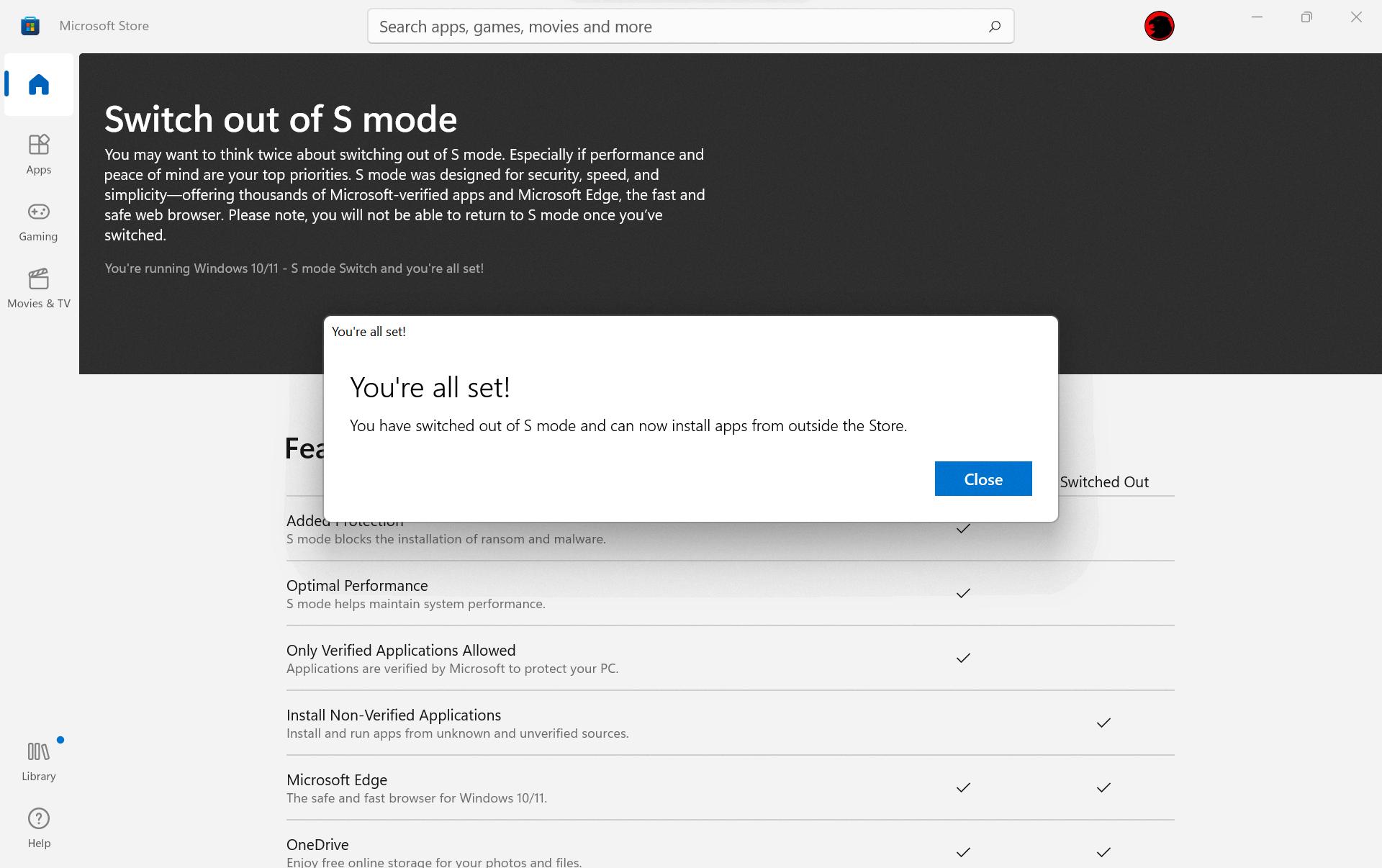
Should I Stay In Windows S Mode?
Staying in Windows S mode might not be the best option for users who want to have the freedom to install software outside of the Microsoft Store. In S mode, users are limited to only using Microsoft-approved applications, which can be a hindrance to those who require specific software for their work or personal needs. Additionally, S mode is designed to run on devices with limited hardware resources, which may affect the overall performance of the system.
On the other hand, S mode does offer increased security and stability due to the limited number of avalable apps. This is especially useful for users who are less tech-savvy and may be susceptible to downloading malicious software. Furthermore, S mode devices typically have longer battery life and faster boot times due to the streamlined operating system.
Whether or not to stay in Windows S mode ultimately depends on the user’s needs and preferences. If they require a wide range of software options and don’t mind sacrificing some security and performance benefits, then switching out of S mode may be the better option. However, for users who prioritize security and simplicity over flexibility, S mode can be a useful tool.
What Happens If You Come Out Of S Mode?
Switching out of S Mode on a Windows 10 device allows you to install and use software that is not available in the Microsoft App Store. This means that you will have access to a wider range of applications and programs that may better suit your needs. However, it is important to note that once you have switched out of S Mode, you cannot go back. This means that you will permanently lose the security benefits that are provided by S Mode, which include protection against malicious software and potential threats. Additionally, switching out of S Mode may cause some compatibility issues with crtain programs, as not all software is designed to run on devices that are not in S Mode. Therefore, it is important to consider the potential benefits and drawbacks before making the decision to switch out of S Mode.
Conclusion
Switching out of S Mode on your Windows 10 laptop can be a good decision if you need to install non-Microsoft-approved applications or desktop software. However, it’s important to keep in mind that the switch may cause your laptop to slow down, and once you make the switch, you cannot switch back to S Mode. Additionally, while in S Mode, your Windows 10 laptop is limited to the Microsoft App Store, but switching out of S Mode will allow you to install software from other sources. Ultimately, the decision to switch out of S Mode depends on your individual needs and preferences, but it’s important to weigh the pros and cons befre making the switch.
