The secant function is one of the six trigonometric functions used in mathematics. It is the reciprocal of the cosine function and is defined as sec(x) = 1/cos(x). The secant function is used in many mathematical applications, including geometry, physics, and engineering. In order to calculate the secant function on a calculator, there are a few steps you need to follow.
First, make sure that your calculator is in degree mode. Most calculators have two modes: degree and radian. The degree mode is used when working with angles measured in degrees, while the radian mode is used when working with angles measured in radians. To switch to degree mode, press the “mode” button on your calculator and select “degrees.”
Next, enter the value of the angle you want to calculate the secant of. For example, if you want to calculate the secant of 45 degrees, enter “45” into your calculator.
Then, press the “cos” button on your calculator. This will calculate the cosine of the angle you entered.
Press the “1/x” button on your calculator. This will calculate the reciprocal of the cosine, which is the secant of the angle you entered.
For example, to calculate the secant of 45 degrees, you wold enter “45,” press “cos,” and then press “1/x.” The result would be approximately 1.4142.
It is important to note that some calculators may have a dedicated “sec” button, which can be used to calculate the secant directly without having to calculate the cosine first.
The secant function is an important trigonometric function used in mathematics and can be easily calculated on a calculator by following the steps outlined above. Whether you are working on a geometry problem or a physics equation, understanding how to calculate the secant on your calculator can save you time and simplify your calculations.
How To Do Sec 2 On Calculator?
To calculate sec²(x) on a calculator, you will need to use the reciprocal function (1/x) and the square function (x²). Here is the step-by-step process to do it:
1. Enter the value of the angle x in degrees or radians, depending on the mode of your calculator.
2. Press the cosine (cos) button to find the cosine of the angle.
3. Press the reciprocal (1/x) button to find the reciprocal of the cosine, whih is secant (sec).
4. Press the square (x²) button to square the secant value obtained in the previous step.
5. The result displayed on the calculator is sec²(x), which is the square of the secant of the angle x.
Alternatively, you can use the formula sec²(x) = 1/cos²(x) to calculate sec²(x) directly. Here are the steps:
1. Enter the value of the angle x in degrees or radians, depending on the mode of your calculator.
2. Press the cosine (cos) button to find the cosine of the angle.
3. Press the square (x²) button to square the cosine value.
4. Press the reciprocal (1/x) button to find the reciprocal of the squared cosine value, which is secant squared (sec²).
5. The result displayed on the calculator is sec²(x), which is the square of the secant of the angle x.
It is important to note that some calculators may have a dedicated secant (sec) button, which can simplify the process of finding sec²(x). In this case, you can simply press the sec button, then the square button to obtain the result.
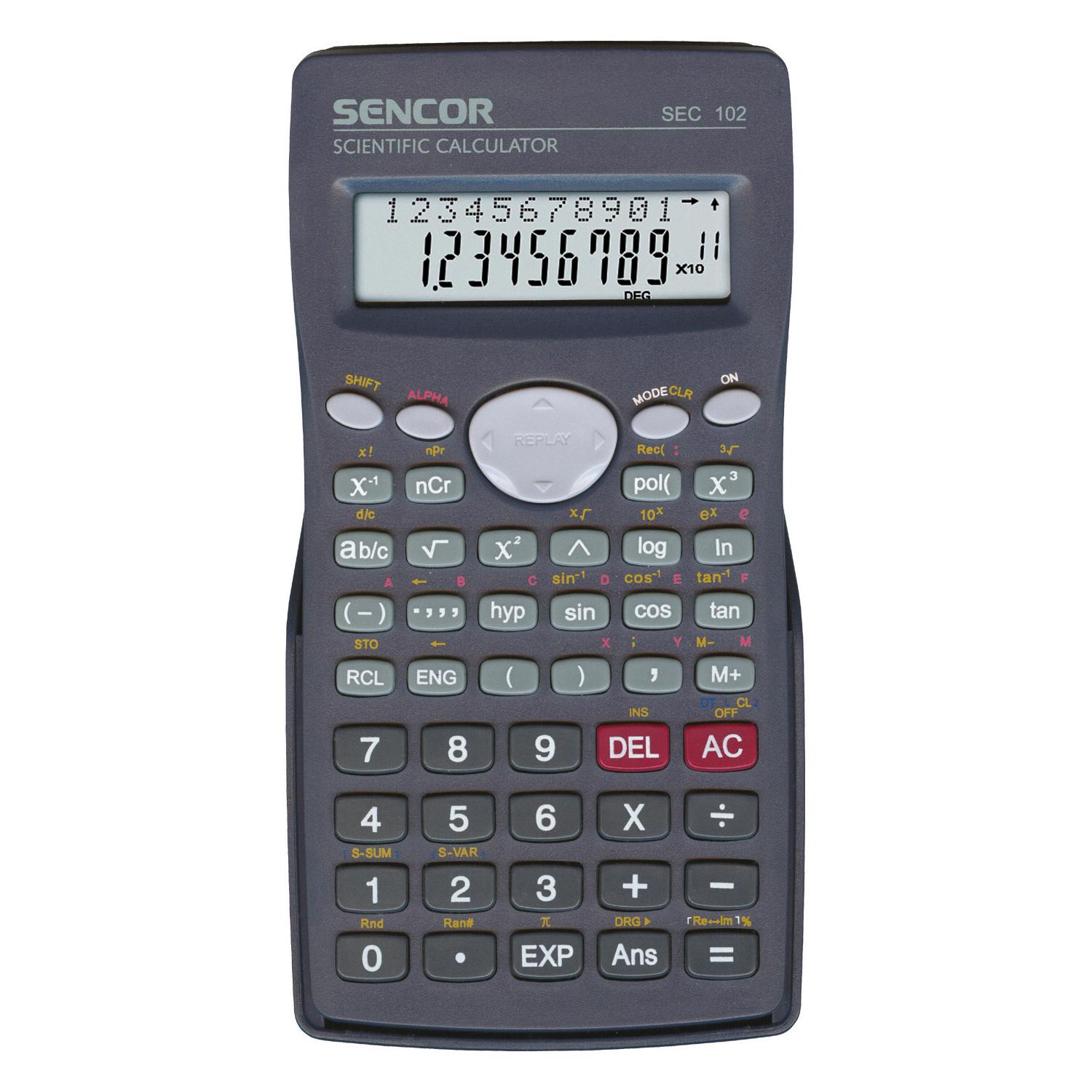
Conclusion
The secant function is an important secondary trigonometric function that can be easily calculated on a calculator by using the reciprocal of the cosine function. By inputting the argument of the function, the calculator can quickly provide the value of the secant. However, it is important to note that some calculators may require the user to input the function as (cos(x))^(-1) instead of sec(x). Understanding how to properly input and interpret the results of the secant function on a calculator can be a valuable tool for both students and professionals in various fields.
