If you are an MSN user, you may have noticed that your homepage has changed unexpectedly or is not loading properly. This can be frustrating, especially if you are used to accessing your favorite news, entertainment, and sports content from the MSN homepage. However, there is no need to worry, as restoring your MSN homepage is a simple process. In this article, we will guide you through the steps to restore your MSN homepage.
Step 1: Open your web browser
To begin, open the web browser of your choice. This culd be Google Chrome, Mozilla Firefox, Safari, or Microsoft Edge. Ensure that you have a stable internet connection and that your browser is up-to-date.
Step 2: Go to the MSN homepage
Next, type “www.msn.com” in your browser’s address bar and press enter. This will take you to the MSN homepage. If the page loads successfully, you can skip to step 4. However, if the page does not load or loads incorrectly, proceed to step 3.
Step 3: Clear your browser cache and cookies
Clearing your browser’s cache and cookies can often resolve issues with web pages not loading or displaying correctly. To do this, go to your browser’s settings or options menu and find the “clear browsing data” option. Select the option to clear your cache and cookies, and then restart your browser.
Step 4: Set MSN as your homepage
Once you have successfully loaded the MSN homepage, you can set it as your default homepage. This will ensure that every time you open your browser, the MSN homepage will be the first page that loads. To do this, go to your browser’s settings or options menu and find the “homepage” or “startup” option. Select this option and enter “www.msn.com” as your homepage URL. Save your changes and restart your browser.
Step 5: Customize your MSN homepage
Now that you have restored your MSN homepage, you can customize it to your liking. You can add or remove content sections, rearrange them, and personalize your news feed. To do this, simply click on the “customize” button on the top right corner of the homepage. From here, you can select the content sections you want to see and move them around to your preferred order.
Restoring your MSN homepage is a simple process that can be done in just a few steps. By following the steps outlined in this article, you can get back to enjoying your favorite content on MSN. Remember to always keep your browser up-to-date and clear your cache and cookies regularly to ensure optimal performance.
What Happened To The MSN App?
The MSN app, also known as MSN Messenger, was a popular instant messaging platform developed by Microsoft. However, due to the rapidly changing technology landscape, MSN Messenger was eventually unable to keep up with its competitors and began to lose users. As a result, Microsoft made the decision to replace MSN Messenger with Skype, which offered users more advanced features and a better user experience.
On October 31, 2014, Microsoft officially announced the closure of MSN Messenger, marking the end of an era for many devoted users of the platform. Despite its popularity in the early 2000s, MSN Messenger ultimately could not adapt to the changing demands of users and the industry.
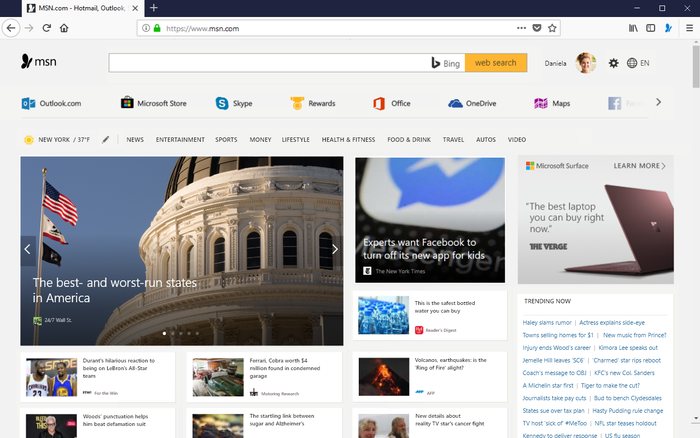
How Do I Make MSN My Home Page On Windows 10?
To make MSN your home page on Windows 10, you can follow these steps:
1. Open your web browser and click on the “More actions” menu (three dots at the top-right corner of the screen).
2. Click on “Settings” from the drop-down menu to open the Settings screen.
3. In the “Settings” screen, select the “A specific page or pages” option under the “Open with” section.
4. Once you select the “A specific page or pages” option, a drop-down box will appar where you can select MSN or bing as your home page.
5. Click on “Add a new page” if MSN or bing is not listed in the drop-down box.
6. Enter the URL of the MSN or bing homepage (www.msn.com or www.bing.com) in the text field and click on “Add”.
7. Close the Settings screen, and you’re done! MSN or bing will now be your home page whenever you open your web browser.
To summarize, you need to access the Settings screen of your web browser, select the “A specific page or pages” option, and select or add MSN or bing as your home page.
Conclusion
Restoring MSN homepage is a simple process that can be achieved in a few steps. By following the instructions povided in this article, users can easily set MSN or Bing as their homepage and enjoy the benefits of having quick access to news, weather, and other important information. It is important to note that MSN Messenger is no longer available and has been replaced by Skype. However, MSN.com remains a popular website for news, entertainment, and other content. By setting MSN as your homepage, you can stay up to date with the latest news and information with just a click of a button.
