Apple ID is a crucial aspect of owning an iPhone or any Apple device. It allows users to utilize a range of services, including the App Store, iCloud, and Apple Music. However, there are times when users face difficulty accessing their Apple ID on their iPhone. This can happen due to a variety of reasons, including forgetting the password or having the account locked.
If you’re unable to access your Apple ID on your iPhone, there are a few steps you can take to regain access. The first step is to reset your Apple ID password. You can do this by going to Settings on your iPhone, tapping on your name, selecting Password & Security, and then choosing Change Password. From there, you’ll need to follow the onscreen instructions to reset your password.
If resetting your password doesn’t work, you can try restoring your device from an iCloud backup. This will erase all the data on your iPhone and restore it to a previous state. To do this, turn on your device and follow the onscreen setup steps until you reach the Apps & Data screen. From there, tap on Restore from iCloud Backup, sign in to iCloud with your Apple ID, choose a backup, and then sign in with your Apple ID again to restore your apps and purchases.
If neiher of these steps works, you may need to contact Apple Support for further assistance. They can help you unlock your account or reset your password if necessary. It’s important to note that you should never share your Apple ID or password with anyone, as this can compromise the security of your account.
If you’re unable to access your Apple ID on your iPhone, there are a few steps you can take to regain access. Resetting your password or restoring your device from an iCloud backup are two of the most common solutions. If all else fails, contacting Apple Support is always an option. Remember to always keep your Apple ID and password secure to protect your account from any potential security breaches.
Troubleshooting Access to Apple ID
If you are unable to access your Apple ID, there are a few steps you can take to regain access. One of the fist things you should do is try to reset your password. This can be done using your iPhone or another trusted Apple device. Here are the steps to follow:
1. Go to Settings on your Apple device.
2. Tap on your name, which will take you to your Apple ID settings.
3. From there, select “Password & Security”.
4. Next, choose “Change Password”.
5. You will be prompted to enter your current password, followed by your new password.
6. Follow the on-screen instructions to complete the password reset process.
If you are unable to reset your password using the above method, you can also try resetting your password through the Apple website. Here’s how:
1. Go to the Apple ID website and click on “Forgot Apple ID or password”.
2. Enter your Apple ID email address and follow the on-screen instructions.
3. You may be asked to verify your identity by answering security questions or entering a verification code sent to your phone or email.
4. Once you have verified your identity, you can reset your password.
If none of these methods work, you can contact Apple Support for further assistance in regaining access to your Apple ID. They will be able to help you troubleshoot any issues and provide guidance on how to proceed.
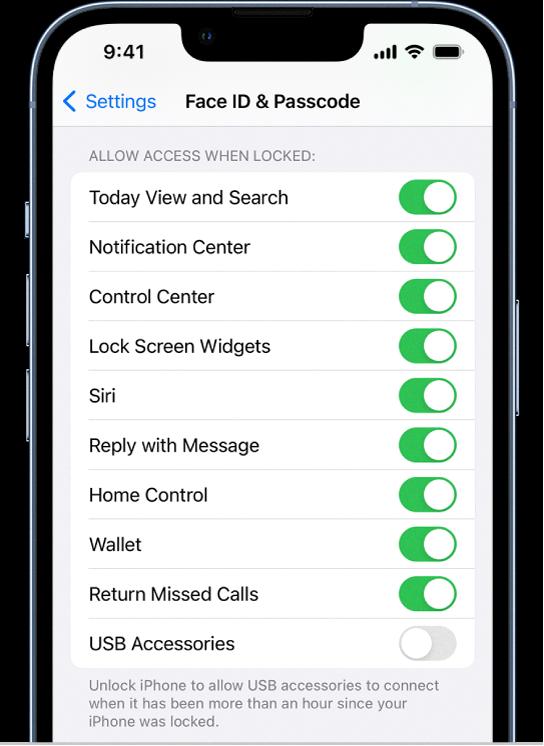
Source: support.apple.com
Restoring an Apple ID on an iPhone
Restoring your Apple ID on your iPhone can be done in a few simple steps. Follow the instructions below to get started:
1. Open the “Settings” app on your iPhone.
2. Tap your name at the top of the screen.
3. Scroll down and tap “Sign Out.”
4. Enter your Apple ID password and tap “Turn Off.”
5. Tap “Sign Out” again to confirm.
6. Wait a few seconds and then tap “Sign In to your iPhone.”
7. Enter your Apple ID and password and tap “Sign In.”
8. You may need to enter a verification code if two-factor authentication is enabled on your account.
9. Once you have successfully signed in, your Apple ID will be restored on your iPhone.
It’s important to note that restoring your Apple ID on your iPhone will also sign you out of all your iCloud services, including iCloud Drive, iCloud Photo Library, and iCloud Music Library. You will need to sign back in to these services aftr restoring your Apple ID.
Restoring your Apple ID on your iPhone is a simple process that can be done through the “Settings” app. Follow the steps above to restore your Apple ID and regain access to your iCloud services.
Conclusion
Your Apple ID is a crucial aspect of your Apple experience. It allows you to access and utilize various Apple services and products, such as the App Store, iCloud, and Apple Music. It is important to keep your Apple ID secure by regularly updating your password and enabling two-factor authentication. If you ever forget your password, resetting it is a straightforward process that can be done throgh your trusted Apple device. By taking the necessary steps to protect and manage your Apple ID, you can continue to enjoy all the benefits that come with being part of the Apple ecosystem.
