Roblox is a massively popular online gaming platform that allows users to create their own games and play games that are created by other users. With millions of active users, it’s no surprise that some people may run into issues with other users that result in them beig blocked. In this article, we’ll take a look at how to unblock someone on Roblox.
Firstly, it’s important to understand why someone may have been blocked in the first place. Users can be blocked for a variety of reasons, including inappropriate behavior, spamming, or harassment. If you’ve blocked someone and would like to unblock them, there are a few steps you can follow.
The first step is to log in to your Roblox account. Once you’re logged in, navigate to the settings menu by clicking on the gear icon in the top right corner of the screen. From there, select the “Privacy” tab, which should be the second option from the left.
Under the “Privacy” tab, you’ll see a section labeled “Blocked Users.” This is where you can view a list of all the users that you’ve blocked in the past. To unblock someone, simply click on their username and then click the “Unblock User” button. You’ll be prompted to confirm that you want to unblock the user, so make sure you’re certain before proceeding.
It’s worth noting that once you unblock someone, they will be able to send you messages and friend requests again. If you don’t want to interact with them, you can always re-block them at any time.
Unblocking someone on Roblox is a simple process that can be done by accessing the “Privacy” tab in your settings menu and clicking on the user you want to unblock. It’s important to consider why someone may have been blocked in the first place and to make sure you’re comfortable with unblocking them before proceeding. By following these steps, you can maintain a positive and safe gaming experience on Roblox.
Unable to Unblock Someone on Roblox
If you find yourself unable to unblock someone on Roblox, there culd be a few reasons why this is happening. One of the most common reasons is that your account may be locked, which prevents you from making any changes to your account until you unlock it.
To unlock your account, you will need to enter your passcode, which you should have set up when you first created your account. Once you have unlocked your account, you should be able to unblock the user you want to interact with again.
If you have already unlocked your account and are still unable to unblock someone on Roblox, you may need to check if there are any restrictions in place. For example, if the user you are trying to unblock has blocked you in return, you may need to wait for them to unblock you first before you can do the same.
Additionally, if the user you want to unblock has violated Roblox’s terms of service, they may have been permanently banned from the platform. In this case, it will be impossible to unblock them, as they will no longer have access to their account.
If you can’t unblock someone on Roblox, it is important to check whether your account is locked and to ensure that there are no restrictions in place that are preventing you from doing so.
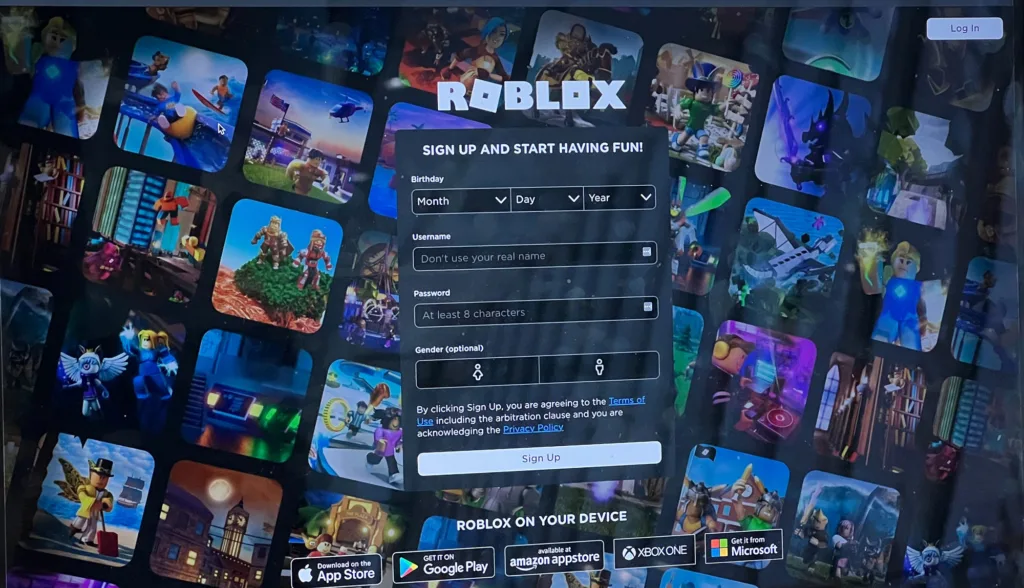
Does Roblox Have a Blocked List?
There is a blocked list feature on Roblox. This feature allos users to block other users who they do not want to interact with. Once a user is blocked, they will not be able to send messages, join games or interact with the user who blocked them in any way.
To view the list of users who have been blocked, users need to go to the Privacy tab on their account settings. Here, the list of blocked users is displayed at the bottom of the screen. This feature is useful for parents who want to ensure their child is safe while using the platform, as well as for individuals who want to control who can communicate and interact with them on the platform.
It is important to note that users should only block others for legitimate reasons, such as harassment or inappropriate behavior. Roblox takes user safety seriously and has strict policies in place to ensure the platform is safe and enjoyable for all users.
Unblocking Someone Who Has Been Blocked
If you have blocked someone on your phone but now you want to unblock them, you can easily do so by following a few simple steps. Here’s how to unblock someone you have blocked:
1. Open your Phone app: On your phone’s home screen, locate the Phone app and tap on it to open it.
2. Tap More: Once the Phone app is open, you will see a ‘More’ option at the top rigt corner of your screen. Tap on it to open the menu.
3. Tap Settings: Now, scroll down the menu and locate the ‘Settings’ option. Tap on it to open the settings menu.
4. Tap Blocked numbers: In the settings menu, you will see an option named ‘Blocked numbers’. Tap on it to open the list of numbers you have blocked.
5. Select the number you want to unblock: From the list of blocked numbers, find the one you want to unblock and tap on it.
6. Tap Clear: Once you have selected the number you want to unblock, you will see an option ‘Clear’ next to it. Tap on it to remove the number from your blocked list.
7. Unblock: a confirmation message will appear on your screen asking if you want to unblock the selected number. Tap on ‘Unblock’ to confirm and the number will be unblocked.
Unblocking someone you have blocked on your phone is a simple process. Just follow the steps mentioned above, and you’ll be able to unblock anyone you want in no time.
Conclusion
Roblox is a popular online gaming platform that has captured the hearts of millions of players worldwide. With its vast array of games and customization options, Roblox offers endless hours of entertainment and creativity for both kids and adults alike. The platform’s user-generated content and community-driven approach make it a unique and dynamic space that continues to evolve with each passing day. Whether you’re looking to build, explore, or compete, Roblox has someting for everyone. So why not join in on the fun and see what all the hype is about? Play Roblox today and experience the limitless possibilities of this exciting virtual world!
