Uber is a popular ride-hailing service that has revolutionized the way we travel. With its easy-to-use app, anyone can order a ride with just a few taps on their smartphone. But did you know that you can also order an Uber for someone else? In this article, we’ll show you how to order an Uber for someone else and make sure they get to their destination safely.
First, open the Uber app on your smartphone and tap on the “Where to?” box. This will bring up a map of your current location. If you need to change the pickup location, simply tap on the address and enter the correct location.
Next, tap on the “For Me” button at the top of the screen. This will bring up a new screen whre you can add a rider. To add a rider, enter their contact details, either by selecting their contact information from your phone’s contact list or by typing in their mobile number.
Once you have added the rider, make sure they are selected and tap “Next.” You will then be prompted to choose the type of ride you want to order, such as UberX or UberPOOL. Choose the ride that best suits your needs and tap “Confirm Uber.”
The app will then show you the estimated time of arrival for your driver and the cost of the ride. You can also track your driver’s progress in real-time by tapping on the “Where’s My Ride?” button.
When your driver arrives, make sure to let them know that they are picking up someone else. You can also provide any additional information, such as the rider’s name or a description of what they are wearing, to help the driver identify the correct person.
Once the ride is complete, you will receive a notification on your phone letting you know that the ride has been completed and the cost of the ride. You can then pay for the ride using your preferred payment method, such as a credit card or PayPal.
Ordering an Uber for someone else is a great way to help out friends or family members who may not have access to a smartphone or who may not be comfortable using the app themselves. By following these simple steps, you can ensure that your loved ones get to their destination safely and securely. So the next time you need to order a ride for someone else, remember to use the Uber app and enjoy the convenience and reliability of this popular ride-hailing service.
Booking an Uber Ride for Someone Else
Uber is a ridesharing app that allws users to request a ride from their current location to their desired destination. If you want to book a ride for someone else, you can use the app to do so. In this article, we will guide you through the process of booking an Uber ride for someone else.
Step 1: Open the Uber app on your phone
The first step is to open the Uber app on your smartphone. If you don’t have the Uber app, you can download it from the App Store or Google Play Store.
Step 2: Select the destination
Once you have opened the app, you will see a “Where to?” box. Tap the box and enter the destination where you want to send your friend or family member.
Step 3: Add a rider
After entering the destination, you will see a screen that says “For Me” at the top. Tap on it and select “Add a rider.” You can either select a contact from your phone’s contact list or enter their phone number manually.
Step 4: Confirm the pickup location
Once you have added the rider, the app will prompt you to confirm the pickup location. Make sure that the pickup location is correct before proceeding.
Step 5: Request the ride
After confirming the pickup location, you can request the ride by tapping the “Confirm” button. The app will then find a driver and provide you with an estimated time of arrival.
Step 6: Track the ride
Once the ride is booked, you can track the ride’s progress on the app. You can see the driver’s location in real-time and estimated arrival time.
Step 7: Payment
The payment for the ride will be charged to your Uber account. You can set up a payment method in the app before booking the ride. If you have any promo codes, you can enter them before booking the ride.
Booking an Uber ride for someone else is a simple process. You just need to open the app, select the destination, add a rider, confirm the pickup location, request the ride, track the ride, and make the payment. By following these simple steps, you can easily book an Uber ride for your friend or family member.
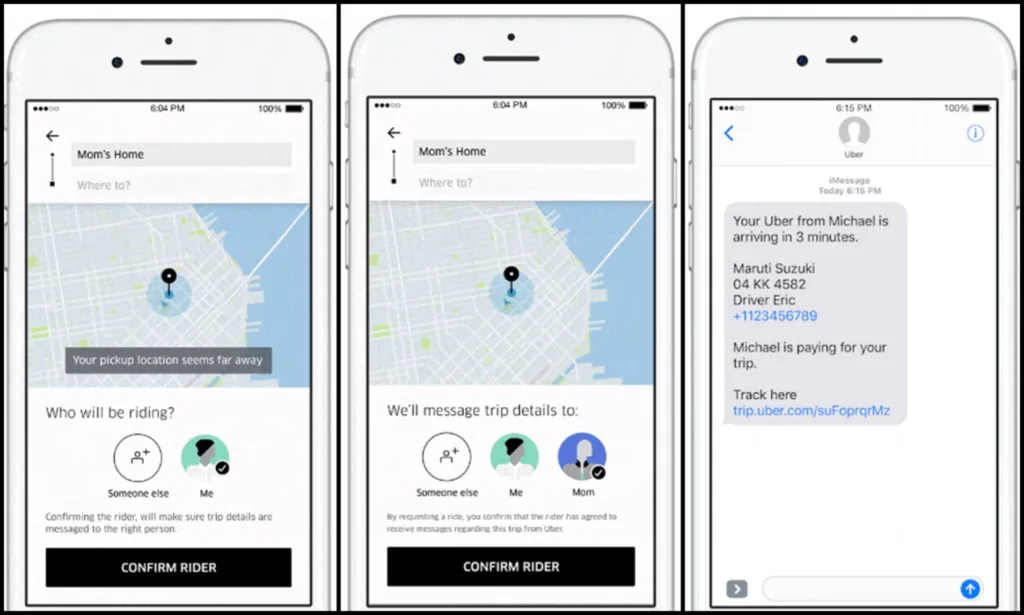
Ordering an Uber for Someone Else Using One’s Name
You can order an Uber for someone else using your account. This feature is called “Request a Ride for Others” and allows you to request a ride for anyone who is not with you at the time of booking, such as a family member or friend.
To use this feature, simply open the Uber app and select the “Where to?” field. Enter the destination for the ride and then tap on the person’s name in your contacts list or manually enter their phone number. Once you have selected the person, you will see the option to “Request a Ride for [their name].”
It’s important to note that the person you are requesting the ride for will receive a text message with the driver’s details, including their name, car model, and license plate number. They will also be able to track the ride in real-time using their own phone.
Another thig to keep in mind is that you will be charged for the ride, so make sure that the payment method linked to your account is up to date before making the request. Additionally, if the person you are requesting the ride for has any special needs or requests, you should communicate those to the driver either through the app or in person.
Request a Ride for Others is a convenient feature that allows you to help out friends and family who may need a ride but aren’t able to book it themselves. With just a few taps on your phone, you can book a ride for someone else and know that they will arrive safely at their destination.
Scheduling an Uber for Someone Else in Advance
You can schedule an Uber ride for someone else in advance. This feature is currently availble in the Uber app and can be used to schedule rides for family members, friends, or colleagues.
To schedule an Uber ride for someone else, you need to have their pickup and drop-off location, as well as their contact details. Open the Uber app on your phone, select the “Where to?” option, and enter the pickup and drop-off location. Then, tap on the “Schedule for Someone Else” option and enter the name and phone number of the person you want to schedule the ride for.
You can also choose to include additional information, such as the type of ride (UberX, Uber Black, etc.), the number of passengers, and any special requests or instructions for the driver. Once you have entered all the required information, you can schedule the ride for a specific date and time.
It’s important to note that the person you are scheduling the ride for will receive a notification with the ride details, including the driver’s name and contact information. They will also be able to track the driver’s location and estimated time of arrival using the Uber app.
In addition, if you want to pay for the ride, you can add a payment method to your Uber account and select it as the payment option when scheduling the ride. This will allow you to pay for the ride on behalf of the person you are scheduling the ride for.
Scheduling an Uber ride for someone else in advance is a convenient and easy way to help your friends and family get to their destination without having to worry about arranging transportation themselves.
Ordering an Uber for Another Location
You can order an Uber for anothr location. Uber allows you to set a pickup location that is different from your current location, making it easy to get a ride from anywhere. Here are the steps to set a pickup location:
1. Open the Uber app and enter your destination in the “Where to?” field.
2. Tap on the pickup location (default is your current location) and select “Enter a new pickup” or “Drag pin on map” to set a new pickup location.
3. Enter the address or drag the pin to the desired pickup location on the map.
4. Confirm the pickup location and select your ride option.
It is important to note that the fare may be affected by the new pickup location, as the distance and time to reach the pickup location will be taken into account. Additionally, if the pickup location is significantly far from your current location, it may take longer for the driver to reach you, so it is recommended to set a pickup location that is convenient for both you and the driver.

Conclusion
Uber has revolutionized the way we travel by providing a convenient and efficient alternative to traditional transportation methods. With just a few taps on your smartphone, you can easily request a ride and be on your way to your destination in no time. The app’s user-friendly interface, reliable drivers, and affordable pricing make it a popular choice for commuters, travelers, and party-goers alike. Additionally, Uber’s commitment to safety and customer satisfaction further cements its position as a leader in the ride-sharing industry. Whether you’re loking for a quick ride to the airport or a night out on the town, Uber is an excellent choice for getting around. So why wait? Download the app and experience the convenience of Uber today.
