Facebook is a popular social media platform that allows users to share their stories with their friends and followers. However, there may be instances where you may want to delete your story from Facebook. This article will guide you throuh the process of deleting your story on Facebook.
To begin with, you can delete your Facebook story from the Facebook app. Firstly, open the Facebook app and navigate to your profile. Next, tap on the “+ Add to Story” icon. This will take you to your story. Locate the story you want to delete and tap on it. This will open the story in full-screen mode.
Once you have opened the story, tap on the three-dot icon located on the top right corner of the screen. This will open a menu with several options. From the menu, select “Delete Photo” or “Delete Video” depending on the type of story you want to delete. A confirmation message will appear on your screen asking if you are sure you want to delete the story. Tap on “Delete” to confirm the action.
You can also delete your Facebook story from the Messenger app. To do this, open the Messenger app and navigate to your story. Tap on the story you want to delete. This will open the story in full-screen mode. Tap on the three-dot icon located on the bottom right corner of the screen. From the menu, select “Delete”. A confirmation message will appear on your screen asking if you are sure you want to delete the story. Tap on “Delete” to confirm the action.
If you want to delete old Facebook stories you’ve saved, simply open up your story on your browser and click Archive. From there, you can delete any stories saved to your account.
Deleting your Facebook story is a simple process that can be done from both the Facebook and Messenger apps. By following the steps outlined in this article, you can easily delete your stories from Facebook.
Why Is It Not Possible to Delete a Story on Facebook?
Facebook Stories is a feature that allows you to share photos and videos with your Facebook friends that disappear after 24 hours. However, there might be instances were you may not be able to delete your Facebook story. Here are a few reasons why:
1. Your story has not expired: If your story is still active and has not yet expired, you won’t be able to delete it. Facebook stories automatically disappear after 24 hours, so if you want to delete it before that, you’ll have to wait until it expires.
2. Technical issues: Sometimes, there can be technical issues with the Facebook app that prevent you from deleting your story. In this case, try logging out and logging back in, or restarting the app to see if that resolves the issue.
3. Privacy settings: If your story is set to public or has been shared with a particular group of people, you may not be able to delete it. You can check your privacy settings to ensure that your story is only visible to the people you want to share it with.
4. Network issues: If you are experiencing network issues, you may not be able to delete your story on Facebook. Ensure that you have a stable internet connection before attempting to delete your story.
There are several reasons why you may not be able to delete your Facebook story. However, by understanding the reasons mentioned above, you can troubleshoot the issue and resolve it quickly.
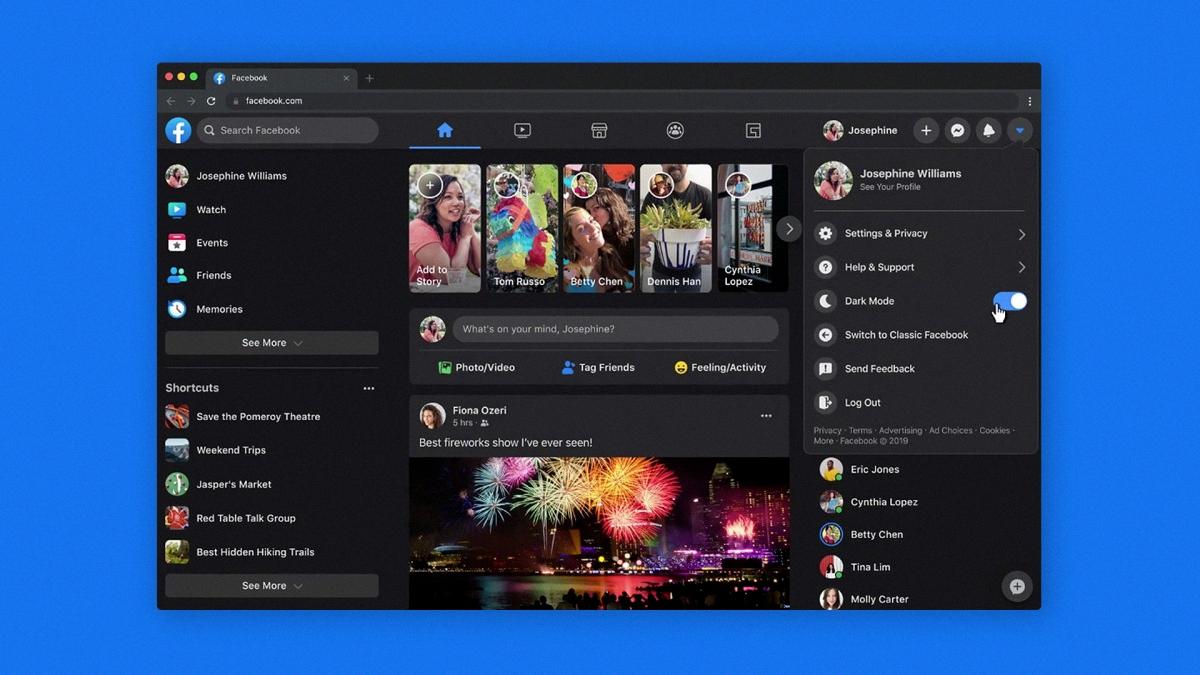
Source: about.fb.com
Deleting a Story
If you’re an avid Instagram user, you’ve probably posted a few stories on the platform. While stories are a great way to share your daily activities with your followers, there may come a time when you want to delete one of your stories. Fortunately, deleting a story on Instagram is easy and can be done in just a few steps.
To delete a story on Instagram, first, open the app and navigate to your story by tapping “Your story” at the top of the feed. Once you’re on your story, locate the photo or video you want to delete. At the bottom right of the photo or video, you’ll see an icon with three dots. This is the “More” button. Tap on it, and you’ll see a few options pop up, including “Delete.”
Tap on “Delete,” and Instagram will ask you to confirm that you want to delete the story. If you’re sure that you want to delete it, tap “Delete” again, and your story will be removed from your account.
It’s worth noting that deleting a story on Instagram is permanent. Once you delete a story, there’s no way to get it back, so make sure that you’re certain you want to delete it before you hit that “Delete” button.
Deleting an Instagram story is a simple process that can be done in just a few steps. By following the steps outlined above, you can easily delete any story that you’ve posted on the platform.
Conclusion
Facebook has become an integral part of our daily lives. It has revolutionized the way we communicate, share information and connect with people from all over the world. This social media platform has also provided businesses and organizations with a powerful tool to reach their target audience, engage with customers and promote their brand.
However, as with any technology, thee are also potential risks and downsides associated with using Facebook. The issue of online privacy and data protection has been a major concern for many users, as well as the spread of misinformation and fake news on the platform.
Despite these challenges, Facebook remains a popular and influential platform that continues to evolve and adapt to the changing needs of its users. As we move forward, it is important for users to be aware of the risks and take steps to protect their privacy and security online. With responsible use and proper precautions, Facebook can continue to be a valuable tool for communication, connection, and engagement in our digital age.
