As music lovers, we’ve all been in situations where we hear a song playing and can’t quite put a name to it. It’s frustrating, and in some cases, it can drive us crazy until we finally figure out the title. But what if there was a way to instantly identify a song just by humming a few bars or singing a few words? Well, thanks to Google Assistant, this is now possible.
To use this feature, simply activate Google Assistant on your phone by holding down the home button or saying “Hey Google.” Then, ask “What’s this song?” and either play the song or hum, whistle, or sing the melody of the song. Google Assistant will then work its magic and identify potential matches for the song.
If you’re playing the song, Google Assistant will quickly identify the title, artist, and album. If you’re humming, whistling, or singing, Google Assistant will provide a list of potential matches for the song. From there, you can select the correct match and view the search results page to listen to the song, read lyrics, or view the music video.
But what if you don’t want to use Google Assistant for this feature? Well, there’s an app for that! SoundHound is a popular app for both Android and iOS that can also identify songs by listening to them or by you humming or singing a few bars.
Identifying a song has never been easier thanks to Google Assistant and SoundHound. No longer do we have to spend hours tryng to remember the name of a song or going crazy trying to figure it out. With just a few taps or a few hums, we can instantly identify any song and enjoy it to our heart’s content. So next time you hear a song that you don’t know the name of, don’t hesitate to ask Google Assistant or use SoundHound to identify it.
Identifying Songs with Google
If you’re trying to get Google to identify a song, there are a few different methods you can try. The easiest way is to use the built-in song recognition feature in Google Assistant. Here’s how to do it:
1. Open Google Assistant by tapping and holding the Home button on your Android phone or saying “Hey Google” to your Google Assistant-enabled device.
2. Say “What’s this song?” or “Name that tune.”
3. Play the song you want to identify, either by letting it play out loud or by humming or singing the melody yourself.
4. Google Assistant will listen to the song and provide you with information about the title, artist, and album, as well as links to listen to the song on vaious streaming platforms.
If Google Assistant is having trouble identifying the song, here are a few tips to help improve your results:
– Make sure you’re in a quiet environment with minimal background noise.
– Try humming or singing the melody of the song if playing it out loud doesn’t work.
– If the song is in another language, try to provide as much information as possible about the song, such as the artist or any lyrics you know.
– If all else fails, try using a dedicated song recognition app like Shazam or Soundhound, which may be more accurate in certain situations.
By following these tips, you should be able to get Google or other song recognition tools to identify just about any song you can think of.
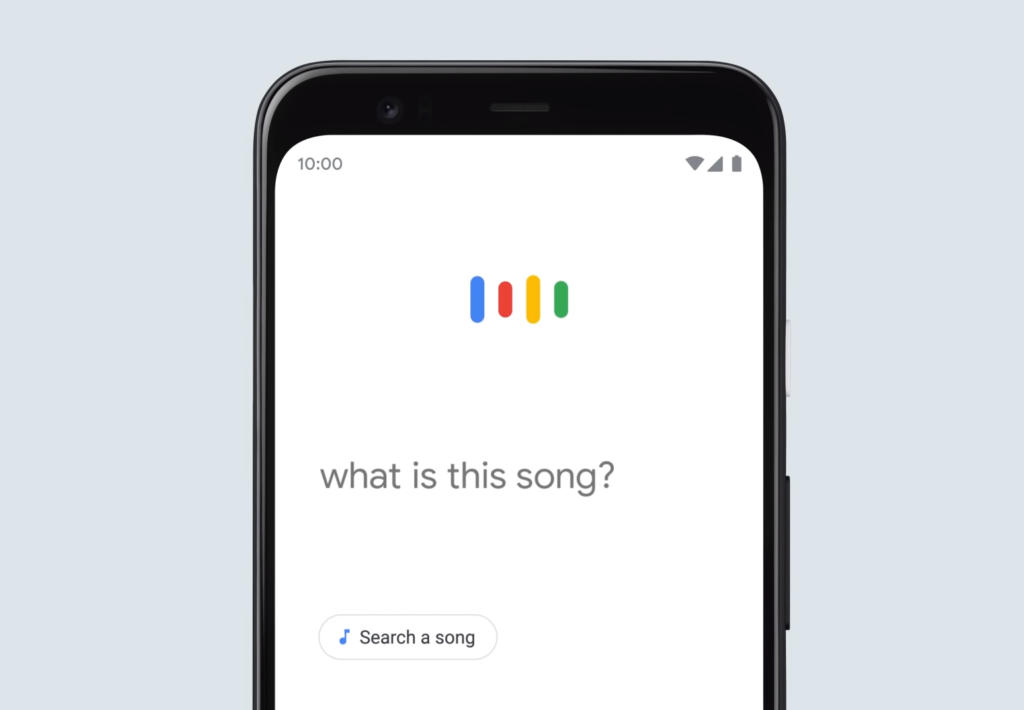
Finding a Song by Humming
If you are trying to find a song by humming, there are several options available to you. One of the most popular and accessible methods is to use an app or website that can identify songs based on audio input.
One such app is Shazam, which is available for free on both iOS and Android devices. To use Shazam, simply open the app and hold your phone up to the audio source (such as a speaker or headphones) playing the song you want to identify. The app will listen to the audio and attempt to match it to its database of songs. If it can find a match, it will display the song title and artist, as well as links to stream or purchase the song.
Another option is Google’s built-in song identification feature, which can be accessed through the Google app or the Google Assistant. To use this feature, simply hum or sing the melody of the song you want to identify, and Google will attempt to match it to its database of songs. If it can find a match, it will display the song title and artist, as well as links to stream or purchase the song.
In addition to these options, there are also several other apps and websites that offer similar song identification services, such as SoundHound and Musixmatch. These apps and services may have different features and capabilities, so it’s worth exploring several options to see which one works best for you.
Finding a song by humming is a relativly easy and accessible process thanks to modern technology. Whether you prefer to use a dedicated app or a built-in feature like Google’s, there are plenty of options available to help you identify the song you’re looking for.
Can Humming Be Used to Identify Music with Shazam?
Shazam is a popular mobile application used to identify music tracks. It uses audio recognition technology to analyze the music and provide the user with information about the song, artist, and album. However, Shazam does not have the ability to recognize a tune that you sing or hum yourself.
If you are looking for an app that can recognize a song from your humming or singing, there are other options available. One such app is SoundHound, which is avalable for both Android and iOS devices. SoundHound uses advanced audio recognition technology and machine learning algorithms to identify songs based on your singing or humming.
Shazam cannot recognize a tune that you hum or sing yourself, but there are other apps available, such as SoundHound, that can identify songs based on your voice.
Identifying Songs on an iPhone
Identifying a song on your iPhone is a straightforward process that can be done using the built-in Shazam feature. Shazam is a popular app that can recognize music playing in the background and provide you with the name of the song and the artist.
To use Shazam on your iPhone, you need to open Control Center by swiping up from the bottom of the screen. Once you are in Control Center, look for the Shazam button, which is a small blue icon with a white S in the middle. Tap on the Shazam button, and the app will start listening to the music playing in the background.
It is worth noting that Shazam can recognize songs even when you are using headphones. This means you can identify songs playing in a crowded room or on public transport without disturbing the people arond you.
Once Shazam has identified the song, it will provide you with the name of the song and the artist. To find the songs you have identified, you can touch and hold the Shazam button in Control Center to open your History View. This view will show you a list of all the songs you have identified, along with the date and time.
Identifying a song on your iPhone is a simple process that can be done using the Shazam feature in Control Center. With this feature, you can easily discover new music and keep track of the songs you have identified.
Can Siri Identify Songs?
Siri can identify songs playing around you. In fact, Siri has a built-in Shazam integration that can recognize songs and provide you with the song title, artist, and album information. To use this feature, just activate Siri by long-pressing the iPhone’s Power button or sying “Hey Siri” if you have it set up. Then, ask Siri “What song is playing?” or “What’s that song?” Siri will then listen to the music and provide you with the song’s details.
This feature can be very helpful if you’re listening to a song and want to know its name or if you’re in a public place and hear music playing that you like but don’t recognize. Additionally, Siri can also add recognized songs to your Apple Music library, making it easy to listen to them later.
Siri’s song identification feature is a useful tool for music lovers that can be quickly accessed through your iPhone or iPad.

Can You Hum to Google on an iPhone?
You can hum to Google on iPhone. The feature is available on the Google app for iOS devices. It allows you to search for a song by humming, singing, or whistling a few bars of the melody. This can be especially useful when you can’t remember the name of a song or the lyrics.
To use this feature, open the Google app on your iPhone and tap on the microphone icon in the search bar. Then, say “What’s this song?” or “Name that tune.” You will then be prompted to hum, whistle, or sing the song for 10-15 seconds. Once you finish, Google will analyze the melody and provie you with a list of possible songs that match your search.
It’s important to note that this feature may not be perfect and may not always identify the song correctly. However, it can still be a useful tool for discovering new music or finding the name of a song that you can’t seem to remember.
Can I Hum a Song and Use Google to Identify It?
You can hum a song and use Google to search for it. This feature is called “Hum to Search” and it is available through the Google app on Android and iPhone devices. With this feature, you can simply hum, whistle, or sing a melody into your phone’s microphone and Google will try to identify the song for you.
To use Hum to Search, open the Google app on your device and tap on the microphone icon. Then, tap on the “Search a song” button and start humming or singing the tune you are trying to find. After a few seconds, Google will display a list of possible song matches, along with thir artist and title information. From there, you can listen to the song, view lyrics, or explore related content.
This feature is particularly useful when you have a song stuck in your head but can’t remember the name or lyrics. It can also help you identify songs that you hear in a movie, TV show, or other media. Keep in mind that Hum to Search is not foolproof and may not always be able to identify the correct song, especially if the melody is obscure or poorly hummed. However, it is a fun and convenient tool to have at your fingertips when you need it.
Exploring the Possibility of an App for Humming a Song
There is an app for humming a song. It’s called SoundHound. The app is available for download on both iOS and Android platforms.
SoundHound is a music discovery app that alows users to identify songs by simply humming or singing a few lines of the tune. The app uses advanced recognition technology to match the melody to its vast database of songs.
To use SoundHound, simply press the microphone button on the app and start humming or singing the song you want to identify. The app will then process the audio and provide you with the name of the song, artist, album, and lyrics (if available).
In addition to identifying songs, SoundHound also offers features such as live lyrics, music videos, artist biographies, and tour dates. Users can also create playlists, share their discoveries on social media, and connect with other music lovers through the app’s community.
SoundHound is a useful app for anyone who loves music and wants to discover new songs or identify old favorites. Its ability to recognize songs from a few hums or lines of melody makes it an essential tool for music lovers on the go.
Humming in the Mind
It is possible for a person to hum in their head. This is known as subjective tinnitus, which is a type of tinnitus that can only be heard by the person experiencing it. Humming in the head can be a common symptom of subjective tinnitus, and it may be heard as a continuous or intermittent sound.
Subjective tinnitus is often caused by damage to the inner ear, which can be caused by exposure to loud noises, aging, or certain medications. Other potential causes of subjective tinnitus include ear infections, head injuries, and neurological disorders.
While it is possible to hum in your head, it is important to note that subjective tinnitus can be a sign of an underlying health condition. If you are experiencing persistent humming or other sounds in your head, it is important to consult with a healthcare professional for an evaluation and proper diagnosis.
In addition to seeking medical attention, there are certain strategies that may help to manage the symptoms of subjective tinnitus. These may include using white noise or other soothing sounds to mask the ringing or humming, practicing relaxation techniques, and avoiding exposure to loud noises or other potential triggers.

Humming in Head Voice
You can hum in head voice. Head voice is a singing technique that involves resonating sound in the upper part of your vocal range, specifically the top part of your head, commonly known as the crown. Humming in head voice is a great way to practice this technique because it allows you to focus on the vibrations and sensations in your head.
To hum in head voice, start by placing your hand on the top part of your head, the crown. Then, hum a note, making sure to keep the sound resonating in your head. You should feel the vibrations moving to the top of your head. If you’re having trouble, try adjusting the pitch of your hum unil you find a comfortable range for your head voice.
Another way to practice head voice is by placing your hand at the back of your neck. This can help you feel the muscles that control your head voice and ensure that you’re using proper technique.
Humming in head voice is a great way to practice this singing technique and improve your vocal range. With practice and patience, anyone can learn to sing in head voice and improve their singing abilities.
Conclusion
After using Google Assistant or SoundHound to identify a song, it can be a great feeling to finally know the title and artist of a tune that was stuck in your head. However, the process of discovering a song through technology can also be a reminder of the power of human memory and the experience of recognizing a melody or lyric on your own.
In addition to identifying songs, technology has also changed the way we consume and interact with music. Streaming services like Spotify and Apple Music allow us to access millions of songs with the click of a button, while social media platforms like TikTok have made certain songs viral and created new opportunities for artists to gain exposure.
Despite the convenience of technology, there is still something special abut the emotional connection we can have with music. Whether it’s hearing a song that reminds us of a special moment or discovering a new artist that speaks to our soul, music has the power to bring people together and inspire us in ways that no algorithm or app could ever replicate.
So, the next time you use Google Assistant or SoundHound to identify a song, take a moment to appreciate the human experience of music and how it has the ability to impact our lives in meaningful ways.
