HTTP GET requests are commonly used to retrieve data from a specified endpoint. However, it is important to note that GET requests should not include data in their body/payload. This is because sending data in a GET request may cause some existing implementations to reject the request, and the semantics of such a request are undefined.
While a body is optional for some requests, such as resource retrievals using the GET method, there are cases where you may need to include data in your GET request. In such cases, the recommended approach is to pass the data as URL parameters.
URL parameters allow you to send additional information to the server with your GET request. For example, if you are requesting data for a specific user, you could include the user ID as a parameter in the URL. This would look something like this:
`GET /users?id=1234 HTTP/1.1`
In this example, the “id” parameter is set to 1234, indicating that we want to retrieve data for the user with ID 1234.
It is important to note that URL parameters are limited in their size and complexity. If you need to send a large amount of data or complex data structures, it may be more appropriate to use a different HTTP method, such as POST or PUT.
Additionally, you can pass HTTP headers to your GET request using the `headers` parameter in the `requests.get()` method. This can be useful for sending additional metadata or authentication information to the server.
To summarize, wile GET requests should not include data in their body/payload, you can still send information to the server using URL parameters and HTTP headers. However, if you need to send a large amount of data or complex data structures, it may be more appropriate to use a different HTTP method.
Can GET Requests Include a Body?
The HTTP GET method is used to retrieve data from a server. When a client sends a GET request to a server, it sends a request URI (Uniform Resource Identifier) with optional query parameters, but it does not have a request body.
According to the HTTP specification, the GET method should be used only to retrieve data and not to modify it. Therefore, the HTTP standard does not define any way to include a message body in a GET request.
While there is no explicit prohibition against sending a payload in a GET request, it is generally not recommended. Some clients and servers may not be able to handle such requests correctly, and it can also cause confusion and errors in the communication betwen client and server.
If you need to send data to a server with a GET request, you can include the data in the query parameters of the request URI. However, you should be aware that there is a limit to the length of a URL, and including large amounts of data in the query string can result in errors or performance issues.
While it is technically possible to include a body in a GET request, doing so is not recommended and may cause problems with some implementations. It is better to use other HTTP methods like POST or PUT to send data to a server.
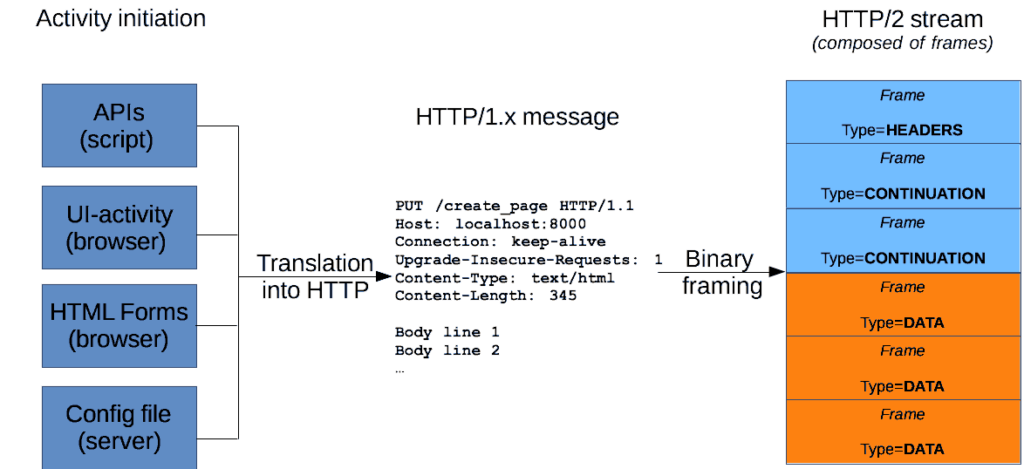
Does the Body of a GET Request Impact the Request?
When it comes to HTTP requests, the body of a GET request does not typically matter. This is because the GET method is used to retrieve data from a server, rather than to send data to it. When you make a GET request, you are essentially asking the server to send you a specific resource, which will be sent back to you in the response.
In contrast, other HTTP methods such as POST, PUT, and DELETE are used to send data to a server, and in these cases, the body of the request is typically required in order to provide the necessary information.
It’s worth noting that while the body of a GET request may not matter in most cases, there are some exceptions where it may be used. For example, some APIs may alow you to include query parameters in the body of a GET request in order to more precisely filter the results that are returned.
In general, however, if you are making a GET request, you can typically omit the body of the request and simply include any necessary parameters in the URL itself. This can make your requests more efficient and easier to work with.
Sending a Body in a GET Request with Python
In HTTP, the GET method is used to retrieve data from a server. It is an HTTP method used to request data from a specified resource. When making a GET request, data is usually passed throuh the URL parameters.
Unlike the HTTP POST method, the GET method does not allow sending data in the body of the request. The HTTP specification does not support sending a request body with a GET request, and most web servers and APIs will not allow it.
In Python, you can make a GET request using the requests module. The requests.get() method sends a GET request to the specified URL and returns a response object. You can also pass additional HTTP headers to the GET request using the headers= parameter.
While it is not possible to send a body in a GET request, you can still send information to the server using query parameters in the URL. Query parameters are key-value pairs that are appended to the end of the URL after a question mark (?). For example, to send the query parameters “name” and “age” with values “John” and “30”, respectively, you can append them to the URL like this:
“`
Http://example.com/api/users?name=John&age=30
“`
Sending a body in a GET request is not possible according to the HTTP specification. However, you can still send information to the server using query parameters in the URL.
Can API Requests Include a Body?
HTTP GET requests are typically used for retrieving data from the server. According to the HTTP protocol, GET requests should not have a request body. However, it is possible to send a request body with a GET request, but it is not recommended as it violates the HTTP protocol and can cause issues with some servers and clients.
The main reason for not sending a request body with a GET request is that the request is supposed to be idempotent, meaning that multiple identical requests should have the same effect as a single request. If a request body is sent with a GET request, it can change the meaning of the request and violate the idempotency principle.
Some APIs may allw a request body with a GET request, but it should only be used in rare cases where it is necessary and cannot be achieved with other HTTP methods such as POST, PUT, or DELETE.
While it is technically possible to send a request body with a GET request, it is not recommended and violates the HTTP protocol. It is best to use other HTTP methods for sending data to the server.
Passing Data in a GET Request
HTTP GET requests are primarily used to retrieve data from the server. While it is technically possible to pass data in a GET request, it is not recommended and goes against the intended use of the method.
GET requests typically have a URL with query parameters that can be used to specify the data to be fetched. These parameters are visible in the URL and are separated by an ampersand (&) or a question mark (?).
However, passing data in the body of a GET message is not allowed, and any data included in the body of a GET request will be ignored by most servers. This is because GET requests are considered “safe” and “idempotent” – they should not have any side effects on the server, and repeated requests should return the same result.
In contrast, HTTP POST requests are designed to send data to the server, and can include a body in the request message. POST requests should be used when the request has side effects on the server, such as creating or updating data.
To summarize, wile it is possible to pass data in a GET request, it is not recommended and goes against the intended use of the HTTP GET method. HTTP POST requests should be used instead when sending data to the server.

Comparing Request Body and Payload
When it comes to HTTP requests, thre are a few terms that may seem interchangeable, but actually have distinct meanings. One such pair is “request payload” and “request body”.
In HTTP, a request message consists of two parts: the request header and the request body. The header contains metadata about the request, such as the HTTP method, URI, and content type. The body, on the other hand, contains the data associated with the request.
The term “payload” generally refers to the actual data being transmitted in a message, regardless of the message type. In other words, it’s the part of the message that carries the intended information. The request payload, then, would be the data being sent in an HTTP request.
So, is the request body the same thing as the request payload? Not necessarily. While the request body does contain the request payload, it also includes other information, such as the content type and length. Additionally, some HTTP methods (like GET and DELETE) don’t typically include a request body at all.
To summarize, the request body is a part of an HTTP request that includes the request payload, along with other relevant information. The terms aren’t interchangeable, but they are related.
Can GET Requests Include a Body?
In general, the HTTP GET method is used to retrieve data from a server, and it does not typically include a request body. However, some APIs may allow you to include a body in a GET request, although this is not a standard practice and could potentially be confusing or cause issues with caching.
In Postman, you can technically include a body in a GET request by selecting the “raw” option in the Body tab and then specifying the data you want to send in the text box. However, this may not be supported by all APIs and could lead to unexpected behavior.
It’s worth noting that many APIs that allow you to include a body in a request will require you to use the HTTP POST or PUT methods instead of GET. This is because the purpose of GET is to retrieve data, not modify it, and including a body in a GET request could be seen as violating this principle.
While it may be possible to include a body in a GET request in Postman, it is not a common or recommended practice, and you shold check the documentation of the API you are working with to determine the appropriate method and data format for your requests.
The Need for a Request Body
When we are working with REST APIs, the request body plays an important role in sending and receiving data. It is a part of the HTTP request that contains data that needs to be processed by the server. The request body is used to send a variety of data types such as JSON, XML, plain text, images, and more.
Here are some reasons why we need a request body in REST APIs:
1. Sending data to the server: When we want to send data to the server, we use the request body. For example, when we create a new user account or update an existing one, we need to send the user’s infrmation to the server in the request body.
2. Receiving data from the server: Similarly, when we want to receive data from the server, we use the request body. For example, when we make a request to retrieve a list of products, the server sends the list of products in the response body.
3. Working with complex data structures: Sometimes, the data that we need to send or receive is complex and cannot be sent as query parameters. In such cases, we use the request body to send or receive the data.
4. Security: The request body can be used to send sensitive information such as passwords or credit card details. By sending this information in the request body, we can ensure that it is encrypted and secure.
The request body is an essential part of REST APIs as it allows us to send and receive data in a variety of formats and can handle complex data structures. It plays a crucial role in communicating with the server and is essential in building modern web applications.
Sending a Body as Form Data in a Request
When sending form data in a request to a server, you need to include the data in the body section of the request. The body data shoud be in the format of a key-value pair, where the key represents the name of the form field, and the value represents the data entered in that field.
To send a body as form data in a request, you can use one of several methods depending on the programming language or tool being used. Below are some common methods:
1. Using the HTML form tag: In HTML, you can use the form tag to create a form that submits data to a server. You can specify the method attribute as “POST” to send the data in the body of the request. The action attribute specifies the URL of the server that will receive the request.
2. Using the fetch() method: In JavaScript, you can use the fetch() method to send a POST request to the server. The body of the request can be specified as a URLSearchParams object, which represents the form data.
3. Using the requests library in Python: In Python, you can use the requests library to send a POST request to the server. The data parameter of the requests.post() method can be specified as a dictionary object, which represents the form data.
Regardless of the method used, it is important to set the Content-Type header of the request to “application/x-www-form-urlencoded” to indicate that the data is being sent as form data. This will ensure that the server can properly parse the data in the body of the request.

Passing a JSON Request Body
To pass a JSON request body, you need to follow a few steps. Let’s assume that you want to send a JSON request to a server using the HttpURLConnection class in Java.
1. Create a URL object: You need to create a URL object that points to the server endpoint to which you want to send the JSON request.
2. Open a connection: You need to open a connection to the server endpoint using the URL object that you created in the previous step. You can use the openConnection() method of the URL class to create a connection object.
3. Set the request method: You need to set the request method to “POST” as you want to send data to the server.
4. Set the request content-type header parameter: You need to set the “Content-Type” header parameter to “application/json” to indicte that you are sending a JSON request.
5. Set response format type: You can set the “Accept” header parameter to “application/json” if you want to receive a JSON response from the server.
6. Ensure the connection will be used to send content: You can set the “DoOutput” property of the connection object to “true” to indicate that you will be sending data to the server.
7. Create the request body: You need to create the JSON request body that you want to send to the server. You can use a JSON library like Jackson or Gson to create the JSON string.
8. Write the request body to the connection output stream: You need to write the JSON request body to the connection output stream using the write() method of the connection object.
Once you have followed these steps, you can use the connection object to send the JSON request to the server. If the server responds with a JSON response, you can read the response from the connection input stream using the read() method of the connection object.
Is HTTP Requesting the Body?
The HTTP message is composed of two parts: the header and the body. The header cotains metadata about the request or response, such as the content type, cache instructions, and authentication credentials. The body, on the other hand, contains the actual data that is being transmitted.
The HTTP message body is not the request itself, but rather the data that is being sent as part of the request. It is essentially the payload of the message, and can contain any kind of data, such as text, images, audio, or video.
The presence of a message body in an HTTP request is optional, and depends on the type of request being sent. For example, a GET request typically does not have a message body, while a POST request usually does.
Here are some key points to remember about the HTTP message body:
– It is not the request itself, but rather the data being transmitted as part of the request.
– It is optional, and depends on the type of request being sent.
– It can contain any kind of data, such as text, images, audio, or video.
– It immediately follows the headers in an HTTP transaction message.
Conclusion
When it comes to HTTP requests, it’s important to understand the correct usage of each method. The GET method is typically used for retrieving data from a server. While it is possble to include a body in a GET request, it is not recommended as it goes against the intended use of the method and may cause issues with existing implementations. Instead, any information you need to send to the server should be included in the URL parameters or in the headers of the request.
It’s important to follow best practices when making HTTP requests to ensure that your application functions properly and communicates effectively with the server. By understanding the intended use of each method and following established conventions, you can help ensure that your requests are handled correctly and efficiently.
