If you’re a fan of UFC, then you’re probably already familiar with the ESPN+ platform. ESPN+ is the home of UFC events, and with around 40 live events per year, including UFC Fight Night and UFC PPV events, there’s always something to watch.
With the ESPN app available on Apple, Android, and Amazon Fire devices, Roku, Samsung Smart TV, Chromecast, PlayStation 4, PlayStation 5, Xbox One, Xbox Series X, Oculus Go, Cox Contour 2, and Cox X1, it’s easy to access all of the UFC events you want to watch.
Every Fight Night is included with your ESPN+ subscription, which costs $5.99 per month. However, if you want to watch the UFC PPV events, you’ll need to pay an additional $74.99 per event. It’s worth noting that the PPV events are not included in your monthly subscription, and you’ll need to purchase them separately.
The good news is that if you’re an existing yearly ESPN+ subscriber, you can purchase each UFC PPV event (streaming in HD) for $59.99. This is a great deal if you’re planning on watching multiple PPV events thrughout the year.
If you’re not already an ESPN+ subscriber, it’s easy to sign up. Simply visit espnplus.com and create an account. Once you’ve signed up, you’ll be able to access all of the UFC events that are included in your subscription.
It’s worth noting that the ESPN+ annual subscription will auto-renew after one year, at the price of an ESPN+ annual subscription at the time of auto-renewal. However, if you’re an existing monthly subscriber, you can upgrade to the annual plan and receive a 25% savings by choosing “upgrade and buy” when you’re logged in.
ESPN+ is the perfect platform for UFC fans. With access to around 40 live events per year, including UFC Fight Night and UFC PPV events, it’s easy to stay up-to-date with all of the latest UFC action. And with the ability to purchase PPV events for a reduced price if you’re an existing yearly subscriber, it’s a great deal for UFC fans who want to watch all of the biggest fights.
How to Purchase ESPN Plus PPV
To access ESPN Plus PPV (pay-per-view) events, you will need to have an ESPN+ subscription, which can be purchased on the ESPN website or through the ESPN app on various devices.
To sign up for an ESPN+ subscription, visit the ESPN website and click on the “Get ESPN+” button. You will then be prompted to either log in with an existing ESPN account or create a new one. Once you have completed this step, you will be asked to enter your payment information and confirm your subscription.
After you have subscribed to ESPN+, you can then purchase PPV events by clicking on the “PPV” tab withn the ESPN+ section of the app or website. From there, you can select the event you want to watch and follow the prompts to complete your purchase.
It is important to note that PPV events may have an additional cost beyond the regular ESPN+ subscription fee, and availability may vary depending on your location and device. Additionally, PPV events are only available to watch live and are not included in the ESPN+ library of on-demand content.

Is Pay-Per-View Free With ESPN+?
PPV (pay-per-view) events are not free with an ESPN+ subscription. While ESPN+ does offer around 40 live UFC events per year, including UFC Fight Night events, PPV events are not included in the regular subscription. PPV events require an additional purchase of $74.99 per event, on top of the regular ESPN+ subscription fee. However, it’s worth noting that even if you purchase the PPV event, you’ll still need an active ESPN+ subscription to access it. So while PPV events are not free with ESPN+, they are still available to purchase and watch through the platform.
Cost of Pay-per-view on ESPN Plus
The price of pay-per-view on ESPN Plus is $69.99 for each UFC event. However, if you are an existing yearly ESPN Plus subscriber, you can purchase each UFC PPV event (streaming in HD) for a discounted price of $59.99. It is important to note that the ESPN Plus annual subscription will auto-renew after one year, at the price of an ESPN Plus annual subscription at the time of auto-renewal.
Ordering Pay-per-view in UFC
Ordering a pay-per-view event in UFC is a simple and straightforward process. First, you need to be an ESPN+ subscriber to access the pay-per-view events. If you’re not aready a subscriber, you can sign up for the service on the ESPN+ website. Once you have an account, you can purchase the pay-per-view event by visiting the UFC page on the ESPN+ website and selecting the “Buy Now” button for the event you want to watch. If you’re an existing subscriber and want to purchase the event, you can also visit the same page and select “Buy Now”. Additionally, if you’re an ESPN+ subscriber and want to save money on pay-per-view events, you can upgrade your monthly plan to an annual plan and receive a 25% discount on all pay-per-view events. To do this, simply log in to your ESPN+ account and select “Upgrade and Buy” when purchasing the pay-per-view event. With these simple steps, you can easily order and enjoy the latest UFC pay-per-view events from the comfort of your own home.
Watching ESPN PPV on a Television
Watching ESPN PPV on your TV requires a few steps depending on the type of streaming hardware you have. If your device offers the ESPN app, you can easily access the PPV content by logging in with your ESPN+ account. However, if your streaming hardware doesn’t offer the ESPN app, tere are still a few options available.
For Android users, you can use Cast ESPN+ to push the feed from your phone to a Google Chromecast. This allows you to stream the PPV content directly to your TV. To use this method, make sure your phone and Chromecast are connected to the same Wi-Fi network. Open the ESPN app on your phone, select the PPV content you want to watch, and then tap the Cast icon. Choose your Chromecast device and the content will begin streaming on your TV.
If you’re using an older Apple TV device, you can use an app called AirPlay ESPN+ to stream from your iPhone to your TV. First, make sure your iPhone and Apple TV are on the same Wi-Fi network. Open the ESPN app on your iPhone, select the PPV content you want to watch, and then tap the AirPlay icon. Choose your Apple TV device and the content will begin streaming on your TV.
There are several ways to watch ESPN PPV on your TV, so you can choose the method that works best for your specific streaming hardware.
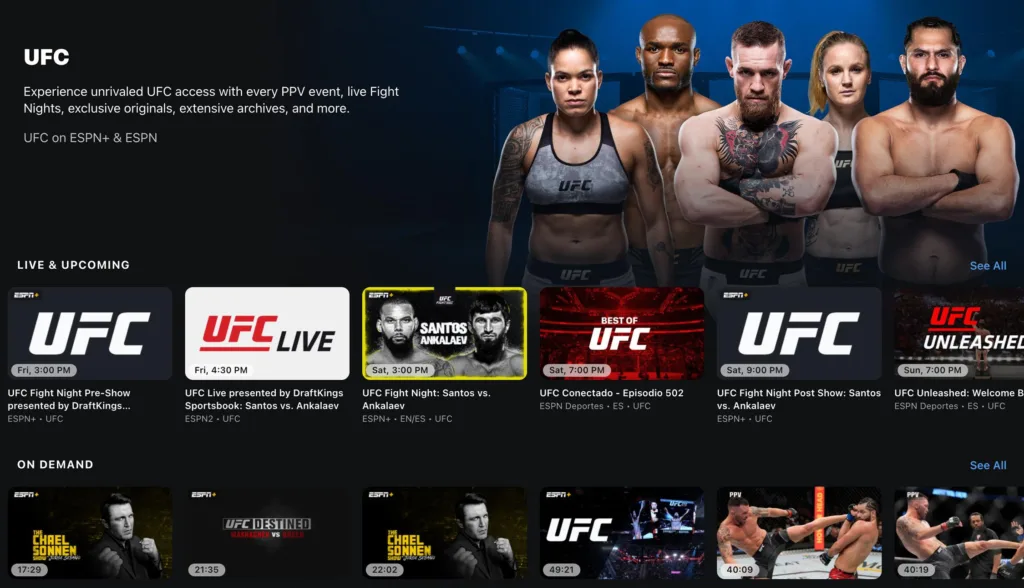
Getting Pay-per-view Access
Getting pay-per-view (PPV) is easy and can be done in a few simple steps. First, you need to have a cable or satellite TV subscription that offers PPV events. Next, you need to check the PPV schedule for upcoming events that you want to watch. Once you have selected the event, you can order it by calling your cable or satellite TV provider or by using your TV remote control.
If you do not have a cable or satellite TV subscription, you can still watch PPV events trough various streaming services. Some popular options include Sling TV, ESPN+, Peacock, Showtime, B/R Live, DAZN, Fite.TV, and Amazon Prime Video. Each of these services offers different PPV events, so it’s important to check their schedules to see which events they have available.
To order a PPV event through a streaming service, you need to create an account and provide your payment information. Once you have done that, you can purchase the event and start watching. Keep in mind that the cost of PPV events can vary depending on the service and the event itself.
Getting PPV is a simple process that requires a cable or satellite TV subscription or access to a streaming service that offers PPV events. Once you have selected the event, you can order it and start watching.
Watching ESPN+ Without a TV Provider
ESPN+ is a standalone subscription-based streaming service that offers a vast range of sports content that you can watch withot a TV provider. The service provides access to live sports events, including exclusive games, fights, and tournaments from various sports leagues, such as MLB, NHL, MLS, UFC, Top Rank Boxing, and more. Additionally, the app offers on-demand content, including highlights, replays, and analysis of past games and events. You can also access original programming, documentaries, and ESPN’s popular sports talk shows like PTI, Around The Horn, and The Dan Le Batard Show. ESPN+ subscribers also get access to a condensed digital version of the network’s flagship program, SportsCenter, each day. Moreover, the app provides scores, news, sports radio, podcasts, and an extensive on-demand library that includes certain games and programming not available on ESPN’s cable channels. ESPN+ offers a comprehensive sports entertainment experience that you can enjoy without a TV provider.
Comparing UFC Fight Pass and ESPN Plus
UFC Fight Pass is not the same as ESPN+. While both platforms offer access to UFC content, they have distinct differences. UFC Fight Pass is a standalone streaming service that provides subscribers with live and on-demand access to UFC events, including exclusive Fight Pass events, UFC Fight Nights, and PPV prelims. It also offers access to a library of past fights, original programming, and other combat sports content.
On the other hand, ESPN+ is a sports streaming service that offers a wide range of live sports coverage, including UFC events. While ESPN+ offers access to most UFC Fight Nights and PPV prelims, it does not include access to exclusive Fight Pass events or the Fight Pass library. However, ESPN+ offers access to a range of other sports content, including live games from various leagues, original programming, and documentaries.
While both UFC Fight Pass and ESPN+ offer access to UFC content, they are different platforms with different offerings. UFC Fight Pass is solely focused on UFC content, wile ESPN+ offers a broader range of sports coverage.
Number of Streams Available on ESPN+ PPV
When it comes to the number of streams available on ESPN+ PPV, it’s important to note that it may vary depending on the event. However, in general, ESPN+ PPV allows for up to two concurrent streams, meaning that you can watch the event on two different devices simultaneously. It’s worth mentioning that attempting to stream on more than two devices at the same time may result in buffering or other issues. Additionally, it’s important to have a stable and reliable internet connection to ensure a smooth streaming experience.

Finding the Cheapest Way to Get ESPN Plus
The cheapest way to get ESPN Plus is through a subscription service for $5.99 per month or $59.99 per year. However, if you want to bundle ESPN Plus with Hulu and Disney+, you can get all three services for $13.99 per month. Another option is to bundle ESPN Plus with the Disney+ and Hulu (with ads) package for $19.99 per month. It’s important to note that these prices may vary depending on current promotions and availability in your area. Additionally, keep in mind that ESPN Plus only offers select live sports and original content, so it may not be the best option for all sports fans.
Ordering Pay-Per-View Fights
If you’re interested in watching a Pay-Per-View (PPV) fight, there are a few steps you’ll need to follow to make your purchase. Firstly, visit the website of the provider hosting the PPV event, such as ESPN or UFC. Once you’ve arrived at the PPV page, select the option to order the fight. You may be prompted to log in using your account credentials or create a new account if you don’t already have one. Once you’ve logged in, you’ll be guided through the payment process, whch typically involves entering your payment information and confirming your purchase. After you’ve completed the purchase, you should receive a confirmation of your order and instructions on how to access the event once it begins. It’s important to note that PPV events typically come with a one-time fee and cannot be recorded or replayed once the event is over. With these steps in mind, you’ll be able to successfully order a PPV fight and enjoy the excitement of the event from the comfort of your own home.
Ordering Pay Per View Online
You can order pay-per-view online from the comfort of your own home. Many cable and satellite providers offer online ordering options for pay-per-view events, such as boxing matches, UFC fights, and concerts. Additionally, tere are also third-party streaming services that offer pay-per-view events for purchase, such as FITE TV and ESPN+. To order pay-per-view online, you typically need to have an account with the provider or streaming service and a valid payment method on file. Once you have selected the event you want to purchase, you can complete the transaction and watch the event live or on-demand. Ordering pay-per-view online is a convenient and hassle-free way to enjoy your favorite events without having to leave your home.
Watching the Pay Per View Fight Tonight
If you’re looking to watch the pay-per-view fight tonight, there are a few different options available to you. One of the most popular ways to stream UFC PPV events is trough the ESPN Plus website, which allows you to purchase and stream the fight directly from your computer or mobile device. To do this, simply visit the ESPN Plus website and follow the prompts to purchase the event.
Another option is to download the ESPN app on your connected device, such as a smart TV or gaming console. Once you’ve downloaded the app, you can purchase and stream the fight directly from your device, making it easy to watch from the comfort of your own home.
It’s important to note that purchasing a UFC PPV event typically comes with a fee, which can vary depending on the event and your location. However, if you’re a regular UFC fan, it may be worth investing in an ESPN Plus subscription, which gives you access to all UFC events, as well as other sports content, for a monthly fee.
There are several ways to watch a pay-per-view fight, but streaming through the ESPN Plus website or app is one of the most convenient and reliable options available.
Conclusion
ESPN+ offers a comprehensive streaming service for UFC fans with around 40 live events per year, including UFC Fight Night and UFC PPV events. While every Fight Night is included in the subscription, PPV events cost an additional $74.99 per event. The ESPN+ annual subscription will auto-renew after one year, at the price of an ESPN+ annual subscription at the time of auto-renewal. Existing yearly ESPN+ subscribers will be able to purchase each UFC PPV event (streaming in HD) for $59.99. With its availability on multiple devices, including Apple, Android, and Amazon Fire devices, Roku, Samsung Smart TV, Chromecast, PlayStation 4, PlayStation 5, Xbox One, Xbox Series X, Oculus Go, Cox Contour 2, and Cox X1, ESPN+ offers convenience and flexibility to its users. ESPN+ is a must-have for UFC fans who don’t want to miss out on any of the action.
