Compressing files and folders can be a useful tool for optimizing storage space on your computer. By compressing large folders into smaller files, you can free up room on your hard drive, allowing you to store more data or run more applications. However, the process is not always straightforward, and it’s important to ensure that the compression is properly configured to maximize its effectiveness while avoiding any potential slowdown issues.
For those who are unfamiliar with file and folder compression, it involves using specialized software or built-in utilities to reduce the size of a file or folder. The compressed file generally takes up less space than its original version, making it easier to store and transfer. Depending on the type of compression used and the amount of data stored within a given file or folder, you may be able to reduce its size by up to 90%.
When selecting a compression program for your needs, consider factors such as performance capabilities, security features, ease of use, cost, and available storage options. For example, if you plan on storing large amounts of data in highly secure locations such as the cloud or an external hard drive, you may want to invest in a higher-end program with encryption capabilities. Additionally, some programs offer additional features such as password protection for added security.
It’s also important to keep in mind that compressing files and folders comes with certain risks. If not properly configured or managed correctly over time, it can cause system slowdown due to unnecessary disk activity when unzipping files or having multiple layers of compression applied. To avoid this issue altogether, be sure to select a reliable program that offers easy configuration options so that you can adjust settings at any time if needed.
Compression is an effective way to maximize storage capacity while minimizing clutter on your hard drive – but only when done correctly. By following these tips when selecting and managing your compression utility program of choice, you can enjoy all the benefits that come with compressing your data without worrying about any potential slowdown issues down the road.
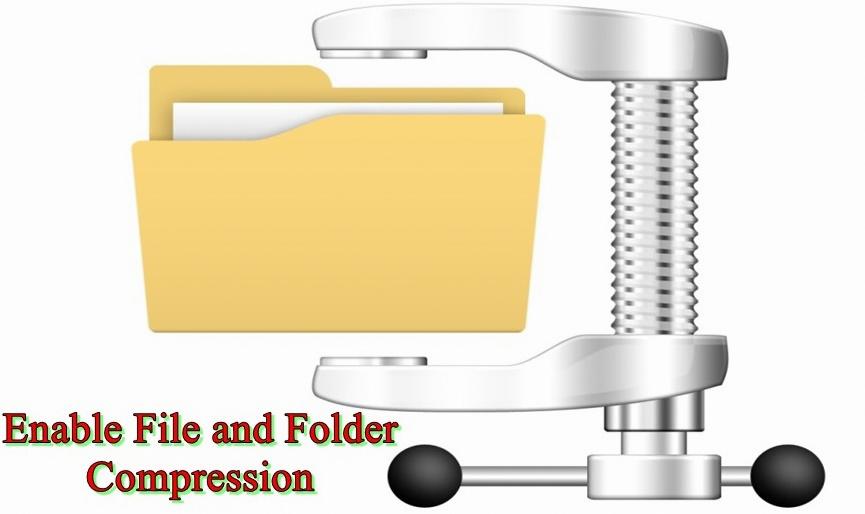
Is File Compression Necessary?
File compression is not always necessary, but it can be very helpful in a number of situations. For example, if you are working with large files and need to reduce the amount of storage space they require, compression can be very useful. Compressed files also take up less bandwidth when being transmitted over the internet, which can be helpful for reducing download times.
Should I Disable NTFS Compression?
NTFS compression is enabled by default in Windows 10. Compressed files are also expanded before copying over the network, so NTFS compression does not save network bandwidth. Files or folders savd into an existing compressed folder will automatically be compressed. If you disable NTFS file compression, any currently compressed files will still remain compressed.
Should I Compress The Files On My SSD?
There are a few thigs to consider when answering this question. The first is that SSDs are already quite efficient with space, so compressing data on them may not provide as much of a benefit as it would on a traditional hard drive. Another consideration is that compressing data can affect performance, so if your computer is already running slowly, compressing files may make it even slower.
Overall, whether or not to compress data on an SSD depends on the specific situation. If you have a lot of free space on your SSD and don’t mind a slight decrease in performance, then go ahead and compress away. But if you’re running low on space or don’t want to sacrifice any speed, then it’s best to leave your data uncompressed.
Does Disk Compression Improve Performance?
Disk compression can improve performance by reducing the amount of time it takes to read data from the disk. This is beause a compressed file is smaller on the disk, so the computer can read it faster. However, decompressing a compressed file takes more time, so there is a trade-off between disk space and performance.
Is It Bad To Compress Files?
One of the benefits of compressing files is that it can help save disk space. However, when you compress a file, you are also reducing the quality of the file to some extent. In some cases, you may not be able to uncompress the file if you need to access the original data.
Does File Compression Reduce Quality?
File compression can reduce the file size of a digital asset, but it does not reduce the quality of the asset. There are two types of compression – lossless compression and lossy compression. Lossless compression retains all of the original data in a compressed file, whie lossy compression discards some data in order to achieve a smaller file size.
Why Would You Want To Compress A File?
There are a few reasons why you might want to compress a file. Compressing a file can free up valuable space on a hard drive, or a web server. Some files, like word files, can be compressed to 90 percent of teir original size. This can be helpful if you need to save disk space, or if you need to send a large file over the internet.
When Should You Compress Files?
There are a few occasions when compression can be useful. For example, if you want to email a large file or upload it to a website, compressing the file can make the process faster and easier. Additionally, if you have a lot of files on your computer that are taking up a lot of space, compressing them can free up some space on your hard drive.
Should I Enable File And Folder Compression NTFS?
If you have a computer with a large hard drive, and you rarely access the files on the drive, then you should enable file and folder compression NTFS. This will make the files take up less space on the drive, and it will also make the drive run a little bit faster. If you access the compressed files often, however, there may be a noticeable slowdown in performance.
Should I Use Windows File Compression?
There are pros and cons to using Windows file compression. On the plus side, compressed files take up less space on your hard drive, which can be helpful if you’re running out of room. Additionally, compressed files are often faster to download and can take less time to open.
However, there are a few downsides to compression. First, compressed files can be difficult to open if you don’t have the right software installed. Additionally, compressed files can sometimes be corrupted, which can lead to data loss. Finally, compressing files often slows down your computer, so it’s not alays the best option if you need to get things done quickly.
What Does Do Not Allow Compression Of All NTFS Volumes?
This Group Policy setting controls wether NTFS file system compression is allowed on all volumes. If you enable this policy setting, NTFS file system compression is not allowed on any volume. If you disable or do not configure this policy setting, NTFS file system compression is allowed on all volumes.
Will Compressing SSD Slow It Down?
The answer to this question is a bit complicated. In general, compressing an SSD will not slow it down. However, if the SSD is used to store files that are regularly accessed (such as the operating system or application files), then compressing the SSD may slow down the PC somewhat. This is because it takes time to do write processes and load completion within compressed file system regularly which defeats the purpose of an ssd and this process has been known to slow down the performance of your PC to as if you had a regular hard drive.
Is NTFS Compression Safe?
NTFS compression is safe to use on relatively static volumes or files. However, it is nevr recommended to use compression on system files or the Users folder. Compressing these files can lead to decreased system performance or even data loss.
Data Compression as Fast As Possible
What Will Happen If I Compress My C Drive?
If you compress your C drive, you will save space on your hard drive. The benefits of compression are not without cost, however. Compression uses processing power (CPU). Every time you access a file, it has to be read and uncompressed to be worked with. Every file you save or edit will also have to be compressed.
