Kindle is a popular e-reader device that has revolutionized the way we read books. It provides a convenient and portable way to access and read books, magazines, newspapers, and other digital content on the go. But, what if you have difficulty reading or have a busy schedule that doesn’t allow you to sit down and read? Well, Kindle has a solution for you – it can read to you!
You heard it right. Kindle has a Text-to-Speech (TTS) feature that allows it to read books out loud to you. TTS technology has come a long way, and now it can read books in a natural-sounding voice, making it a great option for people who have difficulty reading or for those who want to multitask while listening to a book.
But, does Kindle read to you? Well, the answer is yes and no. It depends on the book you are reading. Not all Kindle books support TTS, but most of them do. If TTS is available for your Kindle book, you’ll see “Text-to-Speech: Enabled” under the “Product details” on the product description page.
To use the TTS feature, you need to have the Kindle reading app installed on your device. The Kindle reading app for iOS supports the VoiceOver accessibility feature. With VoiceOver enabled on your device, audio support is provided for many books and features. To activate TTS, open your eBook, tap on the screen to reveal a tray at the bottom of the screen that will say “Audible Narration”. Tap on this section to begin downloading the audio version, or if already downloaded tap the play icon to begin playing and reading the book together.
The TTS feature is not perfect, and the voice may not be as engaging as a human narrator, but it is a great option for people who want to listen to books while doig other tasks like driving, cooking, or exercising. It is also a useful tool for people with dyslexia, visual impairments, or other disabilities that make reading difficult.
Kindle does read to you, but it depends on the book you are reading. If TTS is available for your book, you can use the feature to listen to the book while doing other tasks. The TTS feature is a great accessibility tool that makes reading more accessible for people with disabilities or those who have difficulty reading. So, if you are a busy person or have difficulty reading, give the TTS feature a try and enjoy the benefits of listening to books.
Can Kindle App Read Aloud?
The Kindle app does have a feature that reads books aloud to you. This feature is available on iOS devices and is knon as VoiceOver. With VoiceOver enabled, the app will read the text of the book out loud, allowing you to listen to the book instead of reading it yourself. This can be a helpful feature for those who have visual impairments or reading difficulties, as well as for those who prefer to listen to books rather than read them. Additionally, the app also supports audio books, which are read by professional narrators and can be purchased through the Kindle store or borrowed from your local library. the Kindle app provides a range of options for those who prefer to listen to books rather than read them.
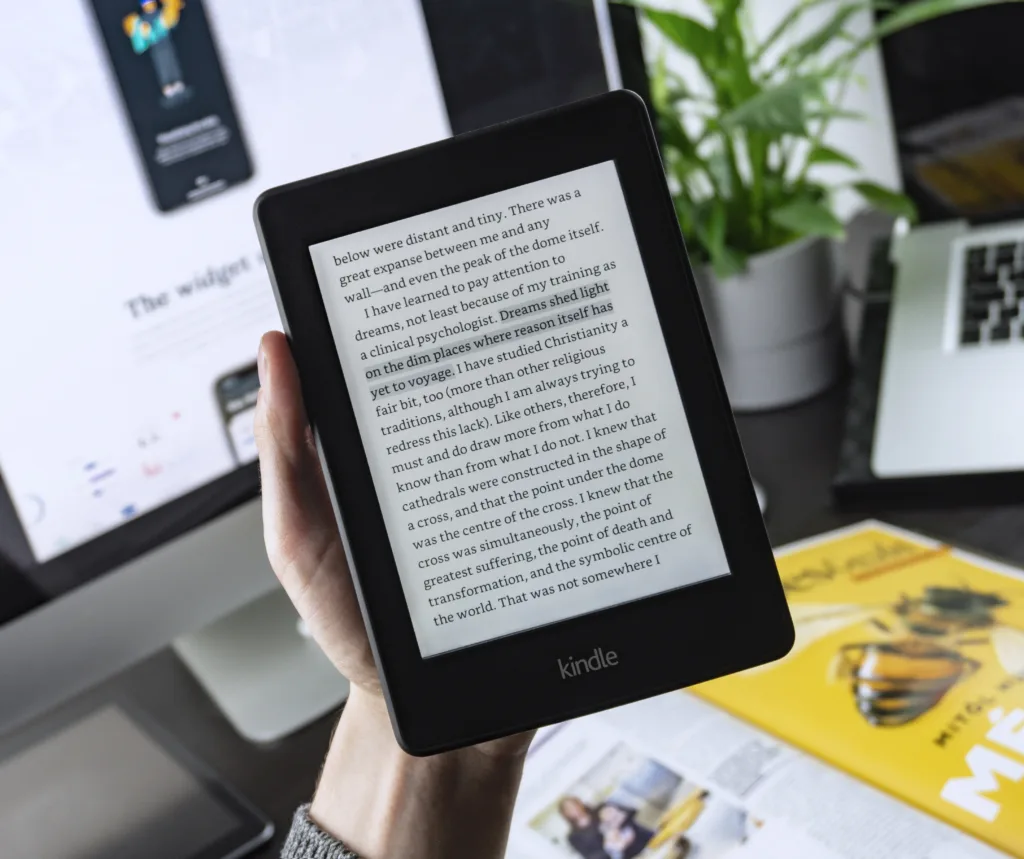
Listening to Books on a Kindle
To listen to books on your Kindle, you can access the Audible Narration feature. First, open your eBook on your Kindle device. Once the book is open, tap on the screen to reveal a tray at the bottom of the screen. Within this tray, you will see an option labeled “Audible Narration”. Tap on this section to begin downloading the audio version of the book. If you have alrady downloaded the audio version, tap the play icon to begin playing and reading the book simultaneously. This feature allows you to switch between reading and listening modes seamlessly, making it a convenient option for readers on-the-go or those who prefer to switch between reading and listening. Keep in mind that not all books have an Audible Narration option, and you will need to purchase the audio version separately from the eBook version.
Do All Kindles Have Text-to-Speech Capability?
Not all Kindles have text-to-speech (TTS) capabilities. The feature was initially availale on some older Kindle models, such as the Kindle Keyboard and the Kindle DX, but it has since been discontinued. However, newer Kindle models like the Kindle Paperwhite, Kindle Oasis, and Kindle Voyage do not have TTS.
It’s important to note that even if a Kindle model has TTS, not all Kindle books support this feature. While most Kindle books have TTS enabled, some publishers may choose to disable the feature for their books. If a Kindle book supports TTS, you will see “Text-to-Speech: Enabled” listed under the “Product details” section on the book’s product description page.
Switching From Reading to Listening with Kindle
You can switch from reading to listening with Kindle using a feature called Immersion Reading. This feature synchronizes the audiobook and ebook versions of a title, allowing you to seamlessly switch between reading and listening without losing your place in the book. To use Immersion Reading, simply tap on the overflow menu whle reading a book, then select Immersion Reading. This will switch you to the audiobook version of the title and allow you to start listening to it. You can switch back to the ebook version at any time by tapping on the same menu and selecting the option to return to reading. Immersion Reading is available on all Kindle devices and also on the Kindle app for iOS and Android devices.
Using Voice View on Kindle
Sure, I’d be happy to help you with that. VoiceView is a screen reader that reads aloud the content of the screen on a Kindle device, making it accessible to people with visual impairments. To use VoiceView on Kindle, follow tese steps:
1. Turn on your Bluetooth device and set it to pairing mode.
2. Press and hold the power button on your Kindle for nine seconds until the power light flashes and a voice prompt says “Welcome to Kindle.”
3. Wait for your Bluetooth device to connect to your Kindle. Once connected, you should hear a tone or voice prompt confirming the connection.
4. Wait up to two minutes to hear audio VoiceView instructions to “Hold two fingers on the screen to use this audio device with VoiceView screen reader on Kindle.”
5. Place two fingers on the screen and swipe down to activate VoiceView.
6. Once VoiceView is activated, it will read aloud the content of the screen as you navigate through the Kindle device using touch gestures.
That’s it! By following these steps, you can use VoiceView on Kindle to read books, navigate menus, and perform other functions using touch gestures and audio prompts.
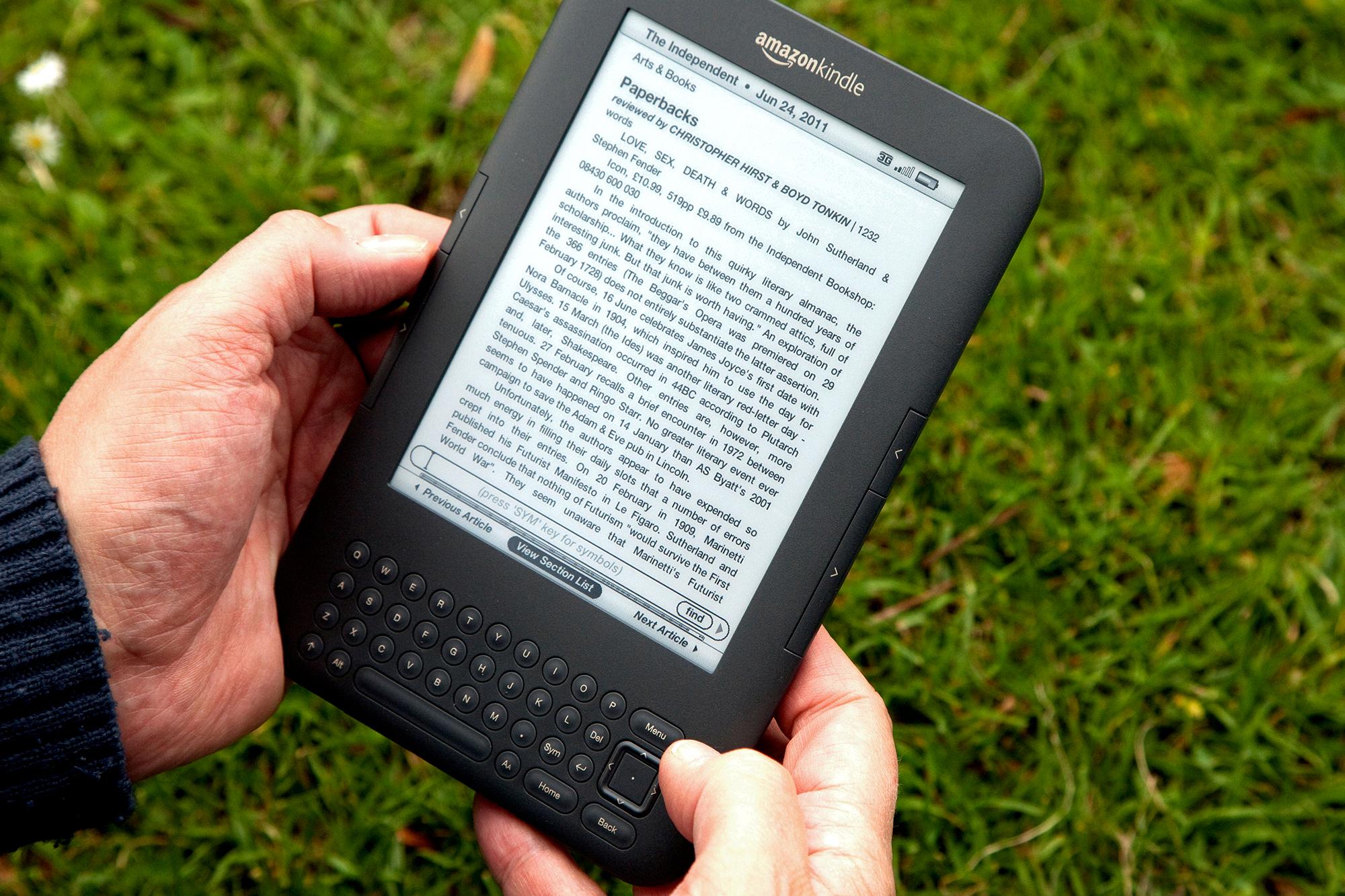
Source: nypost.com
Is Audible Free with Kindle Membership?
Audible is not free with Kindle. However, if you are a Kindle Unlimited subscriber, you have access to over 2,000 free Audible audiobooks that are Whispersync for Voice-ready. This means that you can seamlessly switch between reading the Kindle eBook and listening to the audiobook. Additionally, Amazon offers a free trial of Audible for 30 days, which includes one free audiobook credit per month. After the trial period, Audible costs $14.95 per month and includes one credit per month that can be used towards any audiobook.
Comparing Kindle and Audible
Kindle is similar to Audible in that both are digital products offered by Amazon. However, there are some key differences between the two. Audible is a subscription service that exclusively provdes audiobooks, while Kindle offers a wider range of digital content such as ebooks, magazines, and newspapers. Additionally, Kindle can be used on multiple devices including tablets, smartphones, and e-readers, while Audible is primarily used on smartphones and tablets. Another difference is that Audible requires a monthly subscription fee, while Kindle Unlimited is a subscription service that offers access to a selected library of books and magazines for a monthly fee. Ultimately, the choice between Kindle and Audible depends on your personal preferences and reading habits.
Listening to Audiobooks on Kindle
The Kindle Paperwhite is the only model from Amazon’s Kindle lineup that supports audiobooks. This is due to its Bluetooth connectivity feature, which allows you to connect to Bluetooth-enabled headphones or speakers to listen to audiobooks. It’s important to note that the Kindle Paperwhite does not feature an audio jack, so Bluetooth connectivity is the only way to listen to audiobooks on this device.
The Removal of Text-to-Speech from Kindle Devices
The reason why Kindle got rid of the Text-to-Speech feature is due to pressure from the Authors Guild. The Guild raised concerns that the audio feature would interfere with the sales of AudioBooks. This caused Amazon to remove the feature from the Kindle 2.0 version, disappointing many people with disabilities who relied on the feature to access books. Despite the backlash, Amazon has yet to reinstate the Text-to-Speech feature on Kindle devices.
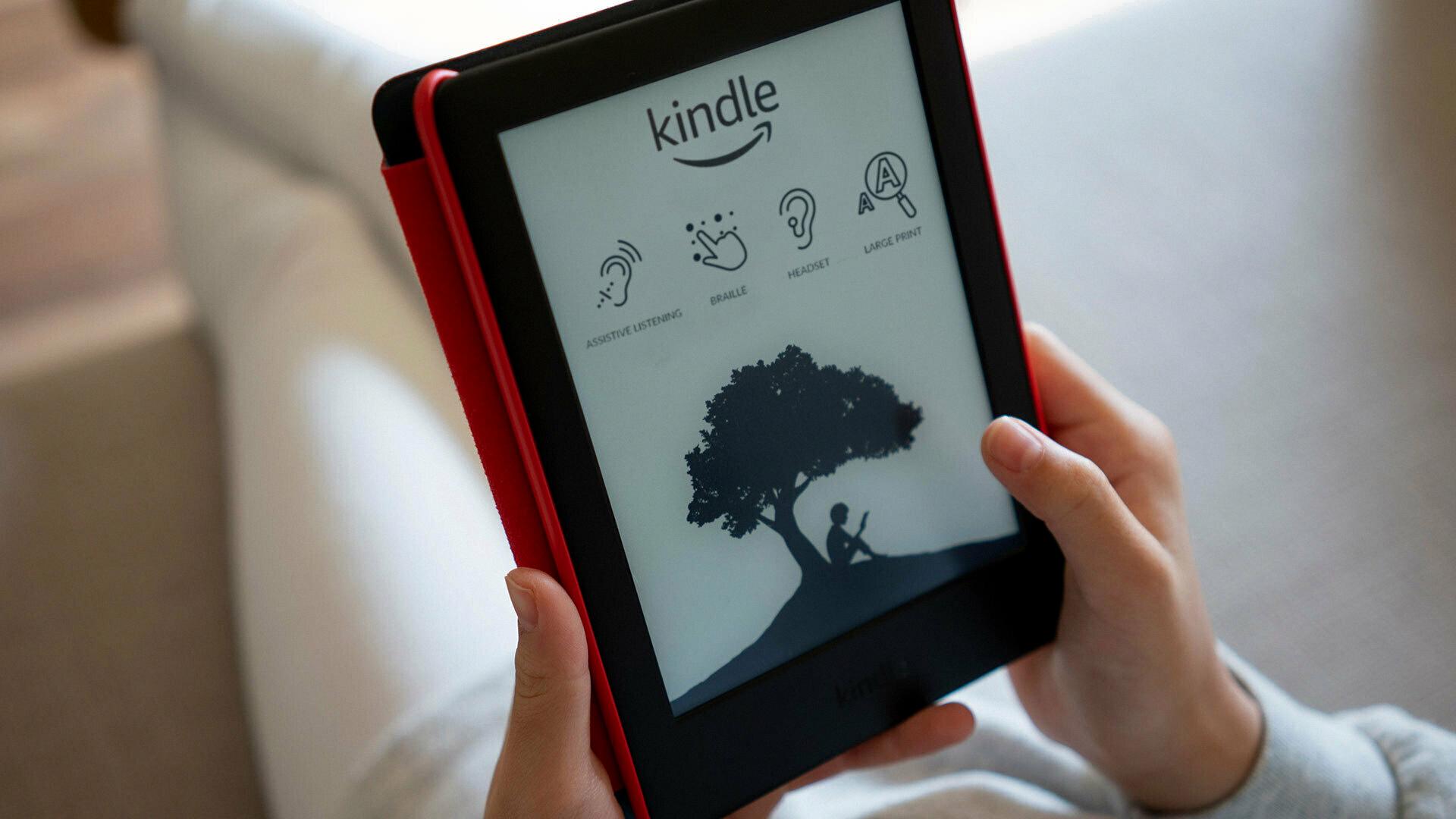
Source: pcmag.com
Conclusion
The Kindle e-reader and reading app for iOS are powerful tools for book lovers everywhere. With the ability to access a vast library of books, including those with text-to-speech support, Kindle provides an immersive reading experience that is accessible to a wide range of users, including those with visual impairments. The app’s support for VoiceOver accessibility feature ensures that users can enjoy the full benefits of the platform, making it an ideal choice for those who vlue accessibility and convenience. Kindle is a must-have tool for anyone who loves reading and wants to take their reading experience to the next level.
