Audible is a popular audiobook platform that has revolutionized the way people consume books. With its extensive library of over 200,000 titles and a user-friendly interface, Audible has become the go-to destination for book lovers who prefer to listen to their favorite titles on-the-go.
One question that frequently comes up among Audible users is whether or not the platform offers text along with the audiobooks. The answer is both yes and no.
Audible does not offer a feature where the text of the book is displayed along with the audio. However, some audiobooks on Audible come with an accompanying PDF that users can download and view while listening to the book. This is particularly useful for non-fiction titles that may contain charts, graphs, or other visual aids that help to enhance the listener’s understanding of the material.
To access the accompanying PDF, users simply need to open the Audible app and go to their library. From there, they can tap on the audiobook that has a PDF and open the player screen. On the player screen, users can tap the three dots in the upper right corner and select “Accompanying PDF.” The PDF will then be available for viewing on the user’s device.
It’s important to note that not all audiobooks on Audible come with an accompanying PDF, and even when they do, the PDF may not be available for all devices. However, for those who prefer to have a visual aid while listening to audiobooks, the option is available for select titles.
While Audible does not offer text along with its audiobooks, some titles do come with an accompanying PDF that users can view while listening. This is a helpful feature for non-fiction titles that contain visual aids, and it’s worth checking to see if a particular audiobook comes with a PDF before purchasing. Overall, Audible remains an excellent choice for those who prefer to listen to books on-the-go, with or witout accompanying text.
Listening and Reading on Audible
Yes, it is possible to read and listen on Audible. Audible offers a feature called Whispersync for Voice, which allows you to seamlessly switch between listening to the audiobook version and reading the Kindle version of a book. This feature works by synchronizing your progress between the two formats, so you can pick up right whee you left off, regardless of which format you’re using.
To use Whispersync for Voice, you will need to own both the audiobook and Kindle versions of the same title. Once you’ve purchased both, you can start listening to the audiobook and then switch to reading the Kindle version at any time. This feature is especially handy for people who like to multitask, as you can listen to the audiobook while doing other activities, such as driving, exercising, or cooking, and then switch to reading when you have some downtime.
Overall, the ability to read and listen on Audible provides a convenient and flexible way to enjoy your favorite books. With Whispersync for Voice, you can seamlessly switch between formats and continue your story wherever you are.
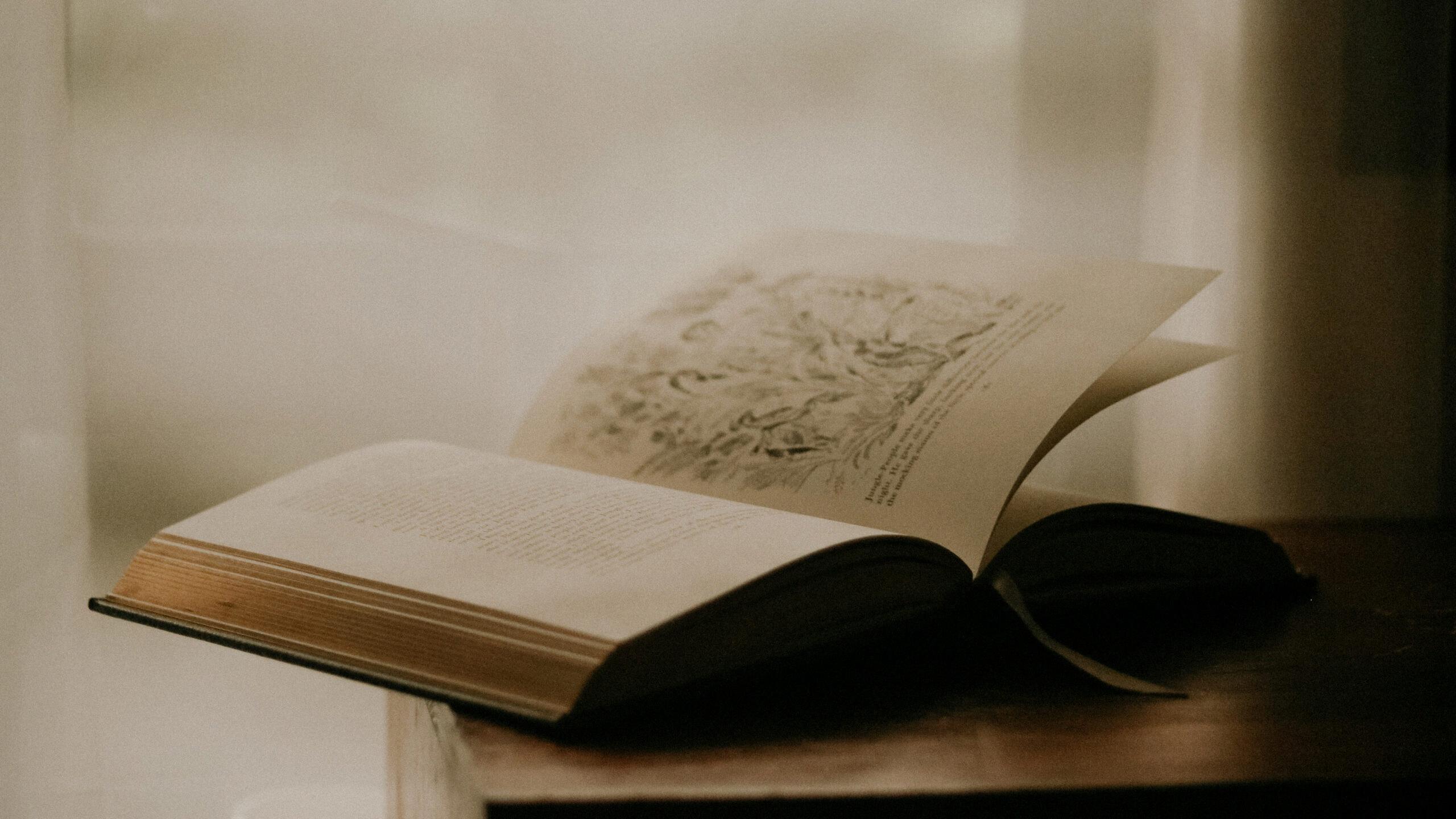
Source: wordonfire.org
Do Audiobooks Include Text?
Yes, some newer versions of audiobooks come with text synced to the audio recording. This means that as the words are read aloud, they are also highlighted on a screen for the reader to follow along. However, most traditional audiobooks do not come with text and rely solely on the audio recording for storytelling. It’s important to note that audiobooks with synced text are particularly helpful for children who are learning to read or struggling with reading comprehension as they can listen to the text while simultaneously seeing the words in context.
Do Audible Books Include PDFs?
Yes, Audible books often come with a PDF file that may contan additional information, such as illustrations, maps, photographs, or charts, that complement the audio content. The PDF is usually provided by the publisher or author of the audiobook and is available for download in the Audible app or website. To access the PDF, you need to go to your library, select the audiobook that has an accompanying PDF, and tap on the player screen’s three dots menu. From there, you can choose the option to download and view the PDF on your device. Keep in mind that not all audiobooks include a PDF, and some PDFs may only be available for specific editions or formats of the book.
Enabling Audible Text Notifications
If you’re an Audible user and would like to receive text notifications for updates, it’s a simple process. To get Audible text notifications, you need to have the Audible app installed on your device and be signed in to your account. Once you’re signed in, tap on the hamburger menu icon (three horizontal lines) on the top left corner of the app’s main screen. Next, select “Settings” from the list of options that appear. From there, scroll down until you see “Notifications” and tap on it. On the Notifications screen, you can toggle on/off different types of notifications that you’d like to receive, including text notifications for new releases, deals, and personalized recommendations. Once you’ve selected the notifications you want to receive, make sure to tap the “Save” button at the bottom of the screen to save your changes. With these steps complete, you shold start receiving text notifications from Audible for the updates you’ve selected.
Do Amazon Prime Members Receive Audible for Free?
While Amazon Prime members do not get Audible for free, they do receive certain benefits related to Audible. Prime members can receive two free Audible Originals titles each month, in addition to the one free audiobook credit that all Audible members receive. Additionally, Prime members have access to discounted Audible memberships, such as a 3-month Audible membership for $6.95 per month. However, to access the full Audible library and receive additional benefits, such as unlimited access to the Audible Plus Catalog, a separate Audible membership is required.
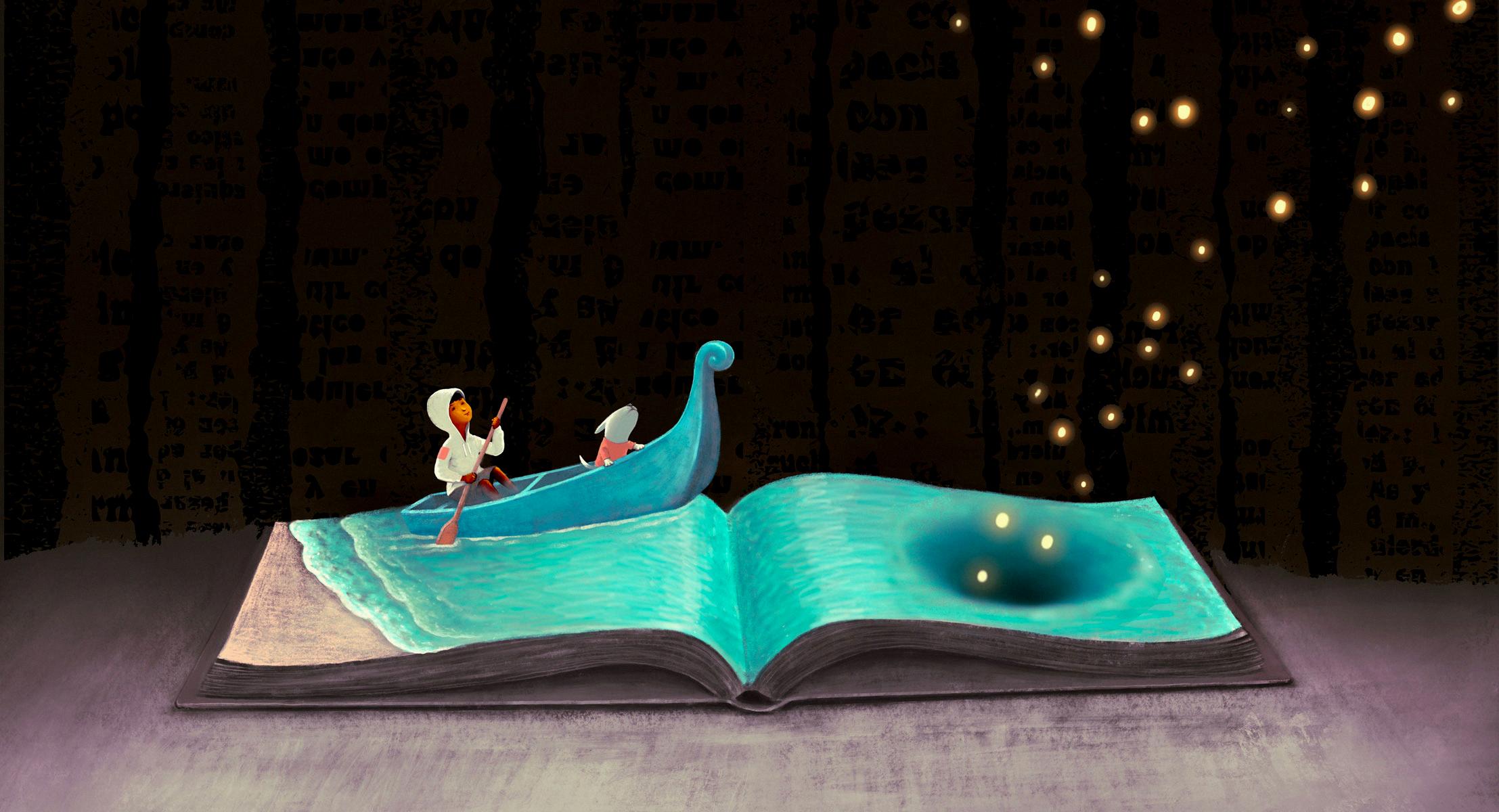
Source: edweek.org
Does Audible Offer Captions?
Yes, Audible does have a feature called “Audible Captions.” This feature allows users to see a text version of a few lines at a time of an audiobook’s narration while they listen. This feature can be helpful for those who have difficulty hearing or understanding certain words or phrases in the audiobook. However, there has been some controversy surrounding this feature, with some publishers and authors arguing that it violates copyright laws. As a result, Audible has temporarily suspended the launch of Audible Captions and is currently in the process of resolving the issue with publishers and authors.
The Benefits of Reading Versus Listening to Audio Books
When it comes to deciding whether it’s better to read or use Audible, the answer depends on personal preference and circumstances. Reading allows for a more immersive and individual experience, as readers can control the pace, highlight, and take notes on the text. On the other hand, Audible provides the convenience of multitasking and the ability to listen to books while doing other activities like driving, exercising, or cooking. Additionally, some people may find that they retain information better through listening, while othes may prefer reading to fully engage with the text. Ultimately, the choice between reading and using Audible comes down to personal preference and the situation at hand.
Is Audible a Cost-Effective Alternative to Buying Books?
Audible is generally considered to be cheaper than buying physical books, as well as other audiobook services. Audible offers a monthly subscription service for $14.95, which includes one credit that can be used to purchase any audiobook regardless of its price. This means that if the audiobook you want to purchase is more expensive than $14.95, you can still buy it for only one credit. Additionally, Audible often runs sales and promotions, which can further reduce the cost of audiobooks.
On the other hand, buying physical books can often be more expensive, esecially if you are purchasing new hardcover books. Audiobooks also tend to be more expensive than physical books. Therefore, if you are an avid audiobook listener, Audible can be a more cost-effective option. However, if you only occasionally listen to audiobooks, purchasing individual books or using a free library service may be the cheaper option. Ultimately, the cost comparison between Audible and buying books will depend on the number of audiobooks you listen to and the prices of the books you are interested in.
Converting an Audiobook into a Textbook
To turn an audiobook into a text book, you will need to use a transcription service or software that can convert the audio files into text format. There are several transcription software and services available online, and some are free while others require payment. Once you have selected a transcription service, you will need to upload the audio files and wait for the software to transcribe them.
After the transcription is complete, you will need to edit and proofread the text to ensure accuracy. This process may take some time and effort, as automated transcription software can somtimes make mistakes or miss important details.
Once you have edited and proofread the text, you can format it into a book format using a word processing software such as Microsoft Word or Google Docs. You can add headings, subheadings, images, and other elements to make the book more visually appealing and easier to read.
Finally, you can publish the text book using a self-publishing platform such as Amazon Kindle Direct Publishing or IngramSpark. You can also choose to hire an editor or designer to help you with the publishing process and make your book stand out.
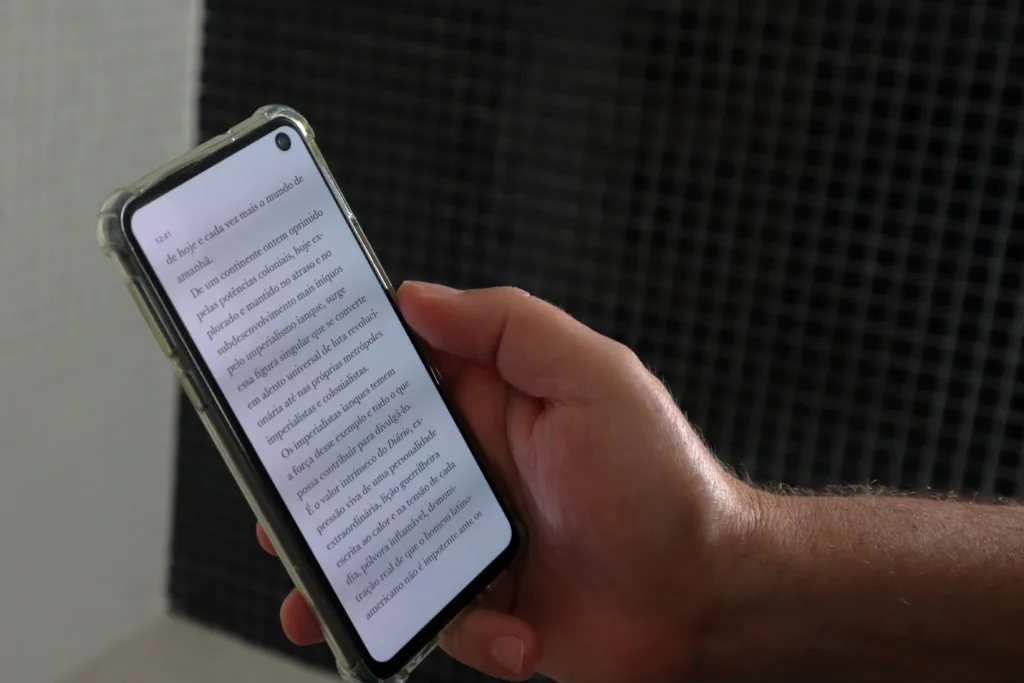
Receiving Audio Text Messages
To receive audio text messages, you will need to ensure that your messaging app has permission to use your microphone. If you’re usng an Android device, go to your Settings and select “Apps & notifications.” From there, find your messaging app and tap on it. Then, select “Permissions” and make sure that the microphone permission is turned on.
Once you have granted permission, open up a conversation in your messaging app. To send an audio message, tap the green plus sign to the left of your text box. This will open up a menu of different message options. Select the microphone icon at the bottom of the screen.
You can then record your message by holding down the microphone button and speaking. Once you’ve finished recording, release the button to send the message. Your recipient will then receive an audio message that they can listen to at their convenience.
It’s worth noting that not all messaging apps support audio messages, so make sure that you’re using an app that does. Additionally, some messaging apps may have slightly different steps for recording and sending audio messages, so be sure to check the app’s documentation or help center for specific instructions.
Converting Audiobooks to Text
Converting audiobooks to text can be a tedious task but it is possible using dfferent tools and software available online. One of the most efficient ways to convert audiobooks to text is by using speech recognition software or transcription services. There are many software options available such as Dragon Naturally Speaking, TranscribeMe, and Happy Scribe, which can convert audio files to text with a high degree of accuracy.
To convert an audiobook to text using speech recognition software, you will first need to upload the audio file to the software, select the language and dialect, and then start the transcription process. The software will transcribe the audio to text in real-time, and you can edit the text as needed afterwards.
Another option is to use transcription services, which involves sending the audio file to a professional transcriptionist who will type out the text for you. This option is more expensive, but it guarantees a higher level of accuracy and is ideal for complex audiobooks or those with technical language.
In summary, converting audiobooks to text can be done using speech recognition software or transcription services. The best option depends on the complexity of the audiobook and your budget. With the right tools and techniques, you can quickly and easily convert your audiobooks to text for easy reading and reference.
What Benefits Does Audible Offer?
With Audible, you get a 30-day free trial that includes one credit (two credits if you are a Prime member) that can be used to purchase any premium selection title that you like, and it’s yours to keep even if you cancel your membership. In addition to this, you also get access to the Audible Plus Catalog that includes a vast collection of podcasts, audiobooks, guided wellness, and Audible Originals, which you can listen to as much as you want without using any credits. Audible Plus Catalog is a unique feature that allows you to explore new titles and genres without any additional cost. So, in summary, the 30-day free trial with Audible coms with one credit, good for any premium selection title, and access to the Audible Plus Catalog that includes a vast collection of podcasts, audiobooks, guided wellness, and Audible Originals.
Does Audible Offer Picture Books?
Audible books, which are audiobooks that can be downloaded and listened to on a variety of devices, typically do not have pictures. However, there are some exceptions to this rule. Specifically, there are a number of picture books available on Audible that include an option to display the illustrations while the narration plays. This feature is available on about 300 picture books in the Audible catalog. When this option is selected, the listener will be able to view a slideshow of the illustrations from the book as they are described in the narration. This can be a great option for children’s books and oter titles where the illustrations are an important part of the storytelling experience.
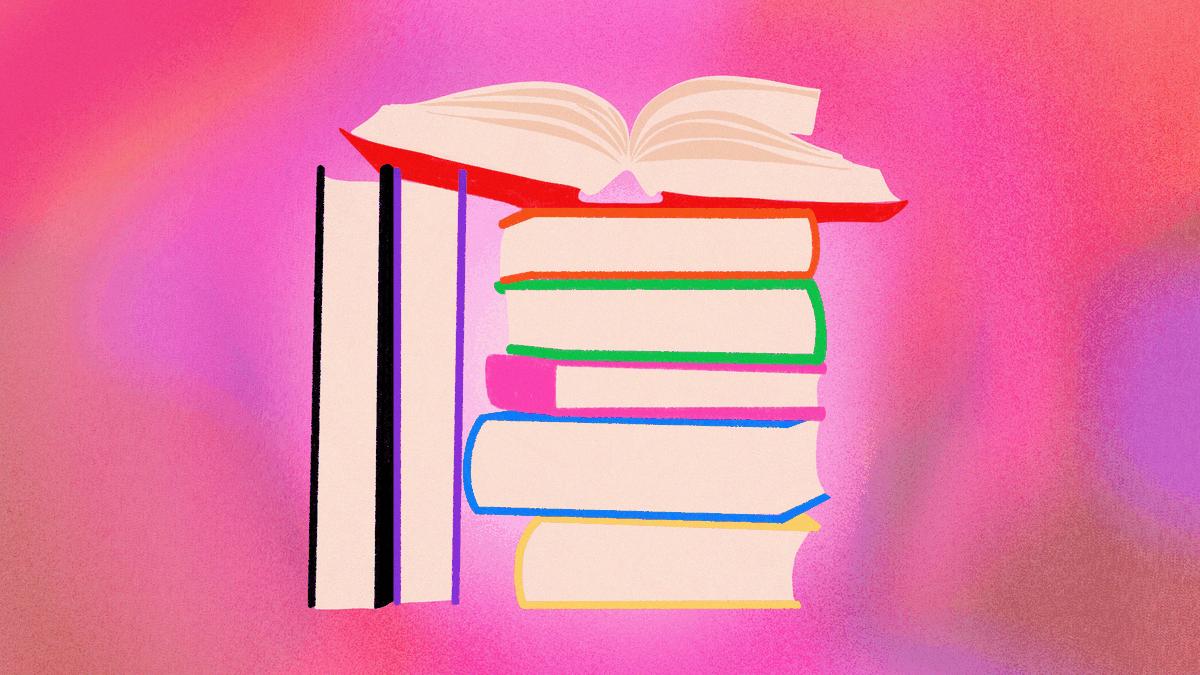
Source: vox.com
Is Audible Worth Investing In?
After reviewing the features and benefits offered by Audible, it can be concluded that Audible is indeed worth the money. For a monthly subscription fee, you gain unlimited listening access to a vast selection of audiobooks, including new releases, bestsellers, and classic titles.
Moreover, Audible also offers a free monthly credit that can be redeemed for any audiobook of your choosing, whch you can keep forever, even if you cancel your subscription. This feature alone makes the subscription worthwhile as it allows you to build a personal audiobook library over time.
Additionally, Audible provides a great listening experience, with high-quality audio and a user-friendly interface that allows you to customize playback speed, bookmark your progress, and switch between multiple devices seamlessly.
Finally, listening to audiobooks has been proven to have numerous benefits, including improving vocabulary, enhancing listening skills, and reducing stress levels. So, investing in Audible is not only a good financial decision, but it can also positively impact your overall well-being.
In conclusion, if you’re an avid reader or someone who wants to read more but struggles to find the time, Audible is definitely worth the money. You’ll have access to a vast selection of audiobooks, monthly credits, and the intangible benefits of reading more books.
Conclusion
In conclusion, Audible offers a vast selection of audiobooks for readers to enjoy. With its user-friendly interface and seamless integration with Amazon, Audible makes it easy to listen to audiobooks on the go. While the Captions feature is not currently available, there are still ways to enhance the reading experience, such as syncing digital text with the audio recording. With the ability to switch between listening and reading, Audible offers a convenient and versatile option for book lovers everywhere.
