Do you want to make sure your home is secure and monitored while you’re away? Blink home security cameras are a great solution for home security. With Blink, you can arm and disarm your system. But what does that mean exactly? Let’s take a closer look at what arming and disarming your Blink system means, and how it can help keep your home safe.
When you arm your Blink system, it means that the camera is actively looking out for any motion detected in the area. When set to armed mode, the cameras will record clips based on motion detection only. This is an effective way of monitoring certain areas of your home for any suspicious activity. Alerts will also be sent if the system is armed, so you’ll be quickly notified if something is amiss.
On the other hand, when you disarm your Blink camera, it simply means that any motion detection or recording are turned off for that particular camera. This allows for some peace of mind when you don’t want to be monitored but still maintain a secure environment in case of any unwanted activity.
In conclusion, arming and disarming your Blink system gives you total control over how much monitoring you want in certain areas of your home or office space. You can easily switch between armed and disarmed mode as needed with the click of a button from within the Blink app or via Alexa enabled devices. This ensures that no matter whee you are or what time it is, your home or business space remains safe and secure with Blink’s reliable security solutions!
Arming or Disarming a Blink Camera
The decision of whether to arm or disarm your Blink camera is ultimately up to you, but tere are certain factors to consider. If you want to capture motion clips, then it’s best to arm your camera so that it can detect any movement in its field of view. However, if you don’t want your camera monitoring for motion, then it’s best to keep it disarmed. You should also consider the location of the camera and the amount of traffic in the area when making this decision — if there are a lot of people or animals moving around, then arming your camera may result in a lot of false alarms. Ultimately, arming or disarming your Blink camera is up to you and what you’re comfortable with.

Does Blink Camera Record When Armed?
Yes, the Blink cameras only record when armed. When armed, the cameras will detect motion and then record a short video clip of that motion. This recording happens only when the system is armed, so if you want to be sure that your Blink cameras are capturing any activity in the area, you need to arm the system. You can choose how long you want the system to be armed for; it can be for a few minutes or for an extended period of time.
Does Disarming Blink Notify?
No, Blink does not send any notifications when a system is disarmed. However, if you have the Geofencing feature enabled, your Blink system will automatically arm and disarm based on your location. This means that you will receive notifications when the system arms or disarms without you having to do anything manually.
Effects of Disarming a Blink Camera
When your Blink camera is disarmed, it means that the motion detection and recording features will be turned off. This allows you to disable the camera’s ability to detect and record any motion that may occur in its field of view. Without motion detection, the camera will not record anything until you manually turn it back on.
Does the Blink Camera Change Color When Being Watched?
No, the Blink camera does not turn blue when someone is watching. The Status LED on the front of the Blink Mini camera can be set to either On, Off, or Recording. When it is set to On, it will display a green light when it is active and ready to use. When it is set to Recording, it will display a blue light while recording. It will not turn blue when someone is watching.

Finding the Best Setting for a Blink Camera
The best setting for your Blink camera is the “Best” setting, which records at 1080p resolution. This offers the highest quality video and will provide a clear image for monitoring your home. However, this does use more battery power than the other settings, so if you’re looking to conserve battery power, you may want to select either the “Saver” or “Standard” settings. The “Saver” setting records at 480p resolution and the “Standard” setting records at 720p resolution.
Do Blink Cameras Provide Information to Law Enforcement?
No, Blink cameras do not report to police. They are designed to detect motion and record clips based on this motion. When armed, they will send a notification to your compatible mobile device, allowing you to watch the motion clip. If you deem necessary, it would be up to the user to contact local authorities.
Are Blink Cameras Always Recording?
No, Blink cameras are not constantly recording. You can set the system to be armed for any interval of time, and when it is armed, the cameras will detect motion and record video clips that you can view in the Blink app.
Arming Blink: What to Expect
When your Blink camera is armed, it will start monitoring for motion and recording 5-second video clips that are immediately sent to your phone. These clips are also stored in the cloud for up to 60 days. With a Blink XT or XT2 camera, this cloud storage is included free of charge. Whenever motion is detected, a clip will be recorded and sent instantly so you can have peace of mind knowing that your home is secure.
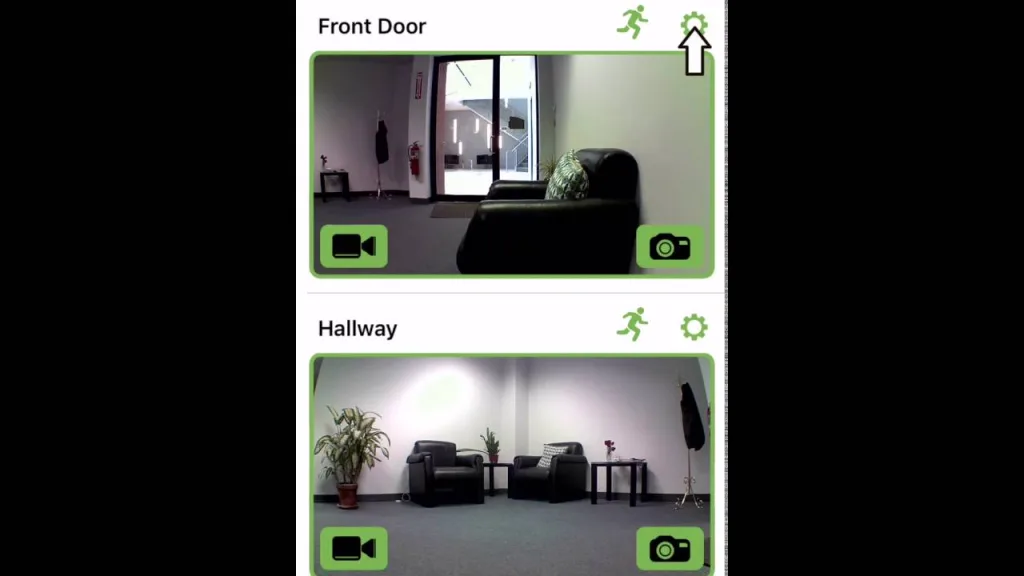
Can Individual Blink Cameras Be Disarmed?
Yes, you can disarm individual cameras on your Blink System at anytime through the Blink App on your compatible mobile device. To do so, simply open the app, select the camera you would like to disarm, and then press “disarm”. You can also choose to arm or disarm all of your cameras at once.
Can Blink Record Without Wifi?
No, Blink cameras do not record if the Wi-Fi connection is off. This is because they require a 2.4 GHz Wi-Fi Internet connection to send images and notifications. Without a working Wi-Fi connection, the cameras cannot record or send data to the user’s account.
Kicking Someone Off Blink
Kicking someone off Blink is not something we recommend doing. However, if you need to disable a user for any reason, you can do so by heading to the User’s profile. On the right-hand panel, select ‘Disable user’. This will immediately disable the user’s account and remove their access to Blink. Please note that once you have disabled a user, they will no longer be able to log in or use Blink until their account is re-enabled.
The Impact of Blink on Battery Life
Yes, Blink cameras can drain battery. The amount of motion clips recorded and Live View used can cause the batteries to deplete quicker than expected, and you will not get the expected 2 year battery life that Blink cameras offer. To help preserve battery life, we recommend setting a longer motion detection interval (up to 15 seconds) and disabling Live View when it’s not necessary. Additionally, if you have any cameras placed in low-traffic areas, consider removing them or reducing the motion sensitivity so they don’t record unnecessary clips.

Motion Detection Range of Blink Cameras
Blink cameras are equipped with motion detection sensors that can detect movement up to a distance of approximately 20 feet. This range can vary depending on a number of factors, such as the sensitivity setting in the Blink app, camera placement, object size, infrared illumination and object temperature. Blink cameras are designed to detect motion from both people and animals, with the ability to differentiate between the two. The motion detection range can also be adjusted in the Blink app to increase or decrease sensitivity levels.
Does Blink Camera Provide Live Streaming?
Yes, with a Blink Subscription Plan, Blink Mini cameras can stay on Live View up to 90 minutes at a time without user intervention. Extended Live View allows users to view images and sound directly from their camera in the Blink app.
Conclusion
In conclusion, arming and disarming a Blink camera system can be done easily from the Blink app home screen, Alexa enabled devices, or by setting up an arm and disarm schedule. When armed, motion detection and recording are turned on for that particular camera. When disarmed, motion detection and recording are turned off for that particular camera. Alerts are only sent when a system is armed. This makes it easy to customize your security system to suit your needs.
