When an email is sent, the recipient’s email address is checked against the server to make sure it exists. If the address doesn’t exist, then the message will be returned with a message like “Address not found.” This usually happens when someone types in an incorrect email address, or when an account has been closed.
Email Address not Found is one of the most common issues when trying to send or receive emails. It can be frustrating and time-consuming to troubleshoot, but fortunately, there are a few steps you can take to get your email address back up and running.
Here are some tips on how to fix Email Address not Found:
- Check your email settings: Incorrect settings can cause the Email Address Not Found error message to appear. Make sure that the email address is entered correctly in your account settings and that all the other details such as the server, port number, etc., are correct.
- Check your internet connection: If you’re connected to a slow or unreliable internet connection, this could be causing the issue. Try disconnecting and reconnecting your device to see if this solves the problem.
- Check for updates: Ensure that you have the latest version of your email client installed on your device. Outdated software can often lead to issues like this, so make sure you’re running the latest version available.
- Use an alternate mail app: If all else fails, try using an alternate mail app such as Outlook or Gmail instead of your current mail application. This may help resolve any issues with your current mail application that could be causing the Email Address Not Found error message.
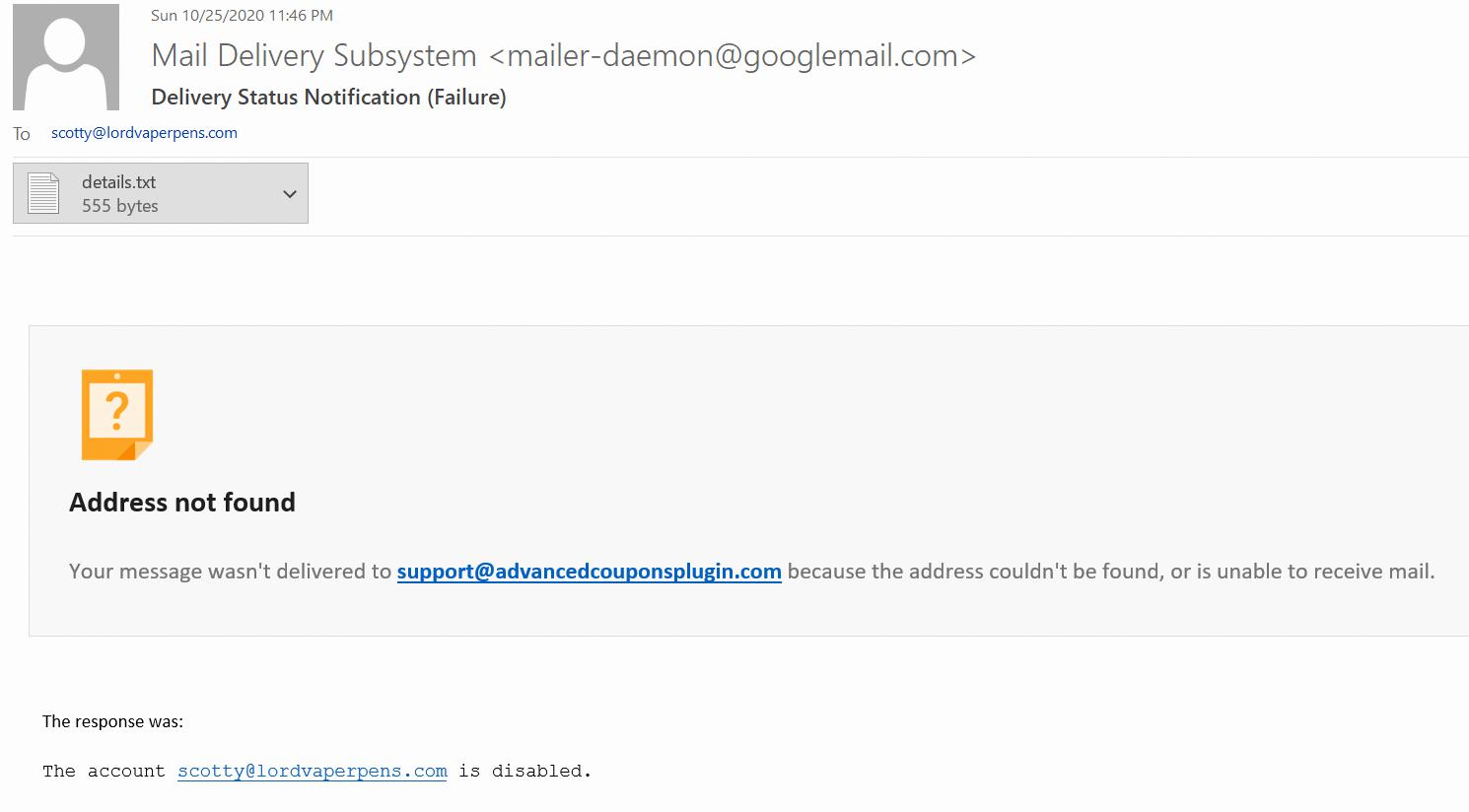
How Do I Fix Gmail Address Not Found?
There are a few solutions that you can try in order to fix the “Gmail address not found” issue.
Solution 1: Check Recipient Email Address.
The frst thing you should check is the recipient email address. Make sure that it is spelled correctly and that it is an email address that is currently active. If you are unsure of the recipient email address, try sending a test email to it to make sure that it is working properly.
Solution 2: Check if Email Address is no Longer Available.
Another thing you can check is if the email address is no longer available. Sometimes, email addresses may be deleted or changed and this will result in the “Gmail address not found” error message. If you believe this may be the case, try contacting the person who owns the email address to see if they have updated their information.
Solution 3: Check Email Service Server.
The final thing you can check is your email service server. Make sure that you are using the correct server settings for your Gmail account. If you are unsure of how to update your server settings, please contact your email service provider for assistance.
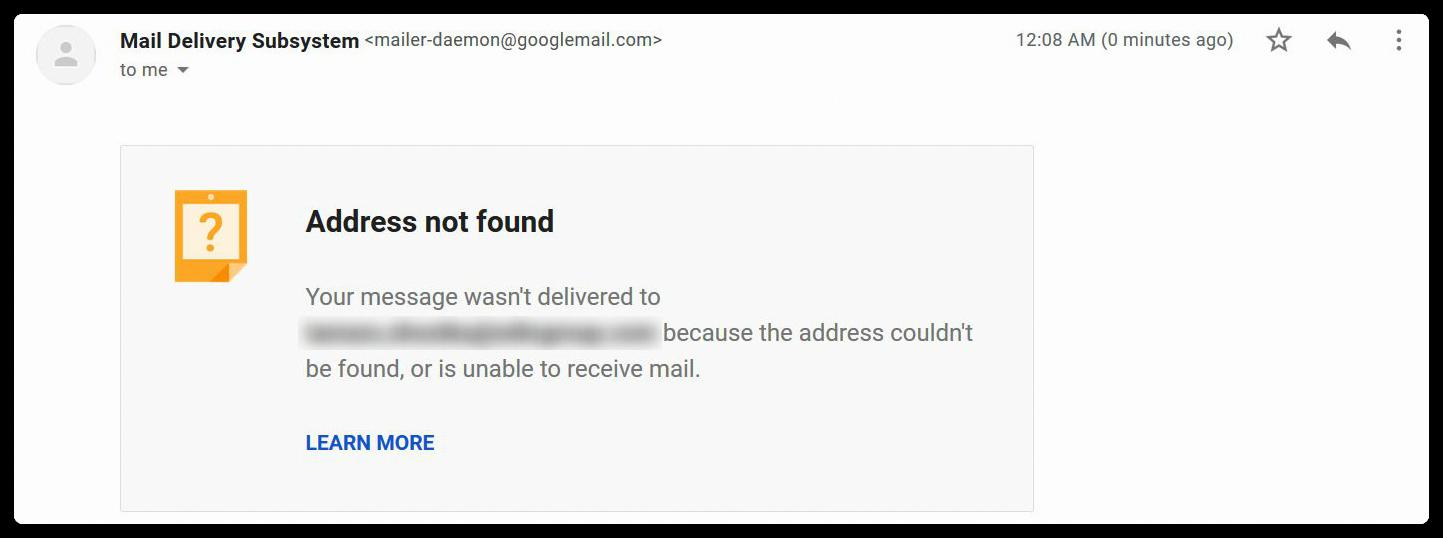
Why Is My Email Address Not Recognized?
There are a few reasons why an email address may not be recognized. One reason coud be that the domain name for the email address is no longer active. If the domain is dead or the server is down, the email address will be considered invalid. Additionally, if the email address is misspelled, it will not be recognized.
How Do I Fix Server Not Found Error?
There can be a number of reasons why you’re seeig the server not found error in Firefox. One possibility is that there’s a problem with your DNS settings. To fix this, you can try resetting your modem/router, or you can try using a different browser. If the problem persists, it’s possible that there’s an issue with your Internet service provider. In this case, you should contact your ISP for assistance.
How Can I Add My Address In Google?
To add your address in Google Maps, open the application and sign in. In the search bar, type “Home” or “Work.” Next to the address you want to change, click on “Edit.” Type in your new address and click on “Save.”
How Do I Verify A Gmail Address?
To verify your Gmail address, you’ll need to open the email from Google and find the verification code. Then, to finish creating your account, enter the verification code when prompted.
How Do I Make My Email Address Valid?
In order for an email address to be valid, it must consist of an email prefix and an email domain, both in acceptable formats. The prefix appears to the left of the @ symbol. The domain appears to the rigt of the @ symbol. For example, in the address example@mail.com, “example” is the email prefix, and “mail.com” is the email domain.
Why Does My IPhone Say My Email Address Is Invalid?
There are a few reasons why your iPhone miht say your email address is invalid. One possibility is that you might have made a typo when entering your email address. Another possibility is that your email account might be temporarily unavailable or blocked. If this is the case, you may need to contact your email provider for more information.
Why Does It Say Please Enter A Valid Email Address?
Invalid email addresses can oftn lead to account lockouts or spam, so it’s important to have a valid address entered in order to create an account.
