Hoppers are an essential item in Minecraft that have become increasingly popular over time. They are a type of block that can be used to transport items from one location to another. Hoppers work similarly to funnels, with the wide top funneling items into a small bottom section.
When an item is placed into the top of the hopper, it will automatically transfer to the block below it. If there is no block below the hopper to collect the item, the hopper will store it util a block is placed below it. A hopper has five inventory slots, allowing it to store up to five items at a time.
Hoppers can be used in a variety of ways. One popular use is to place a furnace on top of a hopper, add fuel to the furnace, and then place a chest below the hopper. This creates an automatic food cooker, where raw food items, such as chicken, can be placed into the furnace to cook. Once the food is cooked, it will automatically transfer into the chest below. It is important to ensure that the hopper’s spout is facing the chest for this to work.
Another use for hoppers is to create a transportation system. By placing a line of hoppers all pointing into each other, items can be transported from one point to another. This method can transport items at a throughput of 2.5 items per second, making it an efficient way to move items around.
Hoppers can also be used in combination with minecarts to transport items across long distances. By placing a hopper minecart on a rail and adding a hopper to the track below, items can be automatically transferred from the minecart to the hopper. This allows for easy transportation of items across long distances without the need for manual intervention.
Hoppers are an essential item in Minecraft that have a variety of uses. They can be used to transport items, create automatic food cookers, and even transport items across long distances. With their ability to store up to five items at a time and transport items at a throughput of 2.5 items per second, they are an efficient way to move items around in the game.
How Hoppers Work in Minecraft
A hopper in Minecraft is a block that functions as a funnel to help move items around the game. It is a useful tool that allows players to automate item transportation and sorting. Hoppers can be placed on top of or underneath other blocks, and they have a five-slot inventory that can be accessed by right-clicking on the block.
When an item is dropped or thrown onto the hopper, it will immediately begin to be transported down into the hopper’s inventory. If there is another block directly underneath the hopper, such as a chest or a furnace, the item will continue to be transported down into that block’s inventory until it is full. If there is no block to collect the item, the hopper will store it in its own inventory.
Hoppers can also be used to move items between differnt blocks. For example, if a hopper is placed on top of a chest, any item dropped onto the hopper will be transported down into the chest’s inventory. Conversely, if a hopper is placed underneath a furnace, any item dropped into the furnace will be transported up into the hopper’s inventory.
Hoppers can also be used to create automated systems for farming, mining, and other tasks. By placing hoppers under crops or mining machines, players can collect items automatically without having to manually pick them up. Additionally, hoppers can be used to sort items automatically, by directing them into different chests or other storage containers based on their type.
Hoppers in Minecraft are a versatile and essential tool for any player looking to automate their gameplay and make item transportation and sorting more efficient.

Attaching a Hopper to a Chest
If you’re looking to attach a hopper to a chest in Minecraft, you’re in luck, as it’s a relatively easy process. Here’s a step-by-step guide on how to do it:
1. Place the chest where you want it to be located. Make sure it’s in a spot where you can easily access it.
2. Place the hopper above the chest. To do this, right-click on the top of the chest with the hopper selected in your hotbar.
3. Make sure the hopper is facing the chest. You can check this by looking at the spout on the bottom of the hopper. It should be pointing towards the chest.
4. If you need to adjust the direction of the hopper, simply right-click on it with any tool that doesn’t break blocks (e.g., a stick) until it’s facing the right way.
5. Once you’ve confirmed that the hopper is facing the chest, you can start using it to transfer items betwen the two. To do this, simply drop items onto the hopper, and they should automatically transfer into the chest.
If you want to use the hopper to automate a specific process (e.g., cooking food), you may need to add additional components to your setup, such as a furnace or a redstone circuit. However, attaching the hopper to the chest is the first step in creating any kind of automated system in Minecraft, so it’s a crucial skill to master if you want to take your gameplay to the next level.
Making Items Move Through Hoppers
Hoppers are an essential item in Minecraft that can be used for item transportation and storage. They can be used to move items between different containers such as chests, furnaces, and droppers.
To make items move through hoppers, the first step is to place the hoppers in a line pointing towards each other. This will create a chain of hoppers that will transport items from one end to the other.
Next, place the item that needs to be transported into the first hopper in the line. The item will then move through the hoppers, one by one, until it reaches the last hopper in the chain.
It’s important to note that hoppers have a limited throughput of 2.5 items per second. This means that if you’re planning to transport a large number of items, you may need to use multiple hopper chains or consider using oter transportation methods such as water streams or minecarts.
Additionally, hoppers can also be used for item filtering and sorting. By using a combination of hoppers and chests, you can create complex item sorting systems that will automatically separate items into different categories.
To summarize, making items move through hoppers requires placing them in a line pointing towards each other, placing the items in the first hopper, and allowing them to move through the chain of hoppers. With proper planning, hoppers can be a powerful tool for item transportation and storage in Minecraft.
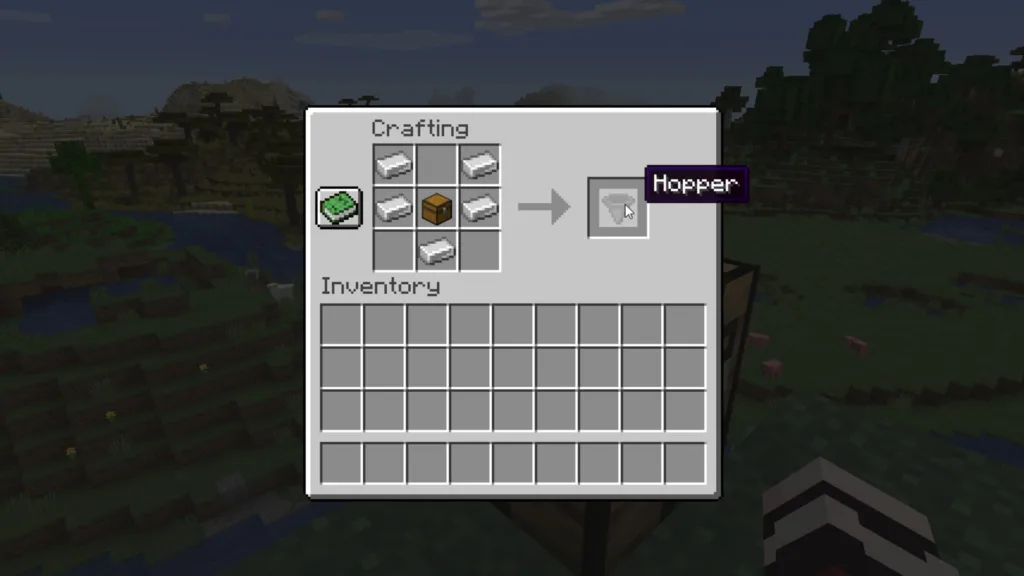
Conclusion
Hoppers in Minecraft are incredibly useful blocks that allow players to automate their item transportation and storage. They work by funneling items from their wide top into another block at the small bottom. If there isn’t a block to collect the item, the hopper will store it. Hoppers have five inventory slots and can be used to cook food in a furnace and automatically transfer it into a chest. By placing a line of hoppers all pointing into each other, items can be transported at a throughput of 2.5 ips. Although hoppers can be somewhat iron expensive, they are an essential part of many Minecraft players’ automation setups. hoppers provide a convenient and efficient way to manage and transport items in the game.
