Ghoulcraft is a fascinating Minecraft resource pack that has been gaining popularity among players who are looking for a unique and spooky experience. It is an excellent option for thoe who love the horror genre and are looking to add some spooky elements to their Minecraft gameplay.
The Ghoulcraft resource pack is created by a talented artist who goes by the name of MissGhouls. It features a wide range of spooky textures, including furniture, decorations, and even creepy monsters. The textures are designed to perfectly fit into the Minecraft world, giving players a truly immersive and spooky experience.
To use Ghoulcraft, all you need to do is download the zip file and place it in the “Resource Packs” folder in your Minecraft directory. Once you launch the game, you can select the pack from the options menu, and you’re ready to go.
One of the best things about Ghoulcraft is that it is compatible with Optifine, a free mod that enhances the graphics and performance of Minecraft. This means that even players with low-end computers can enjoy the pack without any issues.
In terms of resolution, Ghoulcraft uses a low 16×16 resolution, which ensures that it is accessible to all players. The pack also features custom item textures (CIT), which allow you to change the texture of items based on their names. This means that you can turn planks into furniture, wool into decorations, and even mushrooms into creepy creatures.
Another great feature of Ghoulcraft is its attention to detail. The artist has put a lot of effort into creating textures that are not only spooky but also beautiful. Each texture is unique and adds a new layer of depth to the Minecraft world.
Ghoulcraft is an excellent resource pack for players who want to add a spooky and unique feel to their Minecraft gameplay. With its low resolution and compatibility with Optifine, it is accessible to all players, and its custom item textures and attention to detail make it a must-have for any horror enthusiast.
Some of the key features of Ghoulcraft include:
– A wide range of spooky textures, including furniture, decorations, and monsters.
– Compatibility with Optifine for enhanced graphics and performance.
– Low 16×16 resolution that is accessible to all players.
– Custom item textures (CIT) that allow you to change the texture of items based on their names.
– Attention to detail and unique textures that add a new layer of depth to the Minecraft world.
Troubleshooting Ghoulcraft Issues
Ghoulcraft not working can be caused by various factors. If you are experiencing issues with Ghoulcraft, there are several things you can do to troubleshoot the problem. Here are some possible reasons why Ghoulcraft may not be working and their corresponding solutions:
1. Incorrect installation: One of the most common reasons why Ghoulcraft may not be working is due to incorrect installation. Make sure that you have downloaded the correct version of Ghoulcraft and that it is placed in the correct folder. To do this, locate your .minecraft folder and look for the “Resource Packs” folder. Drop the Ghoulcraft zip file in there, and refresh your game.
2. Conflicting mods: If you have oher mods installed, it is possible that they may be conflicting with Ghoulcraft. Disable all other mods temporarily, and try running Ghoulcraft on its own. If it works, then you may need to adjust the settings of your other mods to ensure compatibility.
3. Outdated Minecraft version: Ghoulcraft may not work if you are using an outdated version of Minecraft. Check that you are running the latest version of Minecraft and update it if necessary.
4. Corrupted files: If some of the files in Ghoulcraft are corrupted, it may cause the mod to malfunction. Try reinstalling Ghoulcraft and see if that resolves the issue.
5. Insufficient resources: If your computer does not meet the minimum system requirements, Ghoulcraft may not work or may experience performance issues. Make sure that your computer meets the minimum requirements for both Minecraft and Ghoulcraft.
Ghoulcraft may not be working due to incorrect installation, conflicting mods, outdated Minecraft version, corrupted files, or insufficient resources. By troubleshooting these possible issues, you can get Ghoulcraft up and running in no time.

Source: missghouls.tumblr.com
Is Ghoulcraft Free?
Ghoulcraft is a custom item texture (CIT) resource pack for Minecraft that is available to players for free. The pack requires the installation of Optifine, a free mod for Minecraft, in order to function properly. Once Optifine is installed, players can download and use Ghoulcraft withut any additional cost or fees.
It should be noted that Ghoulcraft has a low resolution of 16×16, which means that it is suitable for use on low-end computers and does not require a high-performance system to run smoothly. As such, players with older or less powerful computers should be able to use Ghoulcraft without experiencing any issues.
Ghoulcraft is a free resource pack that can be used by any player with the installation of Optifine. Its low resolution makes it accessible to players with lower-end computers, and it does not require any additional fees or costs.
What is a CIT Pack in Minecraft?
A CIT or Custom Item Texture pack is a type of resource pack in Minecraft that allows you to customize the appearance of items in the game. This means that you can change the texture or model of an item to whatever you like, as long as you follow certain rules.
To use a CIT pack, you need to create a separate resource pack that contains the custom textures and models that you want to use. This can be done usng a program such as Photoshop or GIMP, or by using specialized software such as Blockbench.
Once you have created your custom textures and models, you need to assign them to specific items in Minecraft. This is done using the item’s name, which you can find in the game’s code or by using a third-party tool such as NEI or JEI.
One of the main benefits of using a CIT pack is that it allows you to add a lot of variety and creativity to your Minecraft experience. You can turn ordinary blocks into furniture, plants, or even animals, giving your world a unique and personalized feel. Additionally, CIT packs can be used in conjunction with other resource packs, allowing you to create a truly customized Minecraft experience.
To summarize, a CIT pack is a type of resource pack that allows you to customize the appearance of items in Minecraft. By creating custom textures and models and assigning them to specific items, you can add creativity and variety to your Minecraft world.
Is the Mizuno 16 Craft On Bedrock?
Mizuno’s 16 craft is available for the Bedrock Edition of Minecraft. Players can download the texture pack from the Minecraft Marketplace for 830 Minecoins.
Mizuno’s 16 craft is a popular texture pack that enhances the visual experience of Minecraft. The pack features highly detailed textures and a realistic color palette that make the game world look more immersive and engaging.
In addition to the improved visuals, Mizuno’s 16 craft also includes custom animations and sounds that add to the overall atmosphere of the game. These features make the pack a popular choice for players who want to enhance their Minecraft experience.
To download Mizuno’s 16 craft for Bedrock Edition, players need to have a valid Minecraft account and enough Minecoins to purchase the pack from the Marketplace. Once downloaded, the pack can be easily applied to the game through the settings menu.
Mizuno’s 16 craft is available on Bedrock Edition and can be downloaded from the Minecraft Marketplace for 830 Minecoins. The pack features highly detailed textures, custom animations, and sounds that enhance the overall visual and immersive experience of the game.
Do Texture Packs Have a Cost?
Texture packs are additional resources that can modify the appearance of Minecraft’s graphics. In general, texture packs are not free but their price can vary depending on the edition of Minecraft that you are using.
If you are playing on one of the legacy console editions, you can purchase texture packs from the in-game store for aroud $2.99 U.S. Dollars. However, if you are playing on Minecraft Java Edition, texture packs can be downloaded for free from various sources online.
It is important to note that some texture packs may have copyright restrictions, and it is always recommended to check the legality of a texture pack before downloading it. Additionally, some texture packs may require a specific version of Minecraft to work properly, so be sure to check the compatibility before downloading.
While texture packs do generally cost money, the price can vary depending on the edition of Minecraft and where you obtain them from. Be sure to research the legality and compatibility of a texture pack before downloading it to enhance your Minecraft experience.
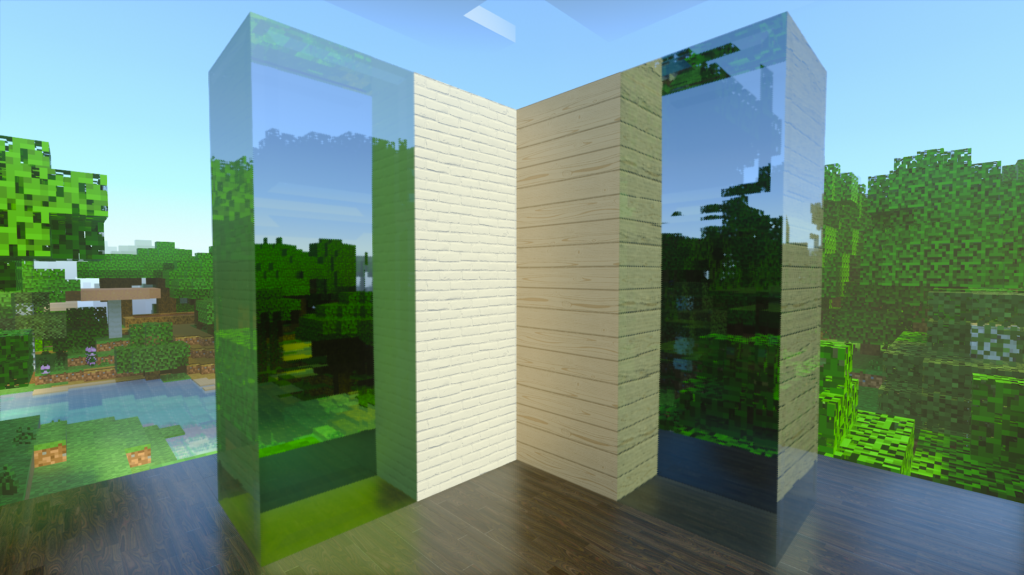
Do Minecraft Java Versions Offer Free Texture Packs?
Minecraft Java does have free texture packs. Unlike Bedrock players who have to rely on the marketplace to find new texture packs, Java players can download them from just about anywhere. There are a variety of websites and forums where Minecraft players share and distribute their texture packs for free.
To find free texture packs for Minecraft Java, players can start by doing a simple search on their preferred search engine. Some popular websites to check out include MinecraftTextures.com, CurseForge, and Minecraft Resource Packs. It’s important to note that not all texture packs are compatible with every version of Minecraft Java, so players should make sure to download a pack that is compatible with their version of the game.
When downloading a texture pack, players should look for a .zip file that contains the pack’s assets. To install the pack, players should first launch Minecraft Java and navigate to the Options menu. From there, they should select Resource Packs and then click on the Open Resource Pack Folder button. This will open the folder where Minecraft stores its resource packs. Players can then drag and drop the .zip file into the folder and activate the pack in the game.
Minecraft Java players have access to a wide variety of free texture packs that can be downloaded from various websites and forums. By follwing a few simple steps, players can easily install and activate these packs to enhance their Minecraft gameplay experience.
Obtaining a Minecraft Pack
Minecraft is a popular sandbox video game that allows players to explore and create their own virtual worlds. One of the ways to customize the game is by using texture packs, also known as resource packs, which change the appearance of the game’s blocks, items, and creatures.
To get a Minecraft pack, you need to follow these simple steps:
1. Choose a resource pack: There are many websites and online communities where you can find and download resource packs for Minecraft. Some popular sites include Planet Minecraft, CurseForge, and Minecraft Resource Packs. Make sure to choose a pack that is compatible with your version of Minecraft and fits your personal preferences.
2. Open Minecraft: Launch the Minecraft game and wait for it to load. If you’re aready in a world, press the “Escape” key to access the main menu.
3. Navigate to the Resource Packs menu: Click on the “Options” button in the main menu, then select “Resource Packs” from the list.
4. Open the Resource Pack folder: Click on the “Open Resource Pack Folder” button at the bottom of the screen. This will open the folder where Minecraft stores all the texture packs.
5. Move the pack to the folder: Locate the downloaded resource pack file on your computer, then drag and drop it into the Resource Pack folder.
6. Activate the pack: Go back to the Resource Packs menu in Minecraft and select the pack you just installed. Click on the arrow button to move it to the right side of the screen, then click “Done” to apply the changes.
7. Enjoy the new pack: Start a new world or load an existing one to see the new textures and visuals in action. You can switch between different resource packs anytime by going back to the Resource Packs menu.
Getting a Minecraft pack involves choosing a resource pack, opening Minecraft, navigating to the Resource Packs menu, moving the pack to the folder, activating the pack, and enjoying the new visuals. By following these steps, you can customize your Minecraft experience and make it truly unique.
What Does ‘BRB’ Mean in Minecraft?
If you’re a Minecraft player, you may have come across the acronym ‘BRB’ while playing with others. BRB stands for ‘Be Right Back’, which is a commonly used phrase in gaming and online communication. It is used to inform othr players that you need to step away from the game or the conversation for a short period of time.
In Minecraft, BRB can be used in various situations, such as when a player needs to take a break, answer the door, or attend to a phone call. It is also used when a player needs to grab a drink or use the restroom.
It’s important to use BRB when playing with others because it shows respect for your fellow players. By informing them that you need to step away, you allow them to continue playing without wondering where you went or why you’re not responding to their messages.
In addition to BRB, another acronym commonly used in gaming is AFK, which stands for ‘Away From Keyboard’. This is used when a player needs to be away from the game for a longer period of time, such as when they need to eat a meal or attend to a personal matter.
BRB means ‘Be Right Back’ in Minecraft and is used to inform other players that you need to step away from the game or conversation temporarily. It’s important to use this acronym to show respect for your fellow players and to avoid confusion or misunderstandings.
Understanding Pack Meta in the Gaming World
Pack meta, also kown as “pack.mcmeta”, is a file used in Minecraft to declare various properties of a resource pack or data pack. This file is located at the top level of the pack directory and is written in JSON format.
For a resource pack, the pack meta file can declare the pack’s name, description, version, and author information. It can also specify the format version of the pack, which determines what Minecraft version the pack is compatible with. Additionally, the pack meta file can define any custom sounds, textures, or models included in the pack.
For a data pack, the pack meta file serves a similar purpose. It can declare the pack’s name, description, and version, as well as the pack format version. It can also define any custom advancements, loot tables, functions, or structures included in the pack.
The pack meta file is a crucial component of both resource packs and data packs in Minecraft. It allows creators to specify important information about their packs and define custom content that can enhance the game experience for players.

Source: youtube.com
Is Mcpack a Resource Pack?
MCPACK is a resource pack for Minecraft (Bedrock Edition). Resource packs are used to modify the game’s textures, sounds, and behaviors. MCPACK files are compressed to save space and can be easily installed by opening the file in Minecraft on your device.
Resource packs are a popular way to customize the look and feel of Minecraft. With resource packs, players can change everyhing from the game’s colors and textures to the sounds and music. MCPACK files are just one type of resource pack that can be used with Minecraft.
To install an MCPACK file, simply download the file and open it in Minecraft. The game will automatically install the resource pack and apply the changes to your game. It’s important to note that not all resource packs are compatible with all versions of Minecraft, so be sure to check the compatibility before downloading and installing any resource pack.
MCPACK is a type of resource pack for Minecraft that can be used to modify the game’s textures, sounds, and behaviors. They are compressed files that can be easily installed in Minecraft by opening the file on your device.
Conclusion
Ghoulcraft is a marvelous resource pack that brings a spooky twist to the Minecraft world. With its detailed and dark textures, players can create a haunted mansion, spooky forest, or any other eerie environment they desire. The pack’s low resolution of 16×16 makes it accessible to players with low-end computers, and with Optifine, players can enjoy the Custom Item Texture feature that allows them to change the model or texture of items depending on teir names.
Ghoulcraft offers an extensive list of furniture options, ranging from beds and bookshelves to bathtubs and even a working piano. The pack also includes unique items like potions and spell books, which can add an extra layer of mystery and intrigue to your Minecraft world.
Ghoulcraft is an impressive resource pack that offers a unique and spooky twist to the Minecraft experience. Whether you’re looking to create a haunted mansion or just add a touch of Halloween to your world, Ghoulcraft is an excellent choice.
