If you’re a fan of convenience stores, then you’ve likely heard of Wawa. This popular chain of convenience stores is known for its fresh food, friendly service, and clean facilities. But what about their payment options? Specifically, does Wawa take Apple Pay?
The answer is yes! Wawa does accept Apple Pay as a payment method. This means that you can use your iPhone, iPad, or Apple Watch to make purchases at any Wawa location that accepts contactless payments. It’s a quick and easy way to pay for your favorite Wawa items without hving to dig for your wallet or fumble with cash.
But how exactly do you use Apple Pay at Wawa? It’s simple. All you need to do is hold your iPhone or Apple Watch near the contactless reader at the checkout. You’ll then see a message indicating that your payment was successful. That’s it! You don’t need to sign anything, enter a PIN, or even take your phone out of your pocket.
But that’s not all. The Wawa app also allows you to activate the pump and pay for gas right from your phone. This feature is especially handy if you’re in a rush or don’t want to touch the pump handle. To use the app, simply pull up to any pump at Wawa, open the app, and follow the prompts to select your location, payment option, and fuel grade. Then press “Activate Pump” and start fueling. It’s that easy!
In addition to Apple Pay, Wawa also accepts other forms of mobile payment such as Google Pay and Samsung Pay. They also accept traditional payment methods such as cash, credit cards, and debit cards. So regardless of how you prefer to pay, Wawa has you covered.
If you’re a fan of Wawa and want to make your shopping experience even more convenient, give Apple Pay a try. It’s a fast, secure, and contactless way to pay for your favorite Wawa items. And if you need to fill up on gas, be sure to download the Wawa app and use it to activate the pump and pay right from your phone. Happy shopping!
Where Can Apple Pay Be Used?
Apple Pay is accepted almost anywhere that accepts contactless payments. This includes most major retailers, grocery stores, gas stations, vending machines, taxis, and even some public transportation systems. Additionally, you can also use Apple Pay for purchases made in Safari on your iPhone, iPad, or Mac. With the growing popularity of contactless payments, more and more merchants are accepting Apple Pay as a payment method. Apple Pay offers a convenient and secure way to make payments both in person and online.

Does Apple Pay Work at Gas Stations?
Many gas stations in the United States now accept Apple Pay as a payment option. Some of the major gas station chains that accept Apple Pay include Chevron, Exxon Mobil, Shell, BP, and Speedway. In addition to Apple Pay, some gas stations also offer other mobile payment options such as Google Pay and Samsung Pay. Using Apple Pay to pay for gas is a convenient and easy way to complete your transaction witout having to take out your wallet or credit card. Simply hold your iPhone or Apple Watch near the contactless reader, authenticate with Face ID or Touch ID, and your payment will be processed. Furthermore, some gas stations have integrated voice assistants such as Amazon Alexa to enable even more convenient payment methods. So, the next time you need to fill up your gas tank, consider using Apple Pay for a quick and hassle-free transaction.
Paying for Gas with the Wawa App
Paying for gas with the Wawa app is a quick and convenient process. Once you have downloaded the app onto your phone, simply pull up to any pump at a Wawa station and open the app. From there, tap on the fuel icon and select the store location where you are currently parked. Next, choose your desired payment method from the options presented to you. Once you have made your selection, press the “Activate Pump” button wthin the app. At this point, you can head over to the pump and select your desired fuel grade. Begin fueling as usual, and the app will automatically charge your payment method for the amount of fuel you have pumped. This process is not only efficient, but also helps to minimize contact with high-touch surfaces at gas stations, making it a safe and convenient option for drivers on the go.
Using Apple Pay at ATMs
You can use Apple Pay at contactless ATMs to withdraw cash usng your debit card. Simply add your debit card to Apple Pay on your iPhone, iPad or Apple Watch, and then hold your device near the contactless symbol on the ATM to initiate the transaction. You will need to authenticate the transaction using Touch ID, Face ID or your device passcode, and then select the amount of cash you wish to withdraw. Once the withdrawal is complete, you will receive a notification on your device confirming the transaction. It’s a convenient and secure way to access your cash at ATMs both at home and abroad.
Using Apple Pay at Gas Stations
Using Apple Pay at gas stations is a convenient and easy process. First, make sure that the gas station accepts contactless payments – this will typically be indicated by a symbol on the pump or at the checkout. Next, follow these steps to use Apple Pay:
1. Double-click the side button on your iPhone to bring up Apple Pay.
2. Choose the card you want to use for the purchase by swiping left or right.
3. Hold your iPhone near the contactless reader on the gas pump or at the checkout.
4. Authenticate your purchase using Face ID, Touch ID, or your device passcode.
5. Wait for the transaction to complete and for the confirmation message to appear on your screen.
It’s important to note that some gas stations may have a limit on the amount you can spend with contactless payments, so be sure to check with the attendant or look for any signage indiating such limits. Additionally, you can use Apple Pay at gas stations with other Apple devices, such as Apple Watch, iPad, or Mac that support the feature. using Apple Pay at gas stations is a fast, secure, and convenient way to pay for your fuel.
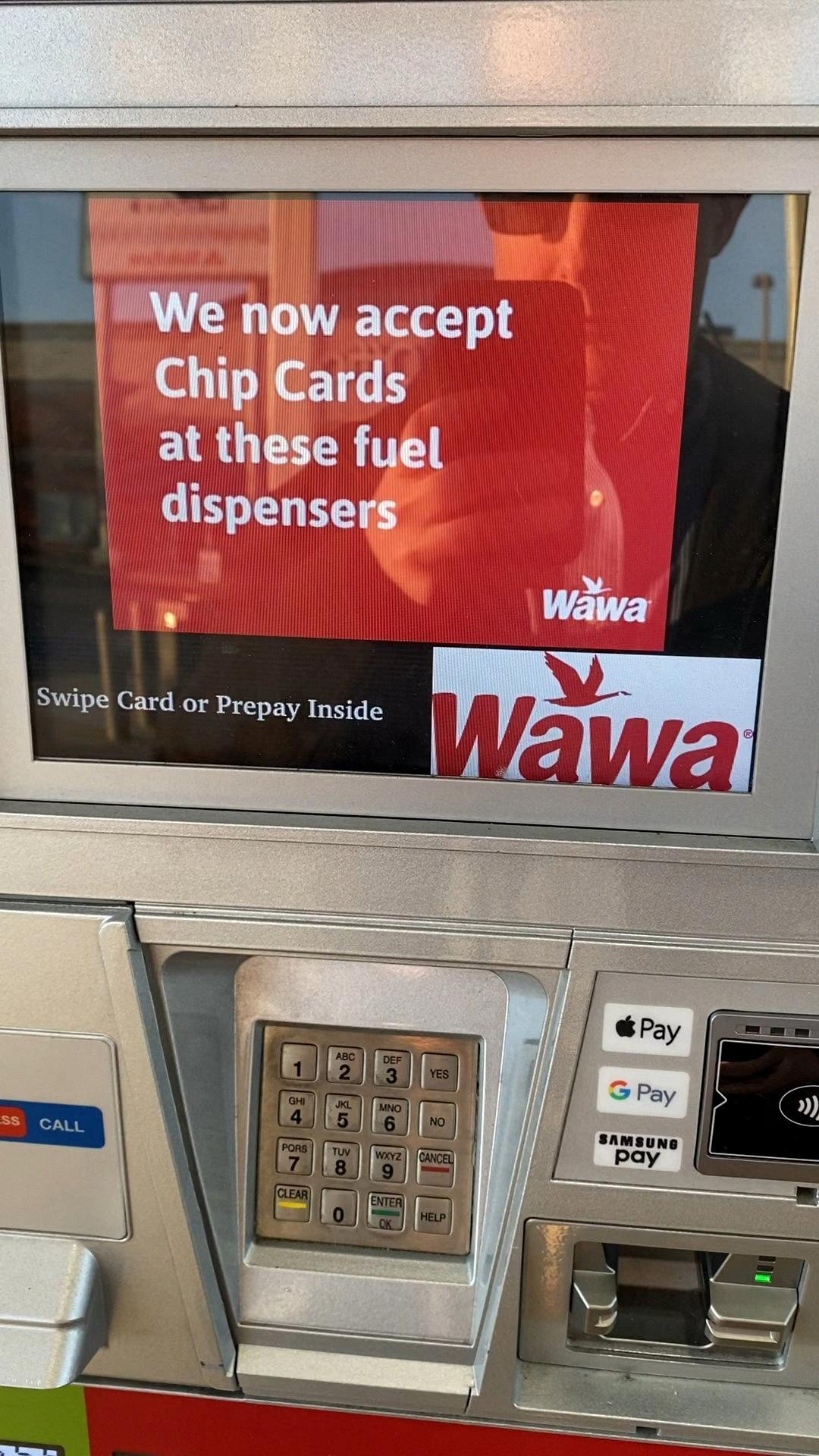
Source: reddit.com
Which Gas Stations Accept Mobile Pay?
Many gas stations in the United States now offer mobile payment options for ther customers. Some of the popular gas stations that allow mobile pay include Conoco, Exxon, Mobil, Phillips 66, and Shell. These gas stations have integrated mobile payment apps such as Google Pay, Apple Pay, and Samsung Pay, allowing customers to pay for their gas without having to swipe a card or exchange cash. Other gas stations like BP, Chevron, and Texaco also offer mobile payment options through their own apps. Customers can download these apps from the App Store or Google Play, create an account, and link their preferred payment method to make a transaction. Mobile pay at gas stations is convenient, secure, and fast, making it a popular choice for many drivers.
Paying for Gas with a Phone
You can pay for gas using your phone. Many gas stations now offer contactless payment options through mobile payment services such as Apple Pay, Google Pay, and Samsung Pay. To pay for gas using your phone, simply look for the contactless payment symbol or the specific mobile payment service symbol on the pump. Then, open your mobile payment app and either tap your phone on the contactless symbol or scan the QR code on the pump. You can also use the Exxon Mobil Rewards+ app to pay for gas at Exxon or Mobil gas stations by tapping the Google Pay tag on the pump. With these convenient mobile payment options, you can easily and securely pay for gas wihout the need for cash or a physical credit card.
Locating a Gas Station That Accepts Apple Pay
If you’re looking for a gas station that accepts Apple Pay in your area, there are several options available. Some of the most popular gas stations that take Apple Pay include 7-Eleven, ARCO, BP/Amoco, Casey’s General Stores, Chevron, Circle K, Citgo, and Conoco. These gas stations have all embraced the latest technology and now accept Apple Pay as a form of payment. To find out which gas stations near you accept Apple Pay, you can use your iPhone’s Maps app and search for gas stations in your area. When you select a gas station, you can see if it accepts Apple Pay by looking for the Apple Pay symbol on the listing. You can also check the gas station’s website or call their customer service line to confirm if they accept Apple Pay. With so many gas stations now accepting this convenient payment method, you can easily fill up your tank wthout having to worry about carrying cash or your credit card with you.
Paying with a Phone at Wawa
You can pay with your phone at Wawa. All you need to do is download the Wawa app on your phone and make sure it’s up-to-date. Once you’ve placed your order, you can choose to pay with a credit or debit card, Apple Pay, or Google Pay. If you’re paying in-store, simply scan the app or Rewards Card on your keychain, unless you’re using a registered Wawa Gift Card. With the Wawa app, you can also earn rewards and get exclusive deals, making your purchases even more convenient and affordable.

The Benefits of Using the Wawa App for Cheaper Gas
Wawa gas can be cheaper with the app. By downloading the free Wawa app and joining Wawa Rewards, customers can receive a fuel discount. The specific discount amount may vary, but it is generally around 5 cents per gallon. This discount is automatically applied when the customer pays for teir gas using the app at a Wawa gas station. Additionally, Wawa Rewards members can earn points with every purchase, which can be redeemed for additional discounts on gas and other items at Wawa stores. Therefore, by using the Wawa app and joining Wawa Rewards, customers can potentially save money on their gas purchases at Wawa gas stations.
How to Get 15 Cents Off a Gallon at Wawa
Getting 15 cents off a gallon at Wawa is easy and can be done by downloading the Wawa app and registering for Wawa Rewards. Once registered, you can activate the fuel discount by selecting the offer in the app and then using the app to pay for your fuel at the pump. The discount will automatically be applied to your purchase. It is important to note that this promotion is only valid through the month of October. However, even after the promotion ends, you can continue to use the Wawa app to pay for fuel and take advantage of othr benefits of the Wawa Rewards program. So, if you want to save money on your fuel purchases, simply download the Wawa app and sign up for Wawa Rewards today!
Conclusion
Wawa is a convenient and reliable option for fueling up your vehicle. With their innovative app, customers can easily activate the pump and pay for their fuel directly from their phone. Additionally, Wawa offers a wide range of food and beverage options, making it a one-stop-shop for all your on-the-go needs. Whether you’re in a hurry or simply looking for a quick snack, Wawa has got you covered. So next time you’re on the road and need to refuel, consider stopping by a Wawa location and experience their top-notch service for yourself.
