Have you ever wondered how the internet knows where to find the websites you visit? How does your browser know where to find Google or Facebook? Well, my friend, the answer lies in the magical world of DNS and the port number it uses.
DNS, or Domain Name System, is like the phonebook of the internet. It translates human-friendly domain names, like google.com or facebook.com, into machine-friendly IP addresses, like 216.58.204.46 or 31.13.71.36. This translation is crucial because computers and servers communicate with each other using IP addresses, not domain names.
Now, let’s talk abot the port number used by DNS. In the vast ocean of ports, DNS has chosen Port 53 as its home. This port is almost always open on systems, firewalls, and clients to transmit DNS queries. You can think of it as the doorway through which your DNS queries enter and exit.
But why does DNS use UDP (User Datagram Protocol) instead of TCP (Transmission Control Protocol)? Well, UDP is known for its low-latency, bandwidth, and resource usage compared to TCP. DNS queries are typically small, so UDP is a perfect fit for the job.
However, there is a little challenge when it comes to finding the port number associated with a domain name. The standard DNS A-record, which maps a domain name to an IP address, does not include a port number. So, how can we find out which port number to use when communicating with a specific server?
Luckily, there is a way to find out. If you know the URL of a website, you can use your trusty Chrome browser to uncover the IP address and port number. Simply open the Chrome browser, open the developer tools, and navigate to the Network tab. Enter the URL in the search bar and hit enter. Voila! You will see the IP address and port number associated with that website.
Now, let’s dig a little deeper into DNS itself. It uses TCP for Zone transfer, which is the process of replicating DNS data between servers, and UDP for name and regular queries. UDP is perfect for these types of queries as they typically exchange small amounts of information.
However, there is a limit to the size of information that UDP can handle. If you need to exchange information larger than 512 bytes, TCP must be used. This is known as a TCP fallback, where DNS queries switch to TCP when the response exceeds the UDP limit.
So, the next time you type a URL into your browser, remember that DNS is working behind the scenes using Port 53 to translate that friendly domain name into an IP address. It’s like a digital translator, ensuring that you can reach your desired websites effortlessly.
What Is The Port 53 Used For?
Hey there! Port 53, my friend, is where all the action happens for the Domain Name System (DNS). It’s like the VIP entrance for DNS queries, where they make their grand entrance into the network world.
Now, DNS is like the phone book of the internet. When you type in a website address or a domain name, it’s the DNS system that translates it into the IP address of the server where that website lives. It’s kind of like asking for directions to your favorite pizza place, and DNS is the friendly neighborhood guide who knos exactly where to send you.
So, why is Port 53 so important? Well, it’s because DNS queries need a way to get from your computer or device to the DNS server. And just like how you need a specific door to enter a building, DNS queries need a specific port to go through. And that port is none other than good ol’ Port 53.
You might be wondering, why UDP and not TCP? Well, UDP is like the speedy little cousin of TCP. It’s all about low-latency, bandwidth, and efficiency. DNS queries are usually small and don’t need all the bells and whistles that TCP offers. UDP gets the job done quickly and efficiently, without wasting any time or resources.
So, there you have it! Port 53 is the go-to spot for DNS queries to enter the network world. It’s like the bouncer at a fancy club, making sure only the right queries get through. And UDP is the cool and efficient way these queries travel, ensuring that you get to your favorite websites in a jiffy.

How Do I Find My DNS Port Number?
Finding the DNS port number is not as straightforward as it should be, but fear not, I’m here to guide you through it! Follow these steps to find your DNS port number:
1. Open the Google Chrome browser. If you don’t have it installed, go ahead and download it. It’s a nifty browser, trust me.
2. Once you have Chrome up and running, navigate to the URL you want to find the DNS port number for. Just type it in the address bar and hit enter. Easy peasy!
3. Now, it’s time to unleash the power of Chrome’s developer tools. To do this, right-click anywhere on the page (don’t worry, you won’t break anything) and select “Inspect” from the drop-down menu. This will open up the developer tools panel.
4. In the developer tools panel, you’ll see a bunch of tabs at the top. Look for the tab that says “Network” and click on it. This tab is where the magic happens.
5. With the “Network” tab selected, refresh the page by pressing the F5 key or clicking the refresh button. This will start capturing all the network requests made by the page.
6. Now, pay close attention to the list of network requests that appear in the “Network” tab. Look for the one that corresponds to the URL you entered earlier. It might have a similar name or a familiar-looking domain.
7. Once you’ve found the network request for your URL, click on it. This will bring up detailed information about that request in the panel below.
8. In the detailed information panel, look for the “Headers” section. This is where you’ll find the IP address and port number associated with the request.
9. Scan through the headers until you find the one that says “Host.” Right next to it, you’ll see the IP address followed by a colon and a number. That number is your DNS port number! Hooray!
10. Take note of the port number and feel proud of yourself for successfully finding it. You’re now equipped with the knowledge that many others seek but few possess.
What Is DNS 53?
Oh, DNS 53, let me tell you all abot it! So, DNS stands for Domain Name System, and it’s basically like the phone book of the internet. You know how you can’t just dial someone’s phone number without knowing their name? Well, the same goes for websites. Instead of typing in a bunch of numbers, like an IP address, we use domain names, like amazon.com or google.com, to find the websites we want to visit.
Now, here’s where Route 53 comes in. It’s this awesome web service provided by Amazon that helps connect user requests to internet applications. It’s like the traffic cop of the internet, making sure your request gets to the right place. Whether you’re running your application on AWS or on-premises, Route 53 has got your back.
What makes Route 53 really cool is that it’s highly available and scalable. That means it can handle a ton of traffic without breaking a sweat. So even if there’s a sudden surge of people trying to access your website, Route 53 will keep things running smoothly.
But wait, there’s more! With Route 53, you can also do some fancy stuff like domain registration and DNS routing policies. It’s like having a Swiss Army knife for managing your domains and directing traffic. Plus, it’s all backed by Amazon’s reliable infrastructure, so you know you’re in good hands.
DNS 53, or Route 53, is a lifesaver when it comes to managing your domain names and routing traffic on the internet. It’s like having a trusty sidekick that ensures your requests get to the right place, no matter how much traffic you’re dealing with. So, next time you’re browsing the web, just remember that Route 53 is working behind the scenes to make it all happen.
Is DNS Query TCP Or UDP?
When it comes to DNS (Domain Name System), the question of whether it uses TCP or UDP is a bit tricky. You see, DNS actually uses both TCP and UDP, but for different purposes.
Let’s start with UDP (User Datagram Protocol). DNS mainly relies on UDP for most of its queries. UDP is like the speedy messenger of the internet world. It’s fast and efficient, but it has a limitation – it can only carry a limited amount of informatin at a time. In the case of DNS, UDP is perfect for handling regular name queries. These are the common requests we make when we want to know the IP address associated with a domain name, like when we type “google.com” into our web browser.
UDP is great for these kinds of queries because they are usually small and don’t require a lot of data exchange. It’s like sending a quick message asking for directions – you don’t need to write a whole essay, just a short and sweet request will do.
However, there are some cases where DNS needs to transfer larger amounts of data, such as when performing a zone transfer. Zone transfers are used to replicate DNS databases between DNS servers. In this scenario, TCP (Transmission Control Protocol) steps in to save the day. TCP is like a patient and reliable courier that can handle large packages without breaking a sweat. It’s perfect for situations where there’s a lot of information to be exchanged.
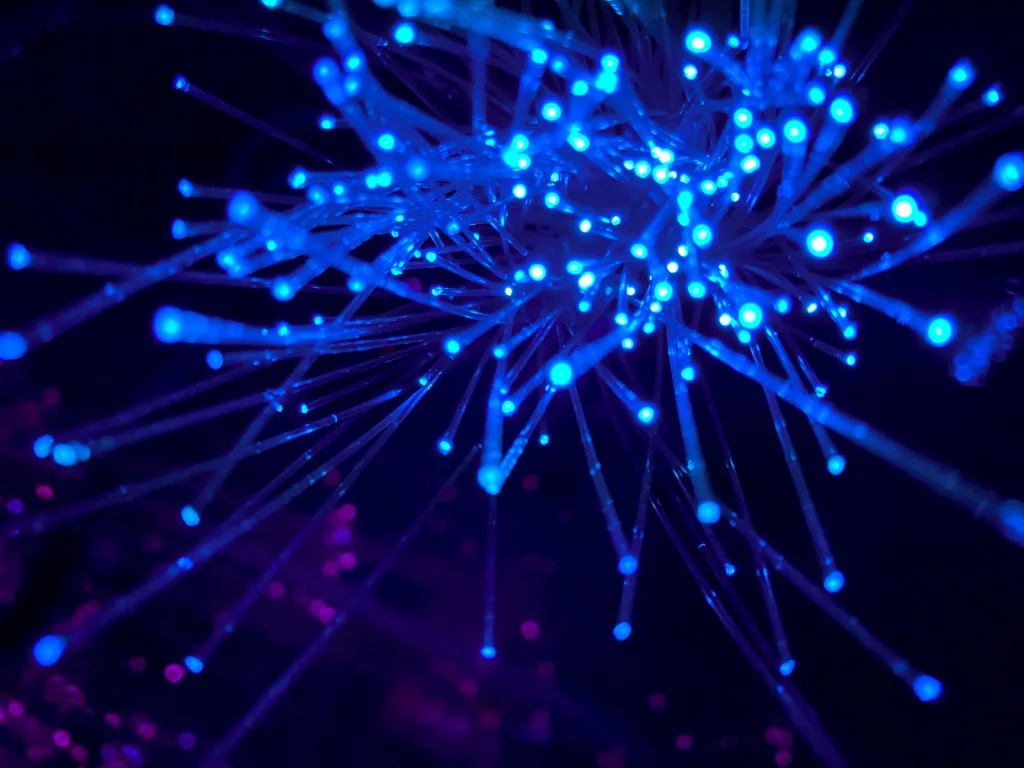
Conclusion
The DNS port number is an essential component in the domain name system. It plays a crucial role in facilitating the communication beteen web browsers and servers. By using port 53, DNS queries can be transmitted efficiently and quickly using UDP, ensuring low-latency and optimal resource usage.
The DNS A-record, which maps domain names to IP addresses, unfortunately does not include a port number. This can sometimes pose a challenge when trying to identify the specific port being used by a web server.
However, there are ways to determine the port number associated with a URL. One method is to open the Chrome browser and access the developer tools. By entering the URL in the search bar and hitting enter, the network tab will display the IP address and port number being used.
Furthermore, it is important to note that DNS uses TCP for Zone transfer and UDP for name and regular queries. UDP is preferred for its low-latency, bandwidth, and resource usage, while TCP is necessary for exchanging larger amounts of information.
Understanding the DNS port number is crucial for maintaining efficient communication between web browsers and servers. By being aware of its role and how to identify it, we can ensure smooth and seamless web browsing experiences.
