Slydial, a service that enables callers to go straight to voicemail, has revolutionized the way people communicate with each other. This technology allows users to bypass the ringing process and go directly to the recipient’s voicemail, which makes it a great tool for people who want to leave a message without engaging in a lengthy conversation.
To use Slydial, all you need to do is dial 267-SLYDIAL (267-759-3425) from your landline phone. Once you’ve connected to the service, you will be prompted to enter the recipient’s phone number. After that, you can leave a message and hang up. The recipient will receive a notification that they have a new voicemail message waiting for them.
One of the best things about Slydial is that it’s incredibly easy to use. You don’t need to download any apps or sign up for any services. All you need is a phone, and you’re good to go. Plus, the service is completely free, making it a great option for people who want to save money on their phone bills.
Another advantage of Slydial is that it’s a great way to avoid awkward conversations. If you need to leave a message for someone but don’t want to engage in a lengthy conversation, Slydial is the perfect solution. You can leave a message and move on with your day without worrying about getting caught up in a conversation.
Slydial is also a great tool for businesses. If you need to leave a message for a customer or client, Slydial allows you to do so without interrupting their day. This is especially useful if you need to leave a message outside of business hours or if you don’t want to disturb a busy client.
Slydial is a fantastic service that has changed the way people communicate with each other. It’s easy to use, free, and a great way to leave messages without engaging in lengthy conversations. Whether you’re a business owner or just someone looking for a more efficient way to communicate, Slydial is definitely worth checking out.
What Number Does Slydial Show Up As?
When you use slydial to call someone, the number that will show up on their phone will vary depending on the recipient’s carrier and their phone settings. In some cases, the call will show up as a missed call from an unknown or blocked number. In other cases, the number may show up as a generic voicemail number, such as 267-759-3425 (which is the slydial access number). However, some carriers may display a unique number or name assocated with the slydial service. It’s important to note that slydial does not provide a way for the recipient to call you back directly, as the call is directed straight to their voicemail.
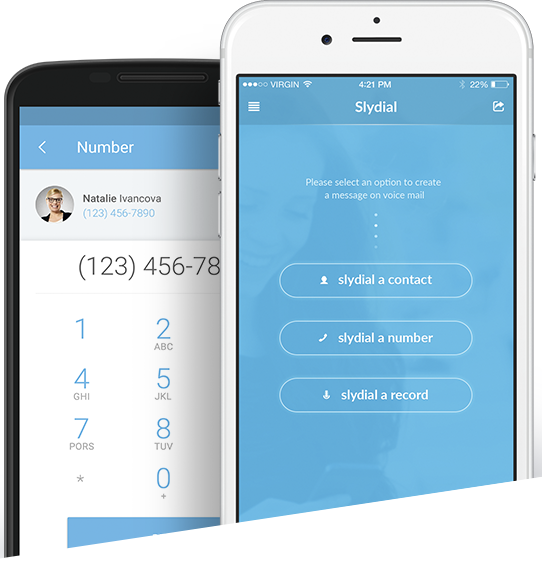
Is Slydial Free?
Slydial is free to use. The basic service of Slydial does not require any payment or signup, making it a convenient tool for those who want to leave a voicemail without having to talk to someone directly. However, Slydial does offer additional functionality for a fee, such as the ability to skip the recipient’s voicemail greeting and the ability to send a text message notification to the recipient. But for those who just want to leave a simple voicemail, the basic service of Slydial is completely free of charge.
Is There A Way To Call Straight To Voicemail?
There is a way to call straight to voicemail. This technology is known as “ringless voicemail.” It allows you to land directly into the voicemail-box without having to engage in a conversation first. There are a few ways to achieve this, one of which is customizing your caller ID. Another way is by using a specific application or service that offers this feature. By using these methods, you can easily leave a message without having to go through the process of making a full phone call.
How Do I Use Slydial On My Iphone?
To use slydial on your iPhone, you can follow these simple steps:
1. First, download the slydial app from the App Store and install it on your iPhone.
2. Once the app is installed, open it and create a new account if you don’t have one already. If you aleady have an account, simply sign in using your credentials.
3. After signing in, you will be prompted to grant the app access to your contacts. Granting access will allow you to easily select a contact to slydial.
4. To slydial a contact, simply select the person from your contacts list or enter their phone number manually.
5. Once you have selected the contact, the app will connect you directly to their voicemail without ringing their phone.
6. You can then leave a message just like you would with a regular voicemail.
Using slydial on your iPhone is a quick and easy way to leave a message without having to engage in a full conversation. It’s perfect for when you need to get a message across without disrupting someone’s day.
Conclusion
The slydial number is a convenient and effective tool for reaching someone’s voicemail directly without having to engage in a conversation. With its easy-to-use interface and free basic service, Slydial makes it possible to leave a message without disrupting someone’s day. Whether you need to leave an urgent message or simply don’t have time to talk, Slydial is a great option for anyone looking to save time and communicate more efficiently. So, the next time you need to leave a voicemail, consider using Slydial to get the job done quickly and easily.
