Paradox Launcher is a client platform developed by Paradox Interactive for playing and enjoying their games. It is continuously being developed and updated with new features to enhance the gaming experience for players.
One of the firt questions that may come to mind is which games can be played using the Paradox Launcher. The answer is that any game developed by Paradox Interactive can be played using the launcher, including popular titles such as Europa Universalis IV, Crusader Kings II, and Hearts of Iron IV.
If you encounter any issues with the Paradox Launcher, there are a few steps you can take to resolve them. First, try restarting your computer and launching the game again. If that does not work, try uninstalling the launcher from the Windows “Apps and features” utility. To do this, go to the Control Panel, then select “Programs” and then “Programs and Features”. Find the Paradox Launcher in the list of installed programs and select “Uninstall”.
If you are still experiencing issues, you can try deleting the Paradox Launcher folder in the AppData directory. To do this, go to your user folder, then AppData, then Local, and finally, Paradox Interactive. Delete the Launcher folder and try launching the game again.
Another issue that some players have encountered is the Paradox Launcher not working with Steam. If you encounter this issue, try exiting Steam and removing the Paradox Launcher from the Add/Remove programs menu in Windows. Then, start the game again, which will trigger a fresh installation of the launcher.
The Paradox Launcher is a useful platform for players of Paradox Interactive games. It provides an easy way to launch and manage games, and is constantly being updated with new features and improvements. If you encounter any issues with the launcher, there are several steps you can take to resolve them.
What Is A Paradox Launcher?
The Paradox Launcher is a client platform designed to manage and launch Paradox Interactive games. It is a software that provides a centralized hub for players to access their purchased games, download updates, and DLCs. The launcher also allows players to manage their game settings, mods, and DLCs, and provides access to the Paradox forums and news. It is continuously being developed and updated with new features and improvements to enhance the overall gaming experience for users. The Paradox Launcher is available for download on the Paradox Interactive website and is necessary to play Paradox Interactive games.
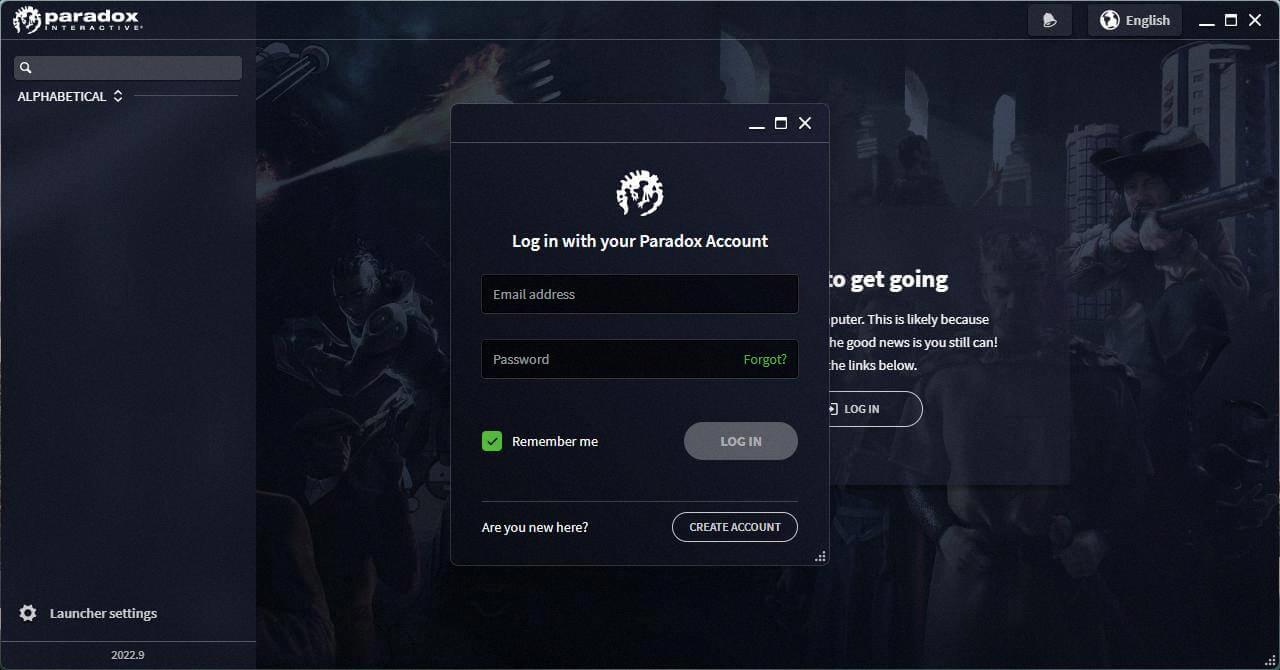
Can I Uninstall Paradox Launcher?
You can uninstall Paradox Launcher from your computer. To do so, you can go to the Windows “Apps and features” utility and search for Paradox Launcher v2. If it is present, click on it and then click on the “Uninstall” button. Additionally, you may need to enable View Hidden Items in File Explorer to access the AppData folder where any remaining files may be located. Once you have uninstalled the launcher, you can stll play EU4 by running eu4.exe directly from Windows Explorer, which bypasses the launcher. It is important to note that if you want to use any of the features that require the launcher, such as multiplayer or mod management, you will need to reinstall it.
Why Won’t Paradox Launcher Open?
There could be several reasons why the Paradox launcher is not opening. Some of the common reasons include:
1. Corrupted installation files: If the installation files of the Paradox launcher are corrupted, it may prevent the launcher from opening. In this case, the user may need to reinstall the launcher to fix the issue.
2. Outdated launcher: If the launcher is outdated, it may not be compatible with the current version of the game. In this case, the user may need to update the launcher to the latest version.
3. Antivirus software: Some antivirus software may prevent the launcher from opening due to security reasons. In this case, the user may need to add the launcher to the exception list of the antivirus software.
4. Firewall settings: If the firewall settings are too strict, it may prevent the launcher from opening. In this case, the user may need to adjust the firewall settings to allow the launcher to open.
To troubleshoot the issue, the user may try the following steps:
1. Exit Steam and remove the Paradox Launcher from the Add/Remove programs menu (Windows).
2. Restart the computer and start the game again. This will trigger a fresh re-installation of the launcher.
3. Make sure that the launcher is updated to the latest version.
4. Check the antivirus and firewall settings to ensure that they are not blocking the launcher.
5. If the issue persists, the user may need to contact the support team for furter assistance.
Conclusion
The Paradox Launcher is a reliable and user-friendly client platform for accessing and playing Paradox Interactive games. While some users may experience occasional issues, such as crashes or installation errors, the Paradox team is dedicated to continuously improving and updating the launcher to provide the best possible gaming experience. the launcher offers a wide range of features and benefits, including easy access to DLCs, mods, and multiplayer modes, as well as a customizable interface and community features. Whether you’re a casual or hardcore gamer, the Paradox Launcher is definitely worth checking out.
