Email is an integral part of our daily lives, and Gmail is one of the most popular email services in the world. However, some users have reported an issue with Gmail’s Promotions tab – emails seem to be going there for no apparent reason, even when there is no connection between the recipient and the sender’s promotional content. In this article, we will explore this issue and offer some tips for dealing with it.
Firstly, it is important to understand how Gmail’s Promotions tab works. Essentially, it is a separate inbox within your Gmail account that is designed to filter out promotional emails and keep your primary inbox clutter-free. However, Gmail’s algorithms are not perfect, and sometimes legitimate emails can end up in the Promotions tab, even if there is no promotional content involved.
So why do emails end up in the Promotions tab? There are severl reasons for this. One common reason is that the email’s content contains certain keywords or phrases that Gmail’s algorithms associate with promotional content. For example, if an email contains phrases like “limited time offer” or “discount code”, it may be flagged as promotional and sent to the Promotions tab.
Another reason why emails may end up in the Promotions tab is that the sender’s email address has been flagged as promotional in the past. If Gmail’s algorithms detect that the sender has a history of sending promotional content, even if the current email is not promotional in nature, it may still be sent to the Promotions tab.
So what can you do if your emails are ending up in the Promotions tab, even if there is no connection to promotional content? One solution is to ask your subscribers to add you to their Primary tab or to whitelist your email address. This will tell Gmail’s algorithms that the recipient wants to receive your emails in their primary inbox, rather than in the Promotions tab.
Another solution is to personalize your email content as much as possible. This means using the recipient’s name in the email, referencing previous interactions or purchases, and avoiding generic promotional language. By making your emails more personal and less salesy, you can increase the likelihood that they will end up in the recipient’s primary inbox.
It is also important to be mindful of the number of links and images you use in your emails. These can be flagged as promotional content by Gmail’s algorithms, even if they are not actually promoting anything. Try to use links and images sparingly, and only when necessary.
If you are still having issues with your emails ending up in the Promotions tab, try checking your email address. Make sure that it is not associated with any spam or promotional activity, and that it is a reputable and trustworthy address.
The issue of emails ending up in Gmail’s Promotions tab when there is no connection to promotional content can be frustrating, but there are solutions available. By personalizing your email content, being mindful of links and images, and checking your email address, you can increase the likelihood that your emails will end up in the recipient’s primary inbox.
Why Does It Say No Connection On My Gmail Promotions?
When the Gmail Promotions tab displays “No connection,” it means that the app is unable to retrieve the latest data from the server due to connectivity issues. This can happen due to a weak or unstable internet connection, server maintenance, or oter technical glitches. To resolve the issue, you can try checking your internet connection and restarting your device. Additionally, you can refresh the Gmail app by pulling down the Promotions tab screen. If the problem persists, you can try accessing Gmail on another device to see if the issue is specific to your device. Updating the Gmail app to the latest version may also help resolve any bugs or glitches causing the issue.

How Do I Enable Promotions Tab In Gmail?
To enable the Promotions tab feature in Gmail, you need to follow thse steps. First, open your Gmail account on your computer. Next, click on the gear icon located in the top right corner of the screen and select “Settings” from the dropdown menu. In the new window that opens, navigate to the “Inbox” tab. Here, you will see a section called “Categories.” Check the box next to “Promotions” to enable the tab. If you want to customize the tabs, you can also select or deselect other categories such as Social, Updates, and Forums. Once you have made your selections, scroll down to the bottom of the page and click on “Save Changes.” That’s it! You have successfully enabled the Promotions tab in your Gmail account.
How Do I Fix Emails Going To Promotions?
If you’re struggling with emails constantly landing in the Promotions tab of your subscribers’ inboxes, there are a few steps you can take to help fix this issue.
Firstly, you can encourage your subscribers to add you to their Primary tab or whitelist your email address. This can be done by simply including a message in your emails askig them to do so.
Another way to prevent emails from going to Promotions is to personalize your emails. This means using the recipient’s name and addressing them directly in the email. Additionally, try to avoid using salesy phrases and focus on providing valuable information to your subscribers.
Using too many images and links in your emails can also cause them to be flagged as promotional. Be mindful of the number of both that you use and try to use them sparingly.
Lastly, make sure to check your email address as this can also affect the deliverability of your emails. Ensure that your email address is legitimate and that it has been verified by the email service provider.
By following these steps, you can help prevent your emails from going to the Promotions tab and increase the chances of them being seen by your subscribers.
Does Promotions On Gmail Take Up Storage Space?
Promotional emails on Gmail do take up storage space. Even though these emails may seem harmless, they can add up over time and consume a considerable amount of storage memory. These emails are often sent in bulk, and they can contain large image files or multimedia content, which can take up a significant amount of space on your Gmail account.
Furthermore, these promotional emails are often unnecessary, and they can pile up in your inbox, making it difficult to find important emails that you need. Therefore, deleting these promotional emails is a simple trick to save your storage memory. By doig so, you can free up space on your Gmail account and ensure that you have enough storage to receive and store important emails in the future.
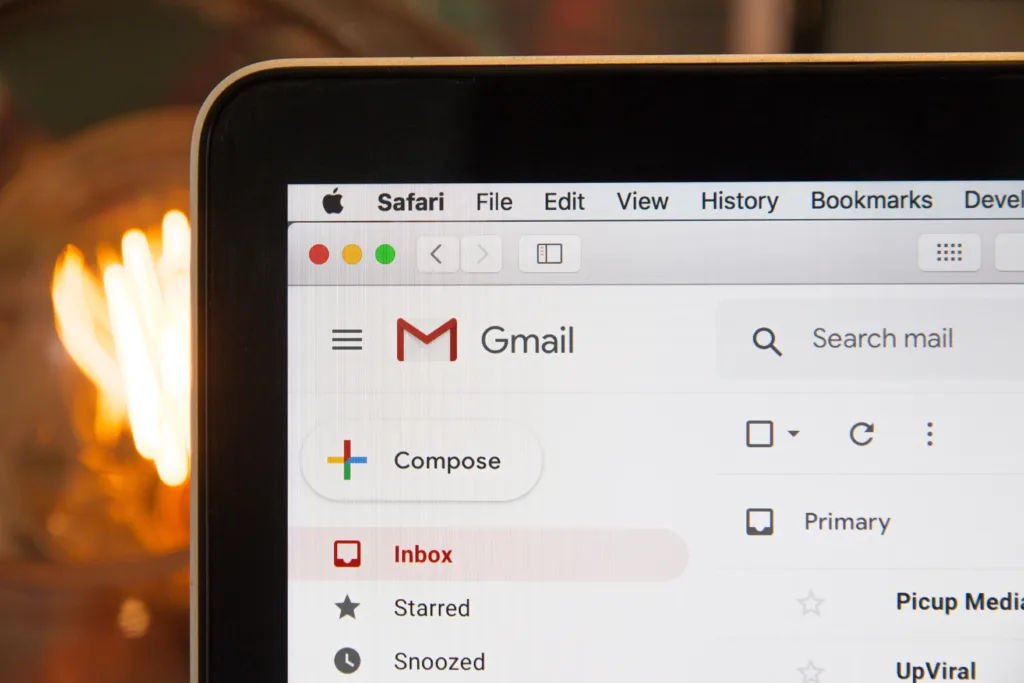
Conclusion
Experiencing no connection with Gmail promotions can be frustrating and may cause important emails to go unnoticed. However, there are several steps you can take to resolve this issue, such as ensuring that you have the latest version of the Gmail app, refreshing the Gmail Promotions tab screen, and restarting your device. Additionally, you can customize your Gmail inbox by adding or removing category tabs to better organize your emails. Moreover, preventing emails from going to the Promotions tab can be achieved by personalizing your emails, toning down salesy phrases, using images sparingly, and bing mindful of the number of links used. Lastly, deleting promotional emails regularly can help save your storage memory and keep your Gmail inbox clutter-free. By following these steps, you can improve your Gmail experience and stay on top of your important emails.
